pCloud, a foreign cloud storage service, supports offline downloading
Publish: 2016-11-09 | Modify: 2020-04-19
Recently, 360 Cloud Disk announced its transformation and suspended upload and other services. The number of available cloud disks in China is decreasing. If you are still hesitating about which one to choose, you may want to read "Which cloud disks are recommended as more and more domestic cloud disks are closing?". Recently, I also discovered another foreign cloud disk called pCloud.

pCloud is an emerging cloud disk service provider from Bulgaria. It can be used normally in China and supports various clients including MacOS and Linux. It has an initial capacity of 10GB, which is completely sufficient for general office work and storing photos. The important thing is that it supports offline downloading, which is also a good solution for transferring foreign resources.
How to use offline downloading?
At first, I only heard that this service supports offline downloading, but I couldn't find the entrance. After some exploration, I finally found it. Click on the right side to upload -> Remote upload -> Enter the address that needs to be downloaded offline -> Click upload. The screenshot is as follows.

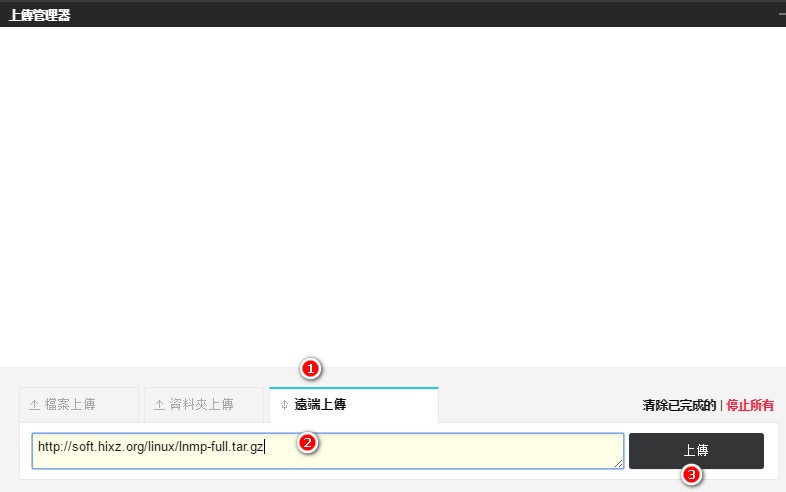
Speed test
In the speed test on Xiaoz's blog, the upload speed can basically reach the local upstream bandwidth. Using the free multi-threaded download tool "EagleGet" to download a file from pCloud, the speed is stable at 500k/s. If multi-threading is not used, the speed may be slower. It is still satisfactory for a foreign cloud disk to achieve this speed.
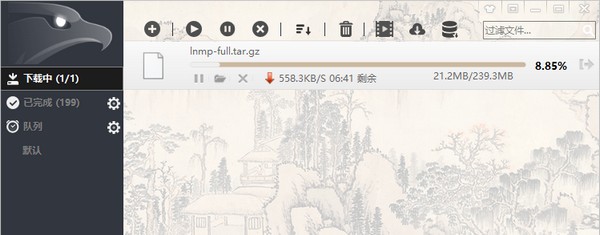
Cloud backup
pCloud can back up data from OneDrive, Dropbox, and other cloud disks to pCloud for storage. The screenshot is as follows.

Summary
Currently, this cloud disk can be used normally. Interested users may give it a try. Any data may be at risk of loss, so it is recommended to make multiple backups of important documents.
Registration link: pCloud registration
Recommended reading:
Comments

xiaoz
I come from China and I am a freelancer. I specialize in Linux operations, PHP, Golang, and front-end development. I have developed open-source projects such as Zdir, ImgURL, CCAA, and OneNav.
Random article
- Implementing a Beautiful Index Directory Using Fdscript
- QiReader: A Web-based Cross-platform RSS Reader with Full-text Output
- Beijing Unicom Campus Card: 12.5 yuan/month - 30GB national data + 1 yuan/GB for additional data + 200 minutes + 30 SMS, nationwide free shipping, unlimited applications
- Two Methods to View Nginx Concurrent Connection Count
- Alibaba Cloud 2-core 2GB Cloud Server for only 99 yuan/year, shared by new and existing users, same price for renewal
- Strange Phenomenon: Telnet Connectivity to Any IP + Port
- OneNav Bookmark Management Program 0.9.23 Update, Official Website and Theme Store Now Online
- Powerful and user-friendly PHP integrated development environment Laragon
- Practical Tracert (Route Tracking) Tool for 17monipdb
- Practical Guide to Writing Systemd Service in Linux System