QiReader: A Web-based Cross-platform RSS Reader with Full-text Output
Publish: 2022-03-10 | Modify: 2022-03-09
These days, I wonder if there are still many friends using RSS readers. Xiaoz has always been used to using RSS readers, which can conveniently aggregate and read content of interest. The more well-known ones are Inoreader and Feedly, but it seems that both of them are blocked. Recently, I saw QiReader on V站, a web-based cross-platform RSS reader. Xiaoz tried it out and the first impression was pretty good, so I recommend it to everyone.
Main Features
- Cross-platform
- Read later
- Article tags
- Full text
- Keyboard shortcuts
- OPML import and export
- Built-in English-Chinese dictionary
About Pricing
30 subscription sources are free, which should be enough for most people. If it's not enough, you can also purchase the Pro/Pro+ package, which is not expensive. Here's a screenshot.

Usage
Visit the official website: https://www.qireader.com.cn/register and register to start using it. The interface is very clean and simple, with no ads.
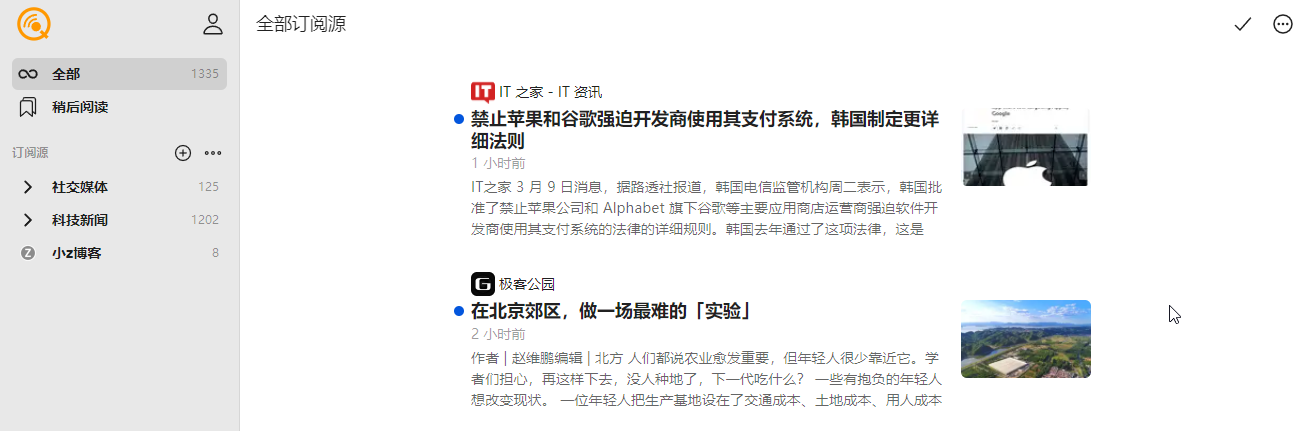
Try manually entering the RSS address and subscribe to your own blog. It can load normally.

Since Xiaoz's blog is set to only output partial content in RSS, QiReader also only loads partial content by default. QiReader provides the function to load the full text, and Xiaoz tried it out and it works fine. (It would be even better if it could automatically load the full text.)
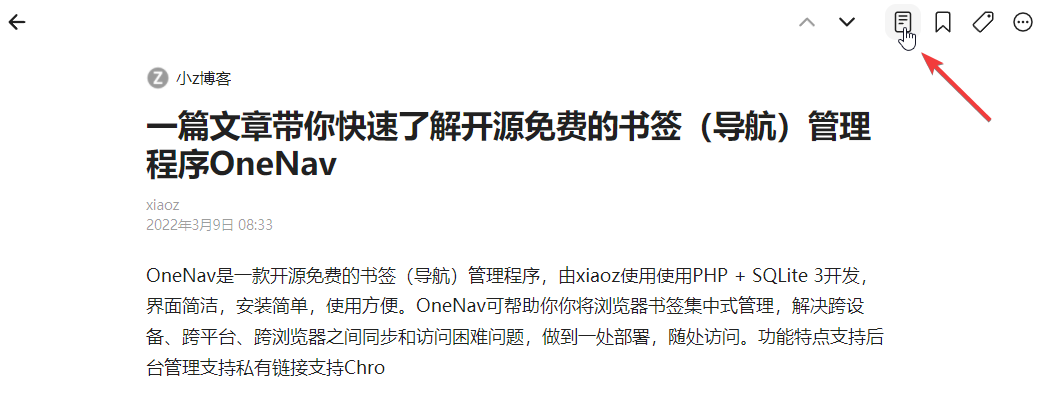
The backend provides some recommended subscription sources, such as Shaoshuopai, IT Home, etc., making it convenient for users to add subscriptions with one click.

QiReader does not have an app, but Xiaoz tried it on a mobile browser and it works fine.
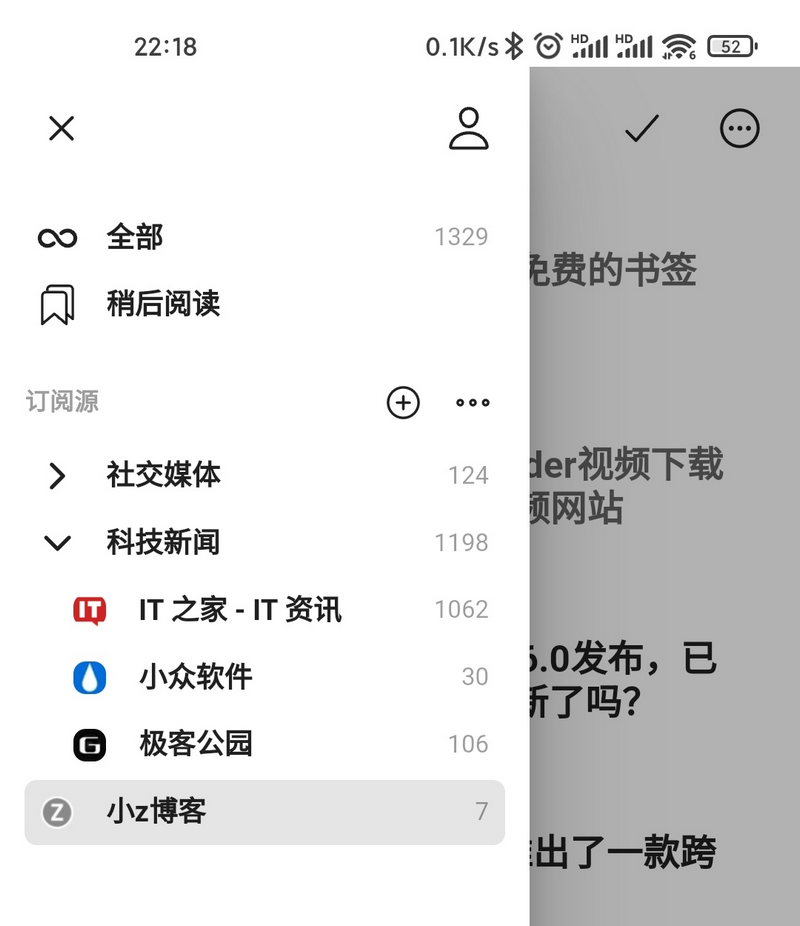
Summary
QiReader is a web-based cross-platform RSS reader with a clean and comfortable interface, no ads, and support for full-text output. 30 subscription sources are free, which should be completely sufficient for regular users.
QiReader official website: https://www.qireader.com.cn/
Comments

xiaoz
I come from China and I am a freelancer. I specialize in Linux operations, PHP, Golang, and front-end development. I have developed open-source projects such as Zdir, ImgURL, CCAA, and OneNav.
Random article
- Pushing Blog Articles to WeChat Subscribers Using PushBear
- Unboxing and Pitfalls of the WanYou NAS HS-201P
- The Process of Applying for a Free DV SSL Certificate at West.cn
- SiYuan Browser Extension: Quickly Clip and Save Your Favorite Webpages
- Hide Backblaze B2 bucket paths with CloudFlare conversion rules
- Decent Comments: The Latest Comment Plugin for Wordpress
- Running qBittorrent with Docker and Managing it through a Web Interface
- Multi-functional File Sharing Program Zdir 4.2.2 Released, Added SMB Mounting (Easter Egg at the End)
- The 2nd Year of Freelancing: Sharing Personal Project Experiences in 2023
- Premium Short Letter Domain Names for Sale