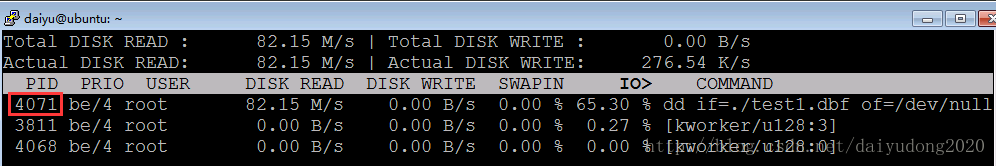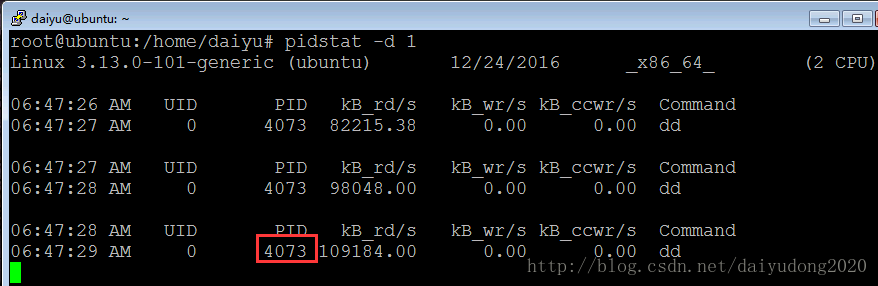How to Check Which Process is Occupying Disk IO in Linux
Publish: 2016-12-24 | Modify: 2018-08-16
Method 1:
$ iotop -oPMeaning of the command: Only display processes with I/O activity
Test result:
Method 2:
$ pidstat -d 1Meaning of the command: Show I/O statistics, update every second
Test result:
Note:
Both commands require kernel versions 2.6.20 and later only.
For more parameters, please refer to the man manual.
Original article from: linux查看哪个进程占用磁盘IO , all rights reserved by the original author. If there is any infringement, please contact QQ: 337003006 for removal.
Comments

xiaoz
I come from China and I am a freelancer. I specialize in Linux operations, PHP, Golang, and front-end development. I have developed open-source projects such as Zdir, ImgURL, CCAA, and OneNav.
Random article
- Implementing Automatic Keywords and Descriptions in WordPress Code
- Troubleshooting a Failed Windows 10 File Copy to QNAP NAS
- Solution to the BUG of Wails Unable to Use Cookies on MacOS
- Zdir Directory Listing Program Updated to v1.1
- Unboxing and Experience of QNAP TS-453B mini
- I Bought an Overpriced RTX 3050 Graphics Card
- CloudCone's Latest Promotion: Starting from $2.8/month
- TangStyle optimized version uses CNZZ cloud recommendation
- Basic Settings for Msimple Theme
- Sharing Cross-Border Financial Terms I've Recently Learned: SEPA, SWIFT, IBAN, and BIN