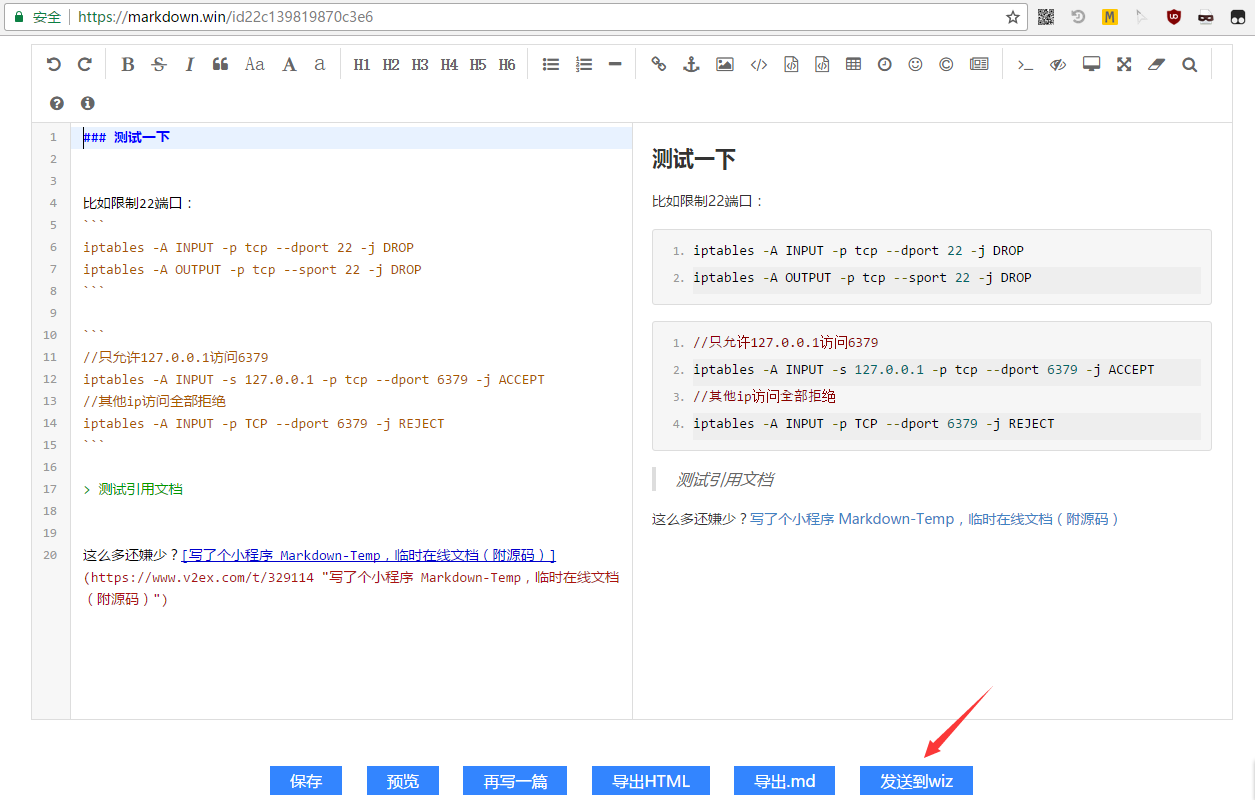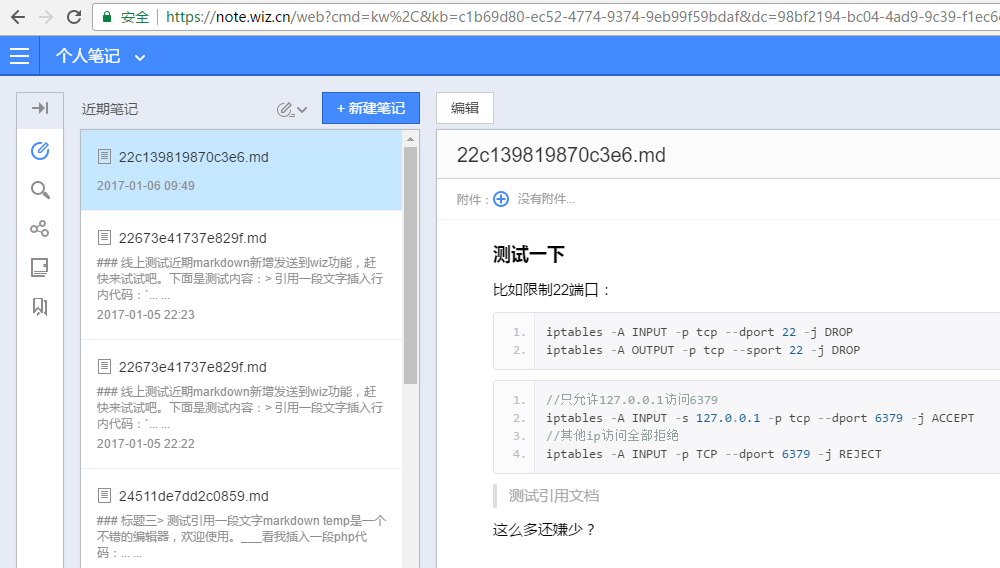Markdown Temp supports sending documents to WizNote.
Publish: 2017-01-06 | Modify: 2017-01-06
Markdown-Temp is an online Markdown editor that is not only free and open source, but also simple to use. Markdown-Temp is suitable for writing temporary documents and online sharing.
Previously, it was introduced in the article "Markdown-Temp, Your Online Temporary Document". Recently, a new feature of sending to Wiz has been added.
Why develop this feature?
The latest version of Wiz no longer supports third-party editor plugins, but Wiz provides a dedicated Wiz mailbox for receiving documents, so you can use Markdown-Temp to write documents elegantly and send them to your Wiz Note.
How to use?
In the Wiz backend - Account Settings - find the personal MyWiz mailbox and copy it down, usually in the format of code>xxx@mywiz.cn</code.
Open: https://markdown.win/set.php and paste your Wiz mailbox and save it.
Next, open Markdown Temp: https://markdown.win/ and happily write documents using Markdown syntax, then click "Send to Wiz".
Finally, return to Wiz Note to view the document just sent. If it is the web version, please check the latest notes. If it is the client version, please check the "My Email" folder.
Other instructions
- Can only send once every 5 minutes
- Documents less than 200 bytes cannot be sent
- If there are any problems, please leave a comment below for feedback
Markdown Temp: https://markdown.win/ Source code: https://github.com/helloxz/Markdown-Temp
Comments

xiaoz
I come from China and I am a freelancer. I specialize in Linux operations, PHP, Golang, and front-end development. I have developed open-source projects such as Zdir, ImgURL, CCAA, and OneNav.
Random article
- uTools Plugin IPinfo Update: More Convenient Usage
- DBeaver Connection to MySQL 8: Public Key Retrieval is not allowed
- "What is SEO? What does SEO mean?"
- Explanation of Enabling WAF on Little Z's Blog
- Say goodbye to Android splash ads: Try this "Skip Ads" app
- Useful Screenshot + Image Tool Snipaste
- Practical Guide to Writing Systemd Service in Linux System
- A Frozen Namesilo Account: My Unblocking Journey and Lessons Learned
- Deploying FRP Service on CentOS 7 to Achieve Intranet Penetration
- RAKsmart: "Black Friday, Thanksgiving Carnival" - Popular VPS 50% off promotion