Solution for Unable to Shut Down Virtual Machine in PVE
Publish: 2022-03-24 | Modify: 2022-03-24
Recently I encountered a VM that froze, and the server couldn't be accessed. Even trying to enter through PVE VNC didn't work. I attempted to shut down and restart the VM through PVE, but it didn't respond and the following error occurred:
TASK ERROR: VM quit/powerdown failed - got timeout
Solution
I used the ps command to find the process of the corresponding VM:
# Replace 101 with the VM ID of your own virtual machine
ps -ef|grep "/usr/bin/kvm -id 101"|grep -v grepHere, xiaoz found the process ID 20582.
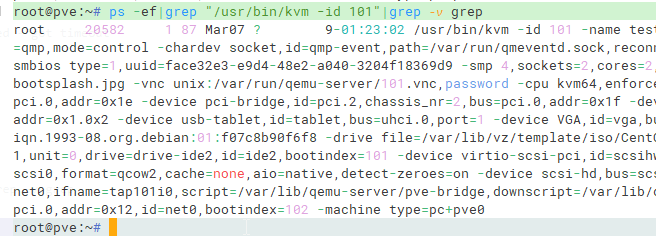
I killed this process:
kill 20582Returning to the PVE interface, I could see that the virtual machine 101 had stopped.
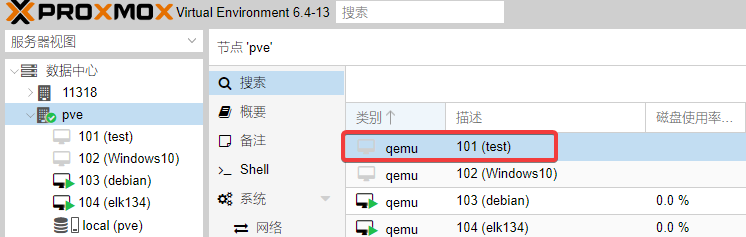
You can either restart this virtual machine through the PVE interface or using the following command:
# Replace 101 with your own VM ID
qm start 101Finally, the problem was resolved, but the root cause still remains unknown.
Comments

xiaoz
I come from China and I am a freelancer. I specialize in Linux operations, PHP, Golang, and front-end development. I have developed open-source projects such as Zdir, ImgURL, CCAA, and OneNav.
Random article
- A Clean and Pure Search Engine - DogeDoge
- The Bumpy Journey of Registering a WISE Business Account in the UK
- Integrate ImgURL Image Hosting into Your Website
- Zdir: A Practical Directory Listing Program
- [SEO Principles] What is the principle of optimizing SEO keyword rankings?
- Hong Kong ClubSim Mobile Card: Sharing Purchasing Experience and Usage Tips
- Mr. K's Journey as a Programmer
- What daily tasks should beginners do for SEO?
- Unboxing and Experience of QNAP TS-453B mini
- Powerful Remote Connection Tool mRemoteNG