Multi-functional File Sharing Program Zdir 4.0.4 Update: Support for File Copy and Move (End of Article Bonus)
Publish: 2024-07-09 | Modify: 2024-07-09
Zdir is a versatile private storage program developed using Golang + Vue3, integrating file indexing, online preview, and sharing functions. It supports WebDAV and music modes, making it ideal for installation on NAS devices or high-capacity VPS, and a perfect choice for individuals, studios, and small teams to share files.
- Official Website: https://www.zdir.pro/zh/
- Purchase Subscription: https://shop.xiuping.net/zdir/index
- Demo: https://soft.xiaoz.org/#/
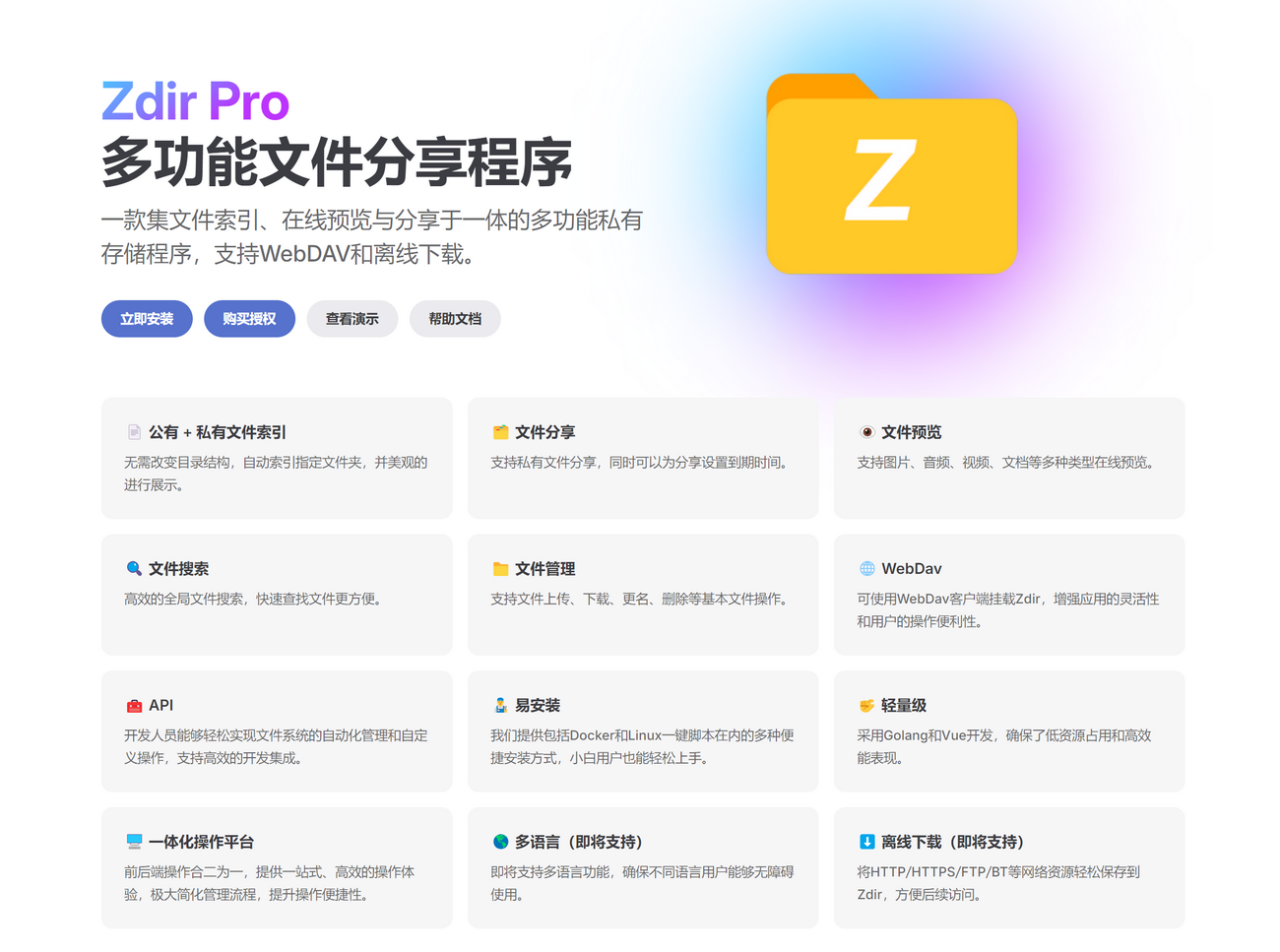
Zdir 4.0.4 Update
- New: File copy (Linux and Docker only)
- New: File move (Linux and Docker only)
- Optimization: Parameter configuration can be modified through the web interface
- Optimization: Hardware check can be disabled to avoid device ID changes for some users
- Optimization: Search background box color changed to white
- Optimization: Upload size can be set through parameters, with a maximum support of 10G
- Fixed: Issue with playing PotPlay containing Chinese names
- Fixed: Issue with downloading directories containing special symbols such as
#
Update Details
File Copy/Move
After selecting files or folders, the Copy and Move icons will appear in the bottom toolbar, as shown in the image below.
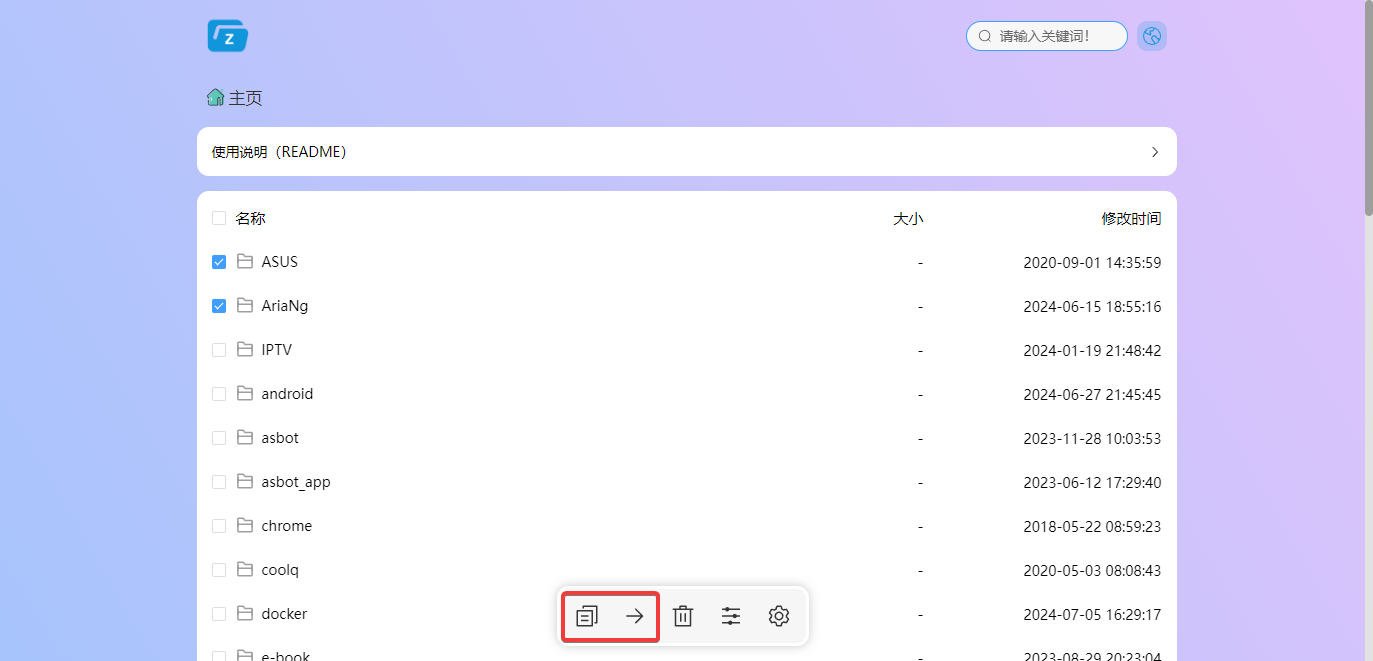
After clicking the Copy and Move icons, the Paste and Cancel icons will appear. When you enter any target directory and click the paste button, the Copy or Move operation can be completed.
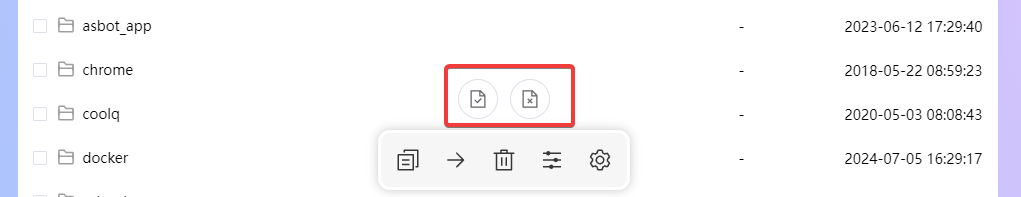
Note: This feature is not supported on Windows systems. Windows users should use the built-in file manager to perform copy and move operations!
Modify Parameter Configuration Through the Web Interface
Now, when you open the Zdir settings menu, you can see the Parameter Settings option. In previous versions, parameters could only be manually modified, which was not only prone to errors but also cumbersome. Now, you can modify most parameters through the web interface.
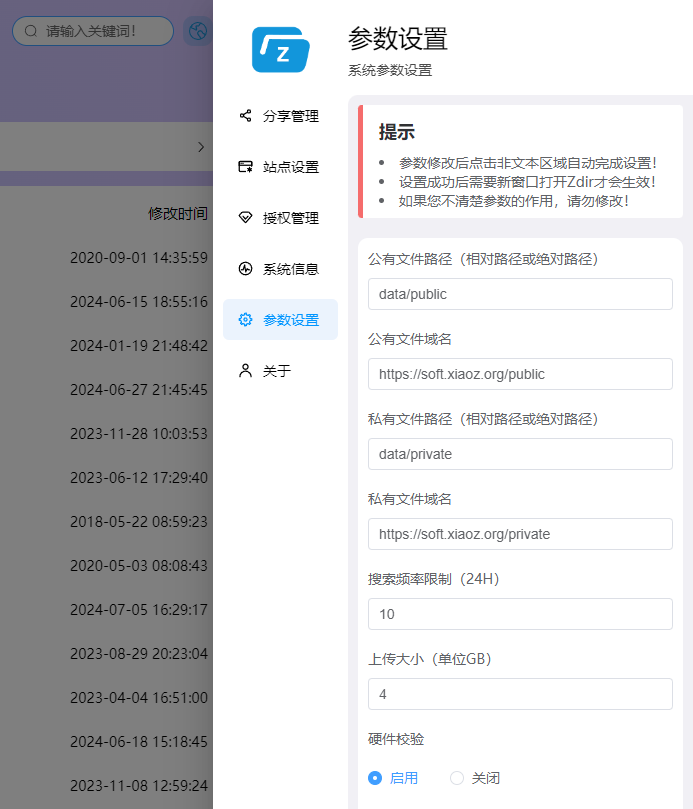
For detailed parameter explanations, please refer to the help documentation: https://doc.xiaoz.top/web/#/10/41
Note: After modifying the parameters, clicking outside the text box will automatically complete the parameter modification. After successfully modifying the parameters, a new window of Zdir needs to be opened for the changes to take effect!
Support for Disabling Hardware Check
Before Zdir version 4.0.3, the device ID had hardware check enabled by default. If you find that your Zdir device ID frequently changes, you can try disabling the Hardware Check in the Parameter Settings option.

Upgrade
For existing Zdir 4 users, please refer to the help documentation: https://doc.xiaoz.top/web/#/10/59 for the upgrade process.
For users who have not installed Zdir yet, please refer to the help documentation: https://doc.xiaoz.top/web/#/10/38 for the installation process.
Great Giveaway
Now, follow our official WeChat account "这软件有意思" and leave a comment on the article "多功能文件分享程序Zdir 4.0.4更新:支持文件复制和移动(文末送福利)" for a chance to win a free Zdir subscription. There are a total of 10 prizes: 5 Zdir Pro one-year subscriptions and 5 Zdir Pro lifetime subscriptions (selected randomly).
- Deadline: July 12, 2024
- Draw Date: July 13, 2024. Winners will be notified via WeChat private message or comment on the official account.
- Prizes: 5 Zdir Pro one-year subscriptions and 5 Zdir Pro lifetime subscriptions

Conclusion
Zdir is a powerful private storage program that meets the file management needs of individuals, studios, and small teams. Developed with the combination of Golang and Vue3, Zdir not only provides basic functions such as file indexing, text editing, online preview, and sharing, but also supports WebDAV, further enhancing the user experience. Whether you need to manage large capacity data on NAS devices or share files on VPS, Zdir is an ideal choice.
For more details, visit our official website, purchase a subscription, or view the demo:
- Official Website: https://www.zdir.pro/zh/
- Purchase Subscription: https://shop.xiuping.net/zdir/index
- Demo: https://soft.xiaoz.org/#/
Thank you for your attention and support for Zdir. We look forward to your participation and feedback. If you are interested, you can also scan the QR code to join our WeChat community group.

Comments

xiaoz
I come from China and I am a freelancer. I specialize in Linux operations, PHP, Golang, and front-end development. I have developed open-source projects such as Zdir, ImgURL, CCAA, and OneNav.
Random article
- WordPress Output Menu Structure with LayUI Styles
- Implementing DDNS (Dynamic DNS) using CloudXNS API
- Implementing Code Highlighting in WordPress Without Plugins
- Megalayer November Promotion: CN2 Dedicated Servers for 99 RMB/month, plus VPS Flash Sale for 9.9 RMB
- 2 Tools for Detecting Backdoors in Website Program Source Code/Themes and More
- What to do when the AMH website directory disk is full?
- Fixing PHP Environment (Baota Panel) SSL Certificate Problem: Certificate Has Expired
- Using qrsync Command Line Tool for Uploading and Syncing Files to Qiniu Cloud Storage in Linux
- CloudCone Anniversary Celebration: $15/year/2GB RAM/60GB Disk/5TB Bandwidth/1Gbps Port/KVM/Los Angeles
- Ventoy: The Ultimate Multi-System USB Boot Tool