My Favorite Screenshot Editing Software: FastStone Capture
Publish: 2022-03-23 | Modify: 2022-03-23
Introduction to FastStone Capture
I first came across FastStone Capture when I started blogging. This software is compact and powerful, and I have been using it for over 8 years. Here are some historical articles that I found useful:
- FastStone Capture 7.6 Single File Version
- A Must-Read for Webmasters: FastStone Capture Watermark Tips
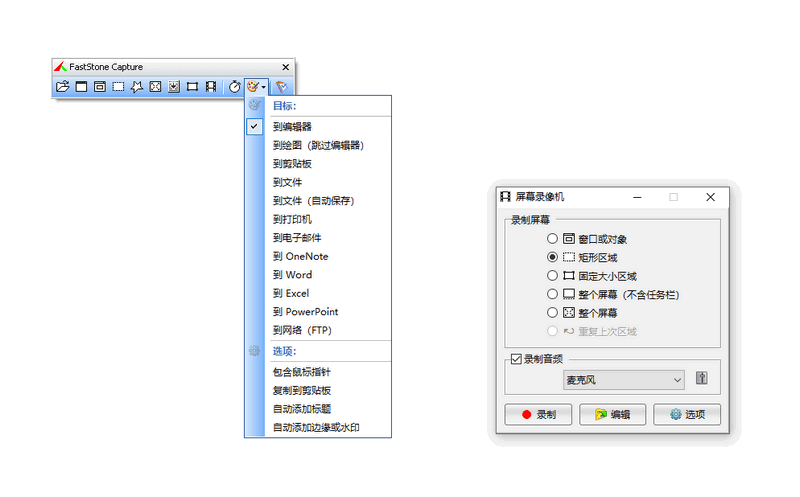
I used to use a pirated version of the software, which I'm not proud of. But now I have purchased the legitimate version.
About FastStone Capture
This software has a history of over 10 years, and the author is still actively updating it. FastStone Capture is a compact and powerful software that does not contain any advertisements. It not only supports screenshot capturing, but also provides image editing and video recording capabilities.
Purchasing FastStone Capture
The official price for a single user license is $19.95. Here is the price list:
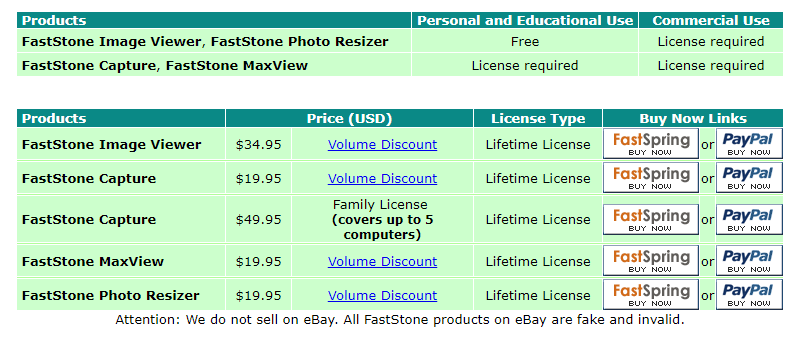
The official price may not be cost-effective. You can purchase a single user license for 78 yuan from a Chinese agent. Purchase link: FastStone Capture Genuine License
The purchase includes a lifetime license for the original price of 98 yuan, and the above link provides a special discount of 20 yuan, resulting in a final price of 78 yuan.
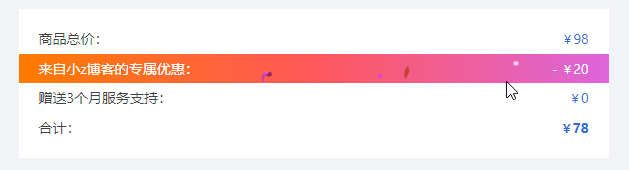
FastStone Capture offers a 30-day free trial. If you have never used this software before, I recommend trying it out before making a purchase. (Be cautious with your spending!)
Official Download Link: https://www.faststone.org/FSCaptureDownload.htm
Genuine Purchase Link: https://apsgo.cn/TKuiS1
Using FastStone Capture
There are many screenshot software options available, and my go-to software is not FastStone Capture, but ShareX. However, ShareX has a steeper learning curve, but it offers more convenient automation features. Although FastStone Capture is not my primary screenshot software, it doesn't stop me from liking it because the feature I use the most is its image editing capability.
There's no denying that Photoshop is a powerful image editing software, but it is too professional and difficult to learn, which leads to low efficiency. On the other hand, FastStone Capture's idiot-proof image editing feature is very suitable for me.
FastStone Capture allows for free cropping, and when editing an image, there are 8 small dots that appear that allow for free dragging and cropping (automatic canvas expansion during stretching, automatic cropping during scaling). This is one of my favorite features, and I have yet to find another software that offers this. If you find one, please let me know!
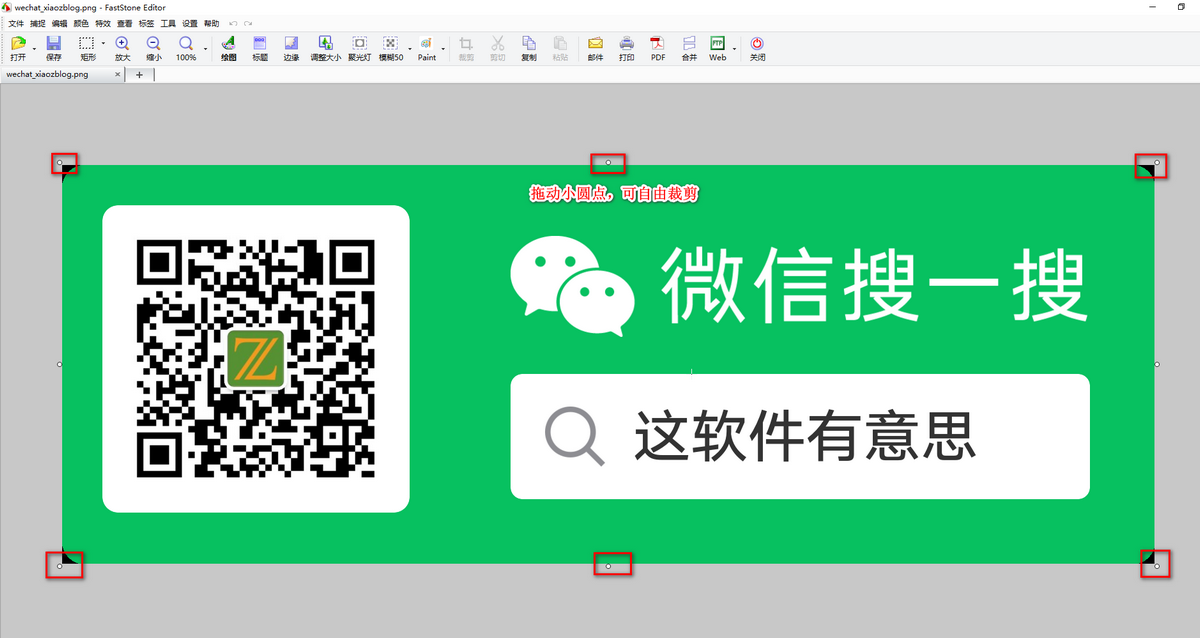
Pressing the shortcut key G allows for quick addition of shadows, watermarks, etc. to the image (you can prepare the watermark image in advance).
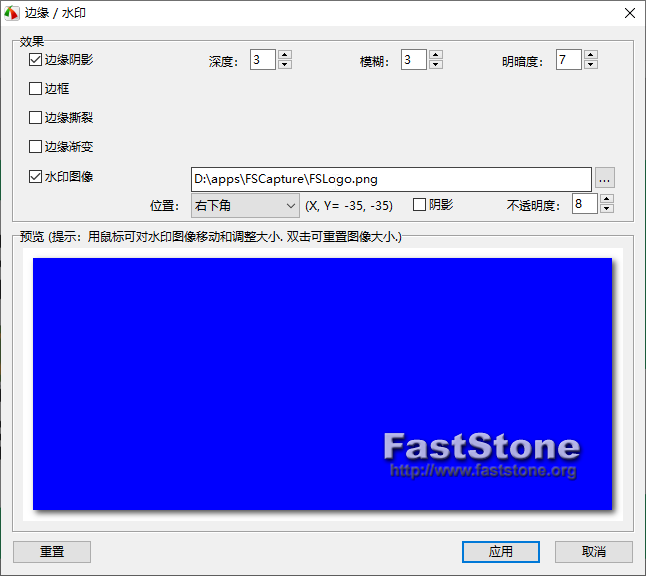
It's also easy to add steps to the screenshots.

Pressing the shortcut keys Ctrl + R allows for proportional scaling of the image.
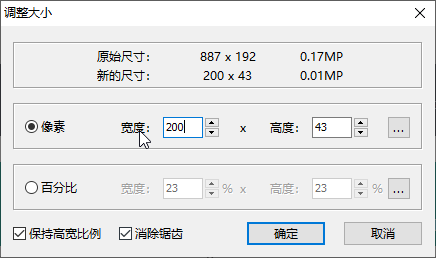
When saving the image, it can also be compressed.
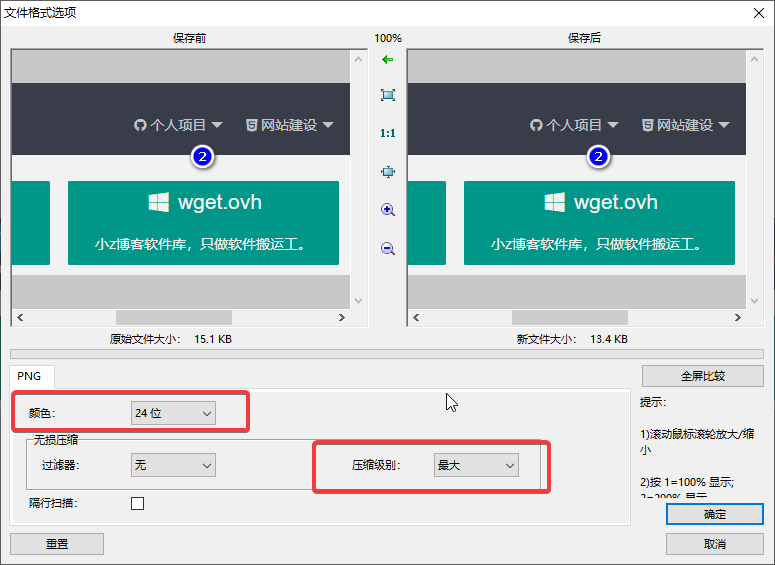
The above features are the ones I use the most. For me, FastStone Capture is not just a screenshot software, but a user-friendly image editing software. In addition, FastStone Capture also supports scrolling screenshots (capturing the entire webpage) and video recording. Feel free to download and try it out if you're interested.
Official Website: https://www.faststone.org/FSCaptureDetail.htm
Genuine Purchase Link: https://apsgo.cn/TKuiS1
Comments

xiaoz
I come from China and I am a freelancer. I specialize in Linux operations, PHP, Golang, and front-end development. I have developed open-source projects such as Zdir, ImgURL, CCAA, and OneNav.
Random article
- Google's AI Bard now open for applications, with FAQs attached
- Writing Your First Tampermonkey Script
- Giffgaff UK SIM Card Activation Process and Precautions
- Running qBittorrent with Docker and Managing it through a Web Interface
- Installation Guide for Nginx Proxy Manager in Docker Environment: Building a Visual Nginx Reverse Proxy Server
- Using pseudo-static rules for ThinkPHP on Nginx server
- Using qrsync Command Line Tool for Uploading and Syncing Files to Qiniu Cloud Storage in Linux
- Installing Sleeky Theme to Beautify YOURLS Short URL Program
- HostKvm: Get $10 bonus for every $50 recharge, Double 11 VPS Sale - 40% off site-wide
- Latest Vultr VPS Promo Code: Choose between $20 or $50