An Open Source Hitomi-Downloader: Supports Almost All Popular Video Websites
Publish: 2022-03-08 | Modify: 2022-03-07
If you have used IDM, you may know that IDM has a powerful feature of sniffing various video, audio, and other resources on websites, and then providing quick downloads. However, IDM is unfortunately a paid software. For friends who are unwilling to pay for IDM, Xiaoz has found a free software called "Hitomi-Downloader". Hitomi-Downloader can also download images/videos/music/text content from various websites, and it supports almost all mainstream websites, including your favorite P-site.
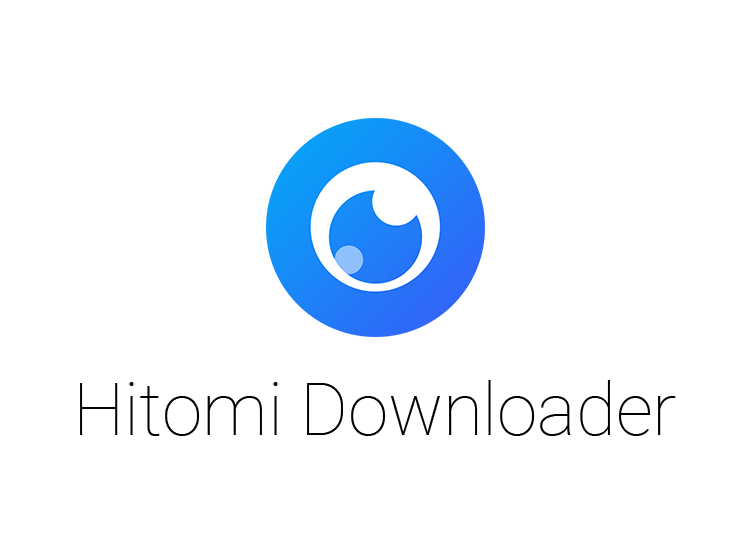
Features of Hitomi-Downloader
- Simple and clear user interface
- Download acceleration
- Support for 24 threads in a single task
- Support for speed limit
- Support for user scripts
- Support for BitTorrent and magnet links
- Support for M3U8 and MPD format videos
- Dark mode
- Portable
- Clipboard monitor
- Easy organization of tasks
Download Hitomi-Downloader
You can go to GitHub to download the latest version: https://github.com/KurtBestor/Hitomi-Downloader/releases. If you encounter difficulties in downloading and need Xiaoz's assistance, please leave a message for feedback.
Note: This software currently only supports Windows systems.
Demo
As shown in the figure below:
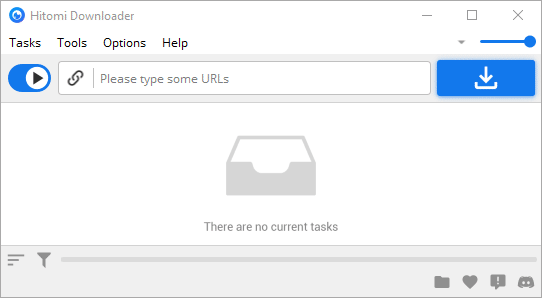
User Experience
Every time you open it, it will check for updates, which takes a few tens of seconds. This experience is not very good. Personally, I think it would be better to achieve background silent update checking.

After downloading some videos, it will call ffmpeg for conversion. I found that the conversion speed is very slow. Xiaoz's computer has an RTX 3050 graphics card and an AMD 3600 CPU, which is not considered too low-end, but the conversion is still slow.

If you want to download videos from inaccessible P-sites or YouTube, you need to set the "Options -- Settings -- Advanced Settings -- Proxy -- Set HTTP Proxy". Otherwise, you cannot download (you know the reason). Most ss tools or v2ray clients support HTTP proxies, but I won't go into detail here. Please explore on your own.
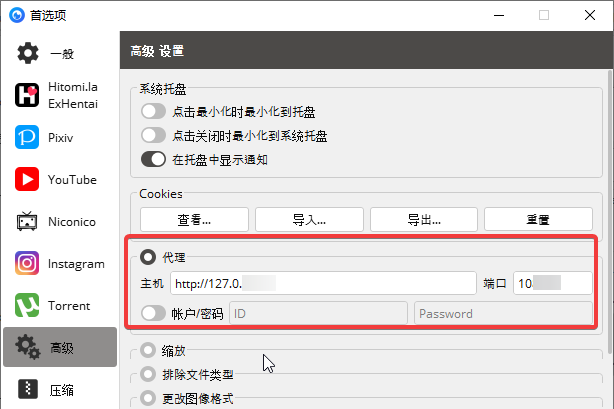
After setting it up, Xiaoz tried downloading videos from P-site and it worked fine (videos from P-site surprisingly do not need to be transcoded).

Summary
- Hitomi-Downloader only supports Windows systems.
- Some videos downloaded by Hitomi-Downloader need to be transcoded before they can be used. Xiaoz tested that transcoding is very slow, not sure if it's an isolated case.
- If you want to download videos from foreign websites, you need to set up a proxy by yourself.
- Hitomi-Downloader supports a wide range of video websites.
Hitomi-Downloader project address: https://github.com/KurtBestor/Hitomi-Downloader
Comments

xiaoz
I come from China and I am a freelancer. I specialize in Linux operations, PHP, Golang, and front-end development. I have developed open-source projects such as Zdir, ImgURL, CCAA, and OneNav.
Random article
- Enabling Linux Subsystem (WSL) on Windows 10
- CatCloud Domestic CDN, 30GB Free Monthly Traffic, Supports HTTP 2.0
- ImgURL/OneNav Double 11 Special Offer Officially Starts
- Record of Flashing European Version MIUI 12.5 on Chinese Xiaomi 9 SE
- Overview of Public Services on Little Z's Blog, Welcome to Use
- Introducing a Convenient and Efficient Cross-border Remittance Tool - PandaRemit
- Using instantclick for preloading to take your website speed to the next level
- Claude: Alternative Solutions to ChatGPT, with Registration and Usage Tutorial
- Huawei Cloud Mid-Year Promotion: Cloud Servers Starting from 88 RMB/Year
- JD PLUS + iQIYI VIP Membership, Only 118.8 RMB/Year