Double 11 Special: 4 Must-Have Efficient Tools on Mac Recommended
Publish: 2024-11-04 | Modify: 2024-11-04
As the Double 11 approaches, software stores have also started promotional activities, making it a good time to get essential software. This article compiles commonly used Mac paid software recommended by xiaoz (those not used are not recommended). These tools can greatly improve convenience and work efficiency. If you are interested, take a look, it might be exactly what you need!

Note: The following software only supports MacOS platform!!!
QSpace - Efficient Multi-View File Manager
For Mac users, how many are still using the native Finder to manage files? Although it can meet basic needs, there are still some drawbacks, such as lack of support for multi-view, inconvenient address bar editing, and read-only when connecting to servers.
I highly recommend an extremely user-friendly single-window multi-view file manager—QSpace! It not only can connect to cloud servers, but also has practical custom features like right-click enhancements and file staging, which can definitely make your file management easier.
One window, 12 layouts, flexible switching
Drag and drop files between different folders in one window, simple, efficient, and intuitive! Supports saving workspaces, instantly returning to work status. No need to reopen so many folders every time.
Easily access any path
Interactive address bar for quickly expanding folders at various levels. Manually enter addresses, with auto-completion support.
One-click open terminal & editor
Quickly switch to the terminal to access the current path, supporting Terminal, iTerm, Hyper, Tabby, kitty, Warp, WezTerm (requires QSpace Professional Edition).
Server connection
QSpace currently supports FTP, SFTP, WebDAV, Dropbox, OneDrive, GoogleDrive, SMB, NFS, AFP, Amazon S3, Alibaba Cloud OSS, Huawei Cloud OBS, Tencent Cloud COS, JD Cloud OSS, Qiniu KODO, UpYun Storage, etc. After mounting, the operation experience is similar to local files, allowing easy dragging and moving files between "local" and "remote," and between different "remote" locations. It also allows direct editing and updating of remote files.
Order now
QSpace discount link (or scan the QR code): https://lizhi.shop/site/products/id/534?cid=8g5dicpa

CleanShot X - Professional Screenshot Tool
Recently, xiaoz has been looking for software on macOS to replace Faststone. After trying nearly 10 screenshot tools, I finally chose CleanShot X, confirming that it is the screenshot and editing tool I want. CleanShot X's edge drag-and-drop cropping, proportional image scaling, and numbered annotations are really convenient!
Drag-and-drop cropping
When editing images with CleanShot X, you can drag the edges of the image for free cropping, a feature that most screenshot software seems to lack.
Proportional image scaling
CleanShot X supports scaling images by pixel ratio or percentage, keeping the original aspect ratio of the image.
Numbered annotations
After taking a screenshot, CleanShot X can add numbered annotations. Although most screenshot software supports this feature, combining these three functions is relatively rare.
In addition to basic screenshot + editing, CleanShot X also supports scrolling screenshots, GIF screenshots, video recording, and other functions. Interested friends can install and try it out.
Order now
CleanShot X discount purchase link: https://lizhi.shop/site/products/id/381?cid=8g5dicpa

Downie 4 - Online Video Downloader Software
Downie 4 is a highly acclaimed video downloader tool on Mac, supporting YouTube, Bilibili, Youku, iQIYI, Tencent Video, as well as your favorite P站 and 1000+ domestic and foreign video streaming websites.
Downie is very simple, you just need to copy any video link to Downie, and it will automatically parse and download it. However, to ensure the quality of downloaded videos, some websites require authorization login to download HD videos.
Order now
Discount link: https://lizhi.shop/site/products/id/280?cid=8g5dicpa

AlDente Pro - Mac Battery Manager
MacBooks often need to be plugged in for use, and it's more beneficial for lithium-ion batteries to maintain around 80% charge. Most of the time, if the computer is used plugged in for a long time, keeping the battery at full charge without being used for a long time will significantly shorten the battery's lifespan. AlDente Pro is a well-known MacBook battery management software that controls the upper limit of charging and battery status, keeping the battery at around 80% health even when connected to power.
Order now
Discount link: https://lizhi.shop/site/products/id/640?cid=8g5dicpa
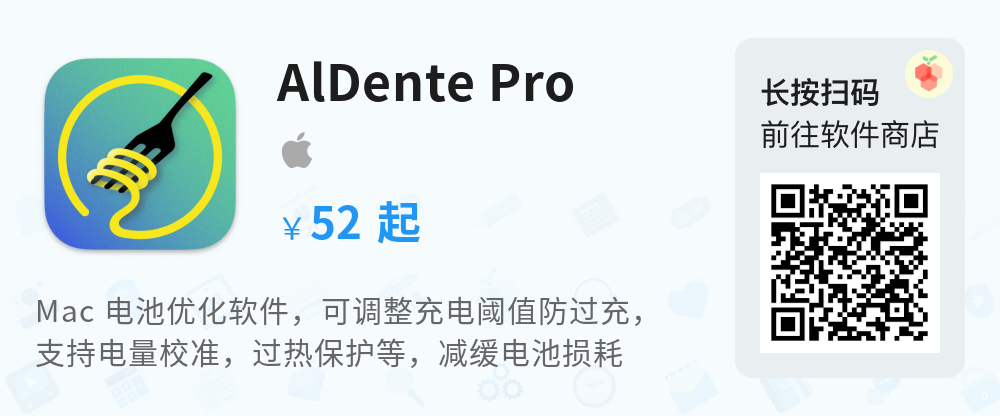
Conclusion
The above are the 4 software that xiaoz has recently purchased and commonly used. Taking advantage of the Double 11 promotion, it's very cost-effective to get them now! Those who have the need can consider purchasing, but don't force yourself if you don't have the need, after all, everyone's usage habits are different, and what suits you is the best choice.
Comments

xiaoz
I come from China and I am a freelancer. I specialize in Linux operations, PHP, Golang, and front-end development. I have developed open-source projects such as Zdir, ImgURL, CCAA, and OneNav.
Random article
- WordPress Plugin: GoogleFonts To 360
- Installing GoAccess on CentOS for Fast and Convenient Website Log Analysis
- Parallels: A RDP Client Tool Supporting Socket5 and HTTP Proxies
- Multi-functional File Sharing Program Zdir 4.2.2 Released, Added SMB Mounting (Easter Egg at the End)
- Implementing Site Map (sitemap.xml) on WordPress Website without Plugins
- How to Set Chinese Interface in Telegram: Methods for Setting Chinese Interface in Telegram
- The Complete Process of Configuring SSL Certificate for Old Xue's Host
- OneNav Bookmarks/Navigation May Promotion: Subscribe and Get AsBot Intelligent Assistant (Supports GPT-4)
- Considerations for Changing the Domain of BookStackApp
- Installation Guide for Nginx Proxy Manager in Docker Environment: Building a Visual Nginx Reverse Proxy Server