"Official ChatGPT Android App Launched – Installation Guide Included"
Publish: 2023-07-26 | Modify: 2024-03-05
Recently, OpenAI has officially launched ChatGPT on the Google Play Store, bringing great news to Android users. Now Android users can directly experience the powerful features of ChatGPT on their phones.
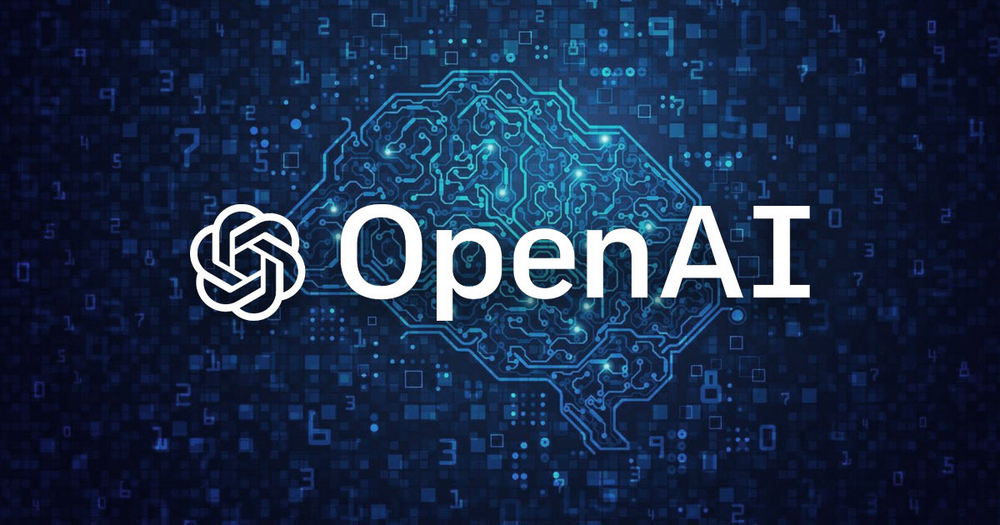
Installing the ChatGPT Official App on Android
Before you begin, you will need:
- Google Play Store installed on your phone
- A Google account from the US or Europe
- Magic internet access in a region supported by OpenAI
Please note: Using a Google account from mainland China or Hong Kong will not allow you to find the genuine ChatGPT official app. The search results are filled with many third-party applications. To install the official ChatGPT app, you need to use a Google account from the US or Europe, or another supported region.
ChatGPT Official App Link: https://play.google.com/store/apps/details?id=com.openai.chatgpt&hl=zh-cn
When installing, make sure it's produced by OpenAI, and not a third-party app.
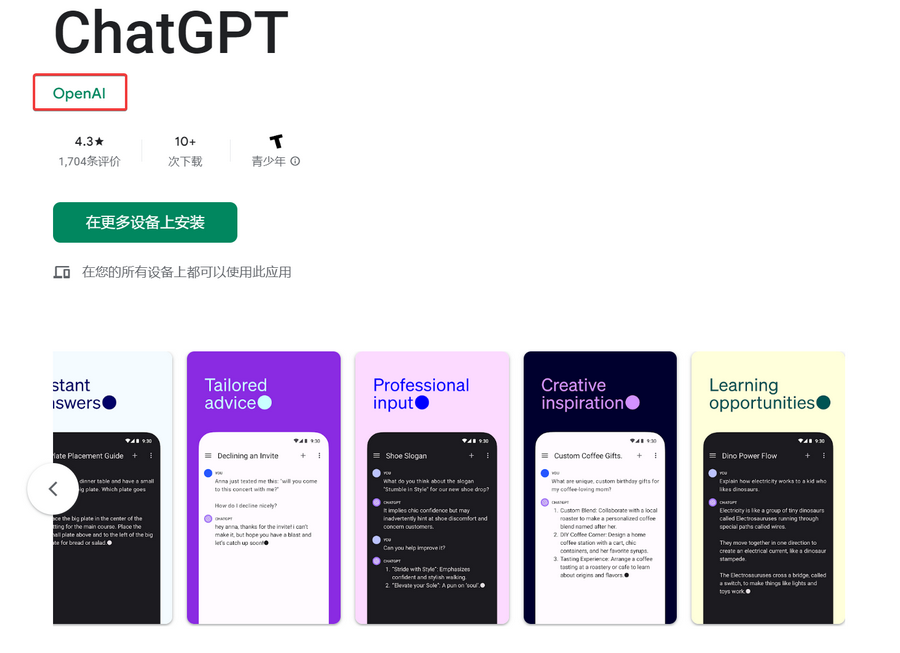
Manual Installation (not recommended):
If you don't have a Google account from the US or Europe, you can choose to install manually, but please note: Ensure that Google Play Store is already installed on your phone, as the ChatGPT app relies on Google framework services. If Google Play Store is not installed, you won't be able to use the ChatGPT app.
Download Link: https://soft.xiaoz.org/android/chatgpt.apk
Handling Login Failures
If you encounter the following error when logging into ChatGPT on the Android app:
Something went wrong. Please restart the app and try again.
Something went wrong. Please make sure your device has the latest version of Google Play.
This is due to a low version of Google Play, as ChatGPT relies on Google services framework. Simply upgrade Google Play to the latest version and restart the app.
The blogger uses a Xiaomi phone, directly open the Xiaomi App Store, search for the keyword "Play Store," and then click on the upgrade operation, as shown in the picture below.
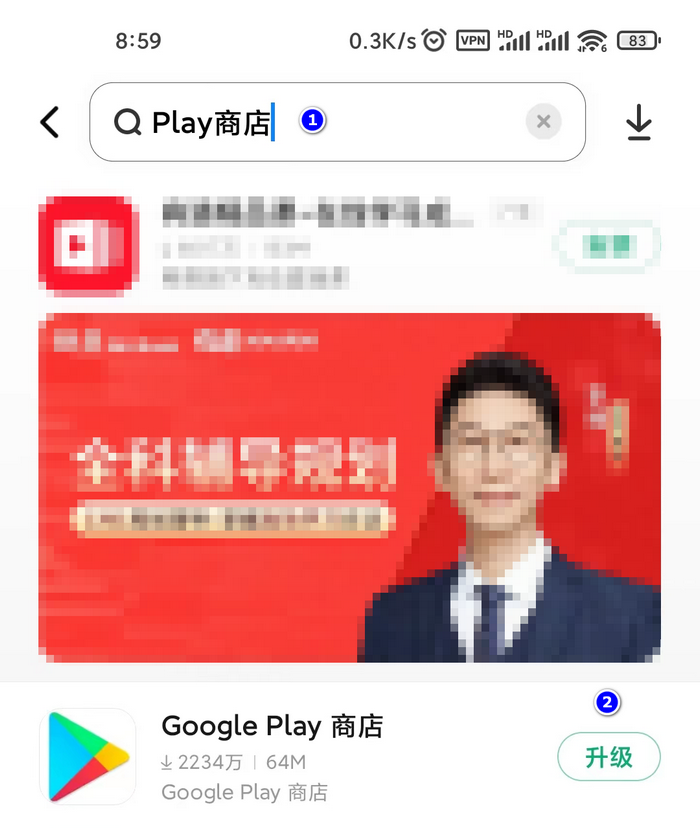
Subscribing to ChatGPT Plus/Paying OpenAI Bills
Android users can now subscribe to ChatGPT Plus via Google Play, for details please refer to: Using a domestic credit card to bind Google Play to subscribe to ChatGPT Plus
Subscribing to ChatGPT Plus on the web will be more challenging, for details please refer to: https://blog.aiservices.cc/13.html
If you need to pay OpenAI bills, you can use NobePay overseas virtual card: https://blog.xiaoz.org/archives/18207
Others
Additionally, we have created an OpenAI/ChatGPT Telegram group for communication. If you are interested, you can join here: https://t.me/+L0g2D-hecQM4ODVl
Comments

xiaoz
I come from China and I am a freelancer. I specialize in Linux operations, PHP, Golang, and front-end development. I have developed open-source projects such as Zdir, ImgURL, CCAA, and OneNav.
Random article
- I bought a Hikvision M.2 portable hard drive enclosure, the appearance and workmanship are good, but the speed does not meet the standard.
- OneKey Virtual Card Application Process Sharing, Supporting ChatGPT/OpenAI Integration
- Duojiyun Double 11 Event: CDN as low as 3.8 yuan/100GB
- Amazon Cloud Drive offers 5GB of free storage, perfect for temporary image hosting.
- [AD]raksmart: (100M/1G/10Gbps Bandwidth) Unlimited Traffic (Dedicated) Servers starting from 399 RMB/month
- Determine if the VPS line is CN2 network
- Using Qiniu Cloud Storage to Host Images in Typecho without Plugins
- How to Add M3U TV Live Streaming to Jellyfin
- NextArray US VPS, Double 11 Promotion 2C1G $0.99/month
- Properly Handling Qiniu Cloud Image Acceleration to Avoid Website Ranking Downgrade