Installation of LNMP Environment and Basic Configuration for h5ai Directory Indexing
Publish: 2017-11-02 | Modify: 2017-11-02
h5ai is an index directory program developed in PHP. Similar to Fdscript and PHP Directory Lister that have been introduced before, h5ai seems to have more features in terms of actual experience. Therefore, Xiaoz replaced the software library with h5ai and shared the configuration process.
Before starting, please make sure you have installed PHP environment. It is recommended to use OneinStack. If you are a beginner, you can install the Baota panel.
Download
- Official download link: h5ai-0.29.0.zip
- Software library download: h5ai-0.29.0.zip
# Execute in the root directory of the website
wget http://soft.xiaoz.org/website/h5ai-0.29.0.zip
unzip h5ai-0.29.0.zipAfter downloading, unzip it to the root directory of the website, and the directory structure is as follows:
DOC_ROOT
├─ _h5ai
├─ your files
└─ and foldersNginx Configuration
Then access http://YOUR-DOMAIN.TLD/_h5ai/public/index.php to test if it can be opened. If everything is normal, you should see the following interface:
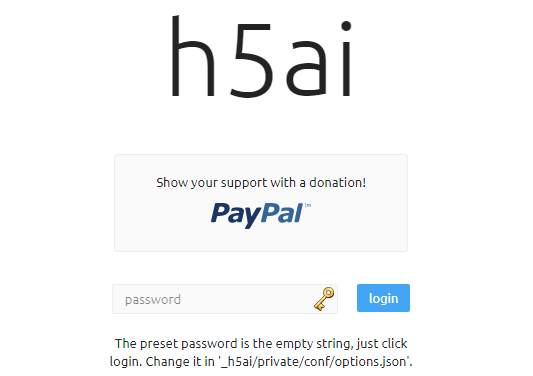
If you have installed OneinStack, the configuration file is usually located at /usr/local/nginx/conf/vhost/domain.com.conf. Modify this configuration file and set /_h5ai/public/index.php as the default home page. The configuration is as follows:
index index.html index.htm index.php /_h5ai/public/index.php;After modification, don't forget to reload Nginx (service nginx reload). If nothing goes wrong, you can see the effect by visiting your domain name again.
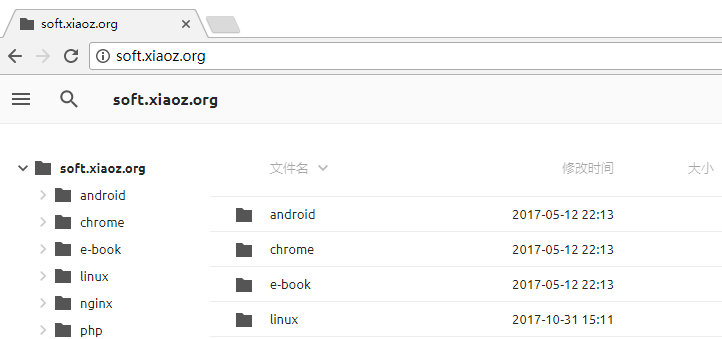
Modify Default Language
h5ai supports multiple languages, but the default display is English. You can modify the configuration file _h5ai/private/conf/options.json:
"l10n": {
"enabled": true,
"lang": "en",
"useBrowserLang": true
},Change "en" to "zh-cn", so that the default language will be Chinese.
"l10n": {
"enabled": true,
"lang": "zh-cn",
"useBrowserLang": true
},Enable Search Function
Still, modify the options.json file. Change:
"search": {
"enabled": false,
"advanced": true,
"debounceTime": 300,
"ignorecase": true
},to
"search": {
"enabled": true,
"advanced": true,
"debounceTime": 300,
"ignorecase": true
},Display QR Code
For the convenience of downloading on some mobile software, you can enable the QR code display function, and directly scan and download with your mobile phone. Modify the options.json configuration file:
"info": {
"enabled": false,
"show": false,
"qrcode": true,
"qrFill": "#999",
"qrBack": "#fff"
},Change "false" to "true":
"info": {
"enabled": true,
"show": true,
"qrcode": true,
"qrFill": "#999",
"qrBack": "#fff"
},Replace Google Fonts
At this point, you will find that h5ai opens very slowly because it loads Google Fonts. However, Google Fonts are always unreliable in China, sometimes they can be accessed and sometimes they cannot. It is better to replace them. Modify the options.json configuration file and replace fonts.googleapis.com with fonts.lug.ustc.edu.cn. After replacement, it looks like this:
"resources": {
"scripts": [],
"styles": [
"//fonts.lug.ustc.edu.cn/css?family=Ubuntu:300,400,700%7CUbuntu+Mono:400,700"
]
},Summary
h5ai is open source and provides more configuration options. It is feature-rich. After trying several index directory programs, h5ai is currently the most satisfactory one. Everyone can give it a try.
- h5ai official website: https://larsjung.de/h5ai/
- DEMO: http://soft.xiaoz.org/
Comments

xiaoz
I come from China and I am a freelancer. I specialize in Linux operations, PHP, Golang, and front-end development. I have developed open-source projects such as Zdir, ImgURL, CCAA, and OneNav.
Random article
- Useful Screenshot + Image Tool Snipaste
- Zdir Directory Listing Program Updated to v1.2
- Essential Nofollow Browser Extensions for Webmasters
- Free 50GB Storage Space on MEGA, an Overseas Cloud Storage Platform
- Deploying Zdir Directory Listing Program with Docker Containers
- WordPress Tags Showing Access Denied or 403 Error
- Unzipping tar.gz files using PharData in PHP
- Why should I transfer my domain from Name.com?
- WordPress Exposes Stored XSS Vulnerability, Affects Versions 4.2 and Below
- PHP curl encounters SSL certificate problem: self signed certificate in certificate chain