OneNav 0.9.36 Released: New Default Theme default2 Provides Ultimate Experience!
Publish: 2024-11-28 | Modify: 2024-11-28
OneNav is a powerful and efficient browser bookmark manager that supports centralized bookmark management, solving the synchronization and access problems across devices, platforms, and browsers, allowing for deployment in one place and access anywhere. It is not only easy to install, with a clean interface and convenient operation, but also can be used in conjunction with browser extensions (plugins), providing users with a more efficient and convenient bookmark management experience.
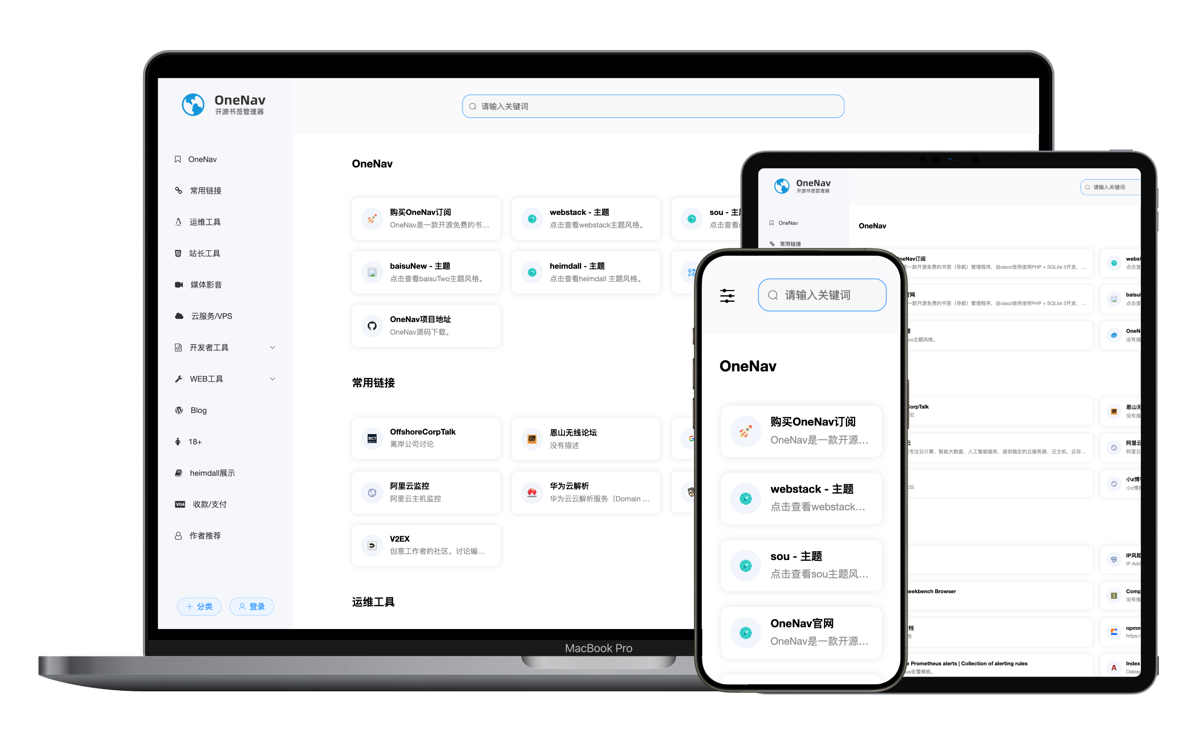
GitHub open-source project link: https://github.com/helloxz/onenav
Installing OneNav
Users who have not installed OneNav can refer to the help document: https://doc.xiaoz.org/books/onenav/chapter/onenav for installation instructions.
0.9.36 Update
- New: Strongest default theme
default2, recommended for all users to update - New: Check if subscription is valid interface:
get_subscribe_status - New: Query subscription order number interface:
get_subscribe - New: Batch sorting interface:
update_link_order - Optimization: Modified some invalid links in the default database
- Optimization: Category sorting optimization, subcategories follow parent categories
- Other optimizations and bug fixes
Introduction to default2 Theme
The OneNav default2 theme is developed using Vue3 + Element Plus technology, focusing on simplicity and practicality (without unnecessary fancy features). It is also the most powerful theme among all OneNav themes, and it is recommended for all OneNav users to update to version 0.9.36 for use.
Updating OneNav
Subscribed users can click the Update Now button in the OneNav Backend - System Settings - Subscription & Updates to complete the online update.

For non-subscribed users, you can download the latest version from Github to update: https://github.com/helloxz/onenav/releases
Docker users can update by pulling the latest image!
Using the default2 Theme
After updating to 0.9.36, go to OneNav Backend - System Settings - Theme Settings, find the default2 theme, and click to use.
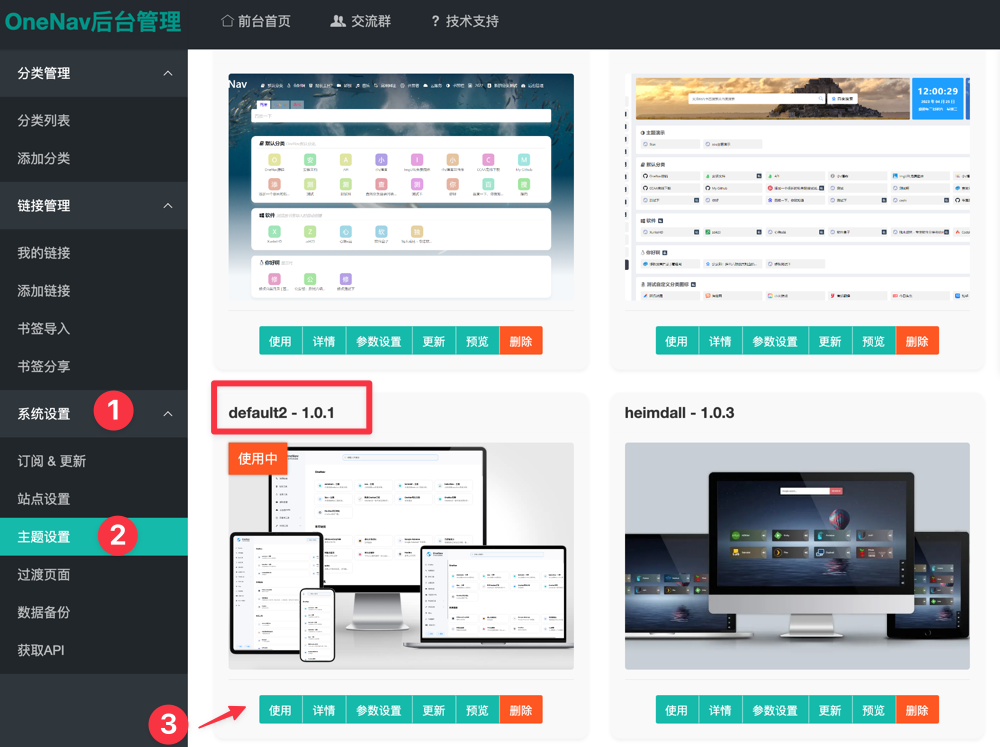
Powerful Link Drag-and-Drop Sorting
In previous versions, sorting was done by modifying link weights, which was not very convenient. Now, in the default2 theme, you can freely drag links to quickly sort them.
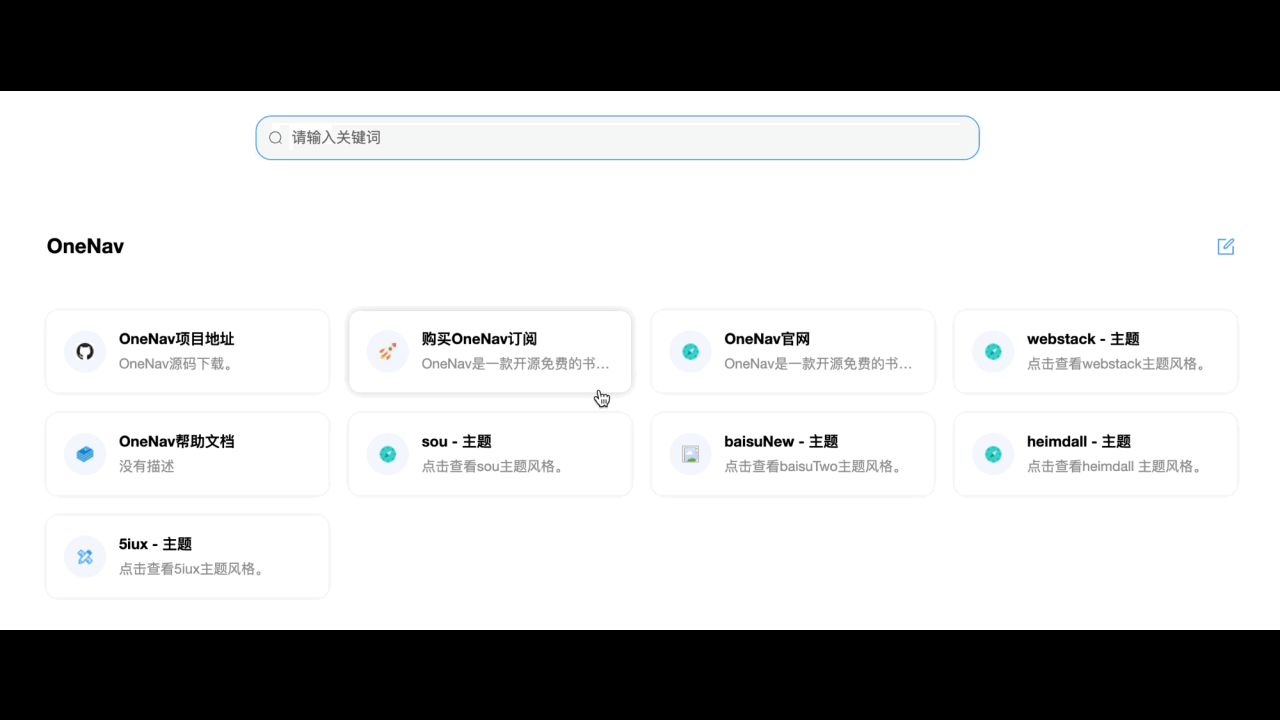
Note: You need to be logged in and click the link icon to trigger dragging. Clicking elsewhere will not trigger dragging!!!
Bookmark Search
You can use the search box at the top to search for links matching keywords and quickly open them.
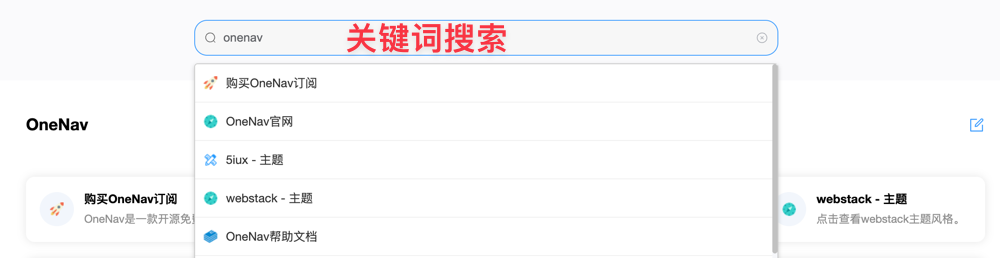
Right-Click Menu
When you move the mouse over a link, you can right-click to bring up the Right-Click Menu, which supports quick operations such as opening the link, opening an alternate link, copying the link, displaying a QR code, editing the link, and deleting the link.

It is worth noting the Open Alternate Link feature, which has been supported by OneNav since very early versions. This feature is useful in the following situations:
- If you deploy a service in a NAS and want to access the internal IP on the intranet and the external domain on the internet.
- You can add the external domain to the main link and the internal IP to the alternate link.
- Using the right-click menu in the default2 theme, you can access the main link or alternate link based on your situation.
Note: If no alternate link is added, the Open Alternate Link button will not appear in the right-click menu.
Footer Toolbar
The footer toolbar is hidden by default for visitors and will only be displayed when an administrator logs in. It supports 5 operation buttons: Add Link, Back to Top, Subscription Management, System Status, and Backend Management.
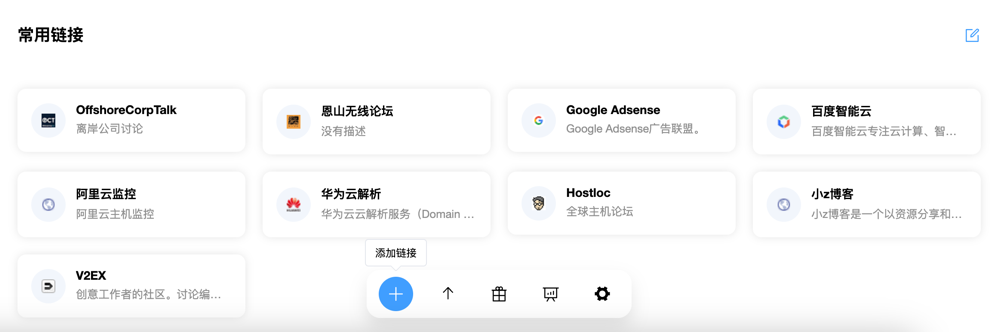
Support for PWA Applications
PWA (Progressive Web App) is a technology that combines the advantages of web and native applications. The default2 theme already supports PWA, allowing OneNav to be used on mobile phones like an app. Below is an example using the Edge mobile browser.
First, set permissions for the Edge mobile browser - Other permissions - Open desktop shortcut.

Open the Edge toolbar at the bottom - Find "Add to Home Screen."

Then confirm the installation.

After installation, a OneNav icon will appear on the phone's home screen, allowing you to use OneNav like an app.
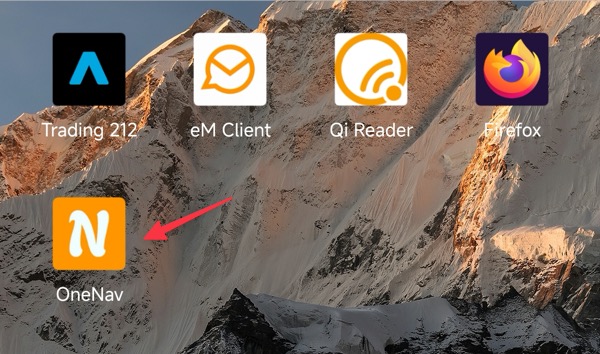
Frontend Editing
The default2 theme makes bookmark category and link management more efficient, with all adding, editing, modifying, and deleting operations can be done through pop-ups on the frontend, without needing to access the backend, greatly improving management efficiency.
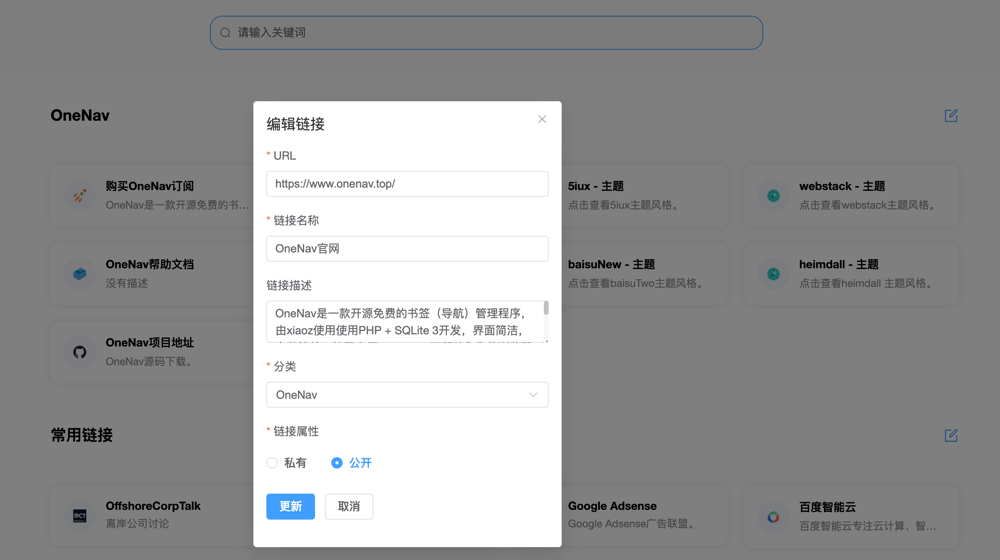
Other Features
Update OneNav to version 0.9.36 and enable the default2 theme for further experience.
Benefits
To thank new and old users for their support, with this version release, we have prepared 2 OneNav permanent subscriptions and 3 one-year subscriptions for giveaway. You can follow the official account This Software is Interesting and leave a comment at the end of the article "OneNav 0.9.36 Release: New Default Theme default2 Brings Ultimate Experience!" to participate in the draw.

Draw Rules
- We will randomly select 2 lucky users from the users who left comments before December 1, 2024, to give away OneNav permanent subscriptions, and randomly select 3 users to give away OneNav one-year subscriptions.
- The results will be announced through comments on the official account on December 2, 2024.
Claiming Rewards
Users who win rewards need to add the blogger's WeChat xiaozme and provide your OneNav installation domain and your email to claim the reward. Failure to claim the reward within 1 week will be considered as actively giving up the reward!
Conclusion
With the release of OneNav version 0.9.36, the new default2 theme brings users a more powerful and convenient bookmark management experience. From frontend editing, link drag-and-drop sorting to PWA support, each feature aims to improve management efficiency and usability. With this update, OneNav will undoubtedly become a more efficient browser bookmark management tool, helping you seamlessly access and synchronize bookmarks across different devices.
- OneNav official website: https://www.onenav.top/
- Demo: http://demo.onenav.top/index.php?c=login, Username/Password:
xiaoz/xiaoz.me
Comments

xiaoz
I come from China and I am a freelancer. I specialize in Linux operations, PHP, Golang, and front-end development. I have developed open-source projects such as Zdir, ImgURL, CCAA, and OneNav.
Random article
- iFLYTEK's AI iFLYTEK Starfire is now available for application.
- JD PLUS + iQIYI VIP Membership, Only 118.8 RMB/Year
- iKuai (iKuai) Soft Router System 3.6.0 Released, Supports CPU Frequency Scaling Mode, Have You Updated?
- Improper IP Verification in WordPress and Arbitrary Directory Traversal Vulnerability in Plugin Update Module
- A discussion on upgrading the kernel in CentOS 7
- Replacing CNZZ Statistics with Baidu Statistics with Tears
- Unlimited Music: Enjoy Your Music Library on Any Device with Music Streaming
- WildCard Virtual Card Guide: Quickly Set Up OpenAI/ChatGPT Payments
- Changing the default SQLite driver for GORM
- Using Nginx as a reverse proxy for minio to enable public access to files