Method to view the complete path of a process in Linux
Publish: 2019-11-13 | Modify: 2019-11-13
A few days ago, a friend asked me to analyze a high CPU usage process on the server and determine if it was compromised. It is essential to find the process path before analyzing the process. In this article, I will share the methods to view process paths in Linux.
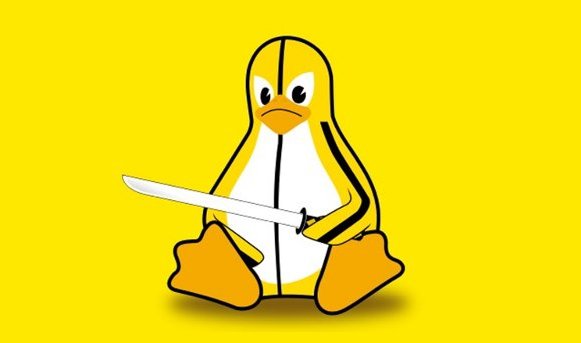
Using the ps command to view processes
The ps command is used to report the current status of processes in the system. First, we use the ps command (ps -ef) to find the PID of the nginx process.
[root@sharktech ~]# ps -ef|grep 'nginx'
root 10837 1 0 Nov01 ? 00:00:00 nginx: master process nginx
www 10838 10837 24 Nov01 ? 2-17:32:59 nginx: worker process
www 10839 10837 0 Nov01 ? 00:00:36 nginx: cache manager process
root 10939 10879 0 19:15 pts/1 00:00:00 grep --color=auto nginxWe can see that the PID of the nginx master process is 10837. We need to record this for future use.
Viewing the process path
When starting a process in Linux, the system creates a folder in /proc with the name of the PID. In this folder, there is information about our process, including a file named exe that records the absolute path. We can use the ll or ls -l command to view it. In the previous step, we obtained the nginx process ID as 10837. Let's use the ls command to see what's inside.
[root@sharktech ~]# ls -l /proc/10837
total 0
dr-xr-xr-x. 2 root root 0 Nov 12 19:19 attr
-rw-r--r--. 1 root root 0 Nov 12 19:19 autogroup
-r--------. 1 root root 0 Nov 12 19:19 auxv
-r--r--r--. 1 root root 0 Nov 12 19:19 cgroup
--w-------. 1 root root 0 Nov 12 19:19 clear_refs
-r--r--r--. 1 root root 0 Nov 12 19:19 cmdline
-rw-r--r--. 1 root root 0 Nov 12 19:19 comm
-rw-r--r--. 1 root root 0 Nov 12 19:19 coredump_filter
-r--r--r--. 1 root root 0 Nov 12 19:19 cpuset
lrwxrwxrwx. 1 root root 0 Nov 12 19:19 cwd -> /root
-r--------. 1 root root 0 Nov 12 19:19 environ
lrwxrwxrwx. 1 root root 0 Nov 12 19:19 exe -> /usr/local/nginx/sbin/nginx
dr-x------. 2 root root 0 Nov 12 19:19 fd
dr-x------. 2 root root 0 Nov 12 19:19 fdinfoWe can see that exe -> /usr/local/nginx/sbin/nginx. The exe symbolic link points to the path /usr/local/nginx/sbin/nginx, which is the location of the nginx process. The meaning of the files (directories) in this directory is as follows:
cwdis a symbolic link to the running directory of the process.exeis a symbolic link to the absolute path of the executed program.cmdlinecontains the command line command when the program is running.environrecords the environment variables during the process execution.fdcontains symbolic links to the files opened or used by the process.
This article is partially referenced from: Linux查看进程运行的完整路径方法
Comments

xiaoz
I come from China and I am a freelancer. I specialize in Linux operations, PHP, Golang, and front-end development. I have developed open-source projects such as Zdir, ImgURL, CCAA, and OneNav.
Random article
- [AD] RAKsmart Data Center New Product Pre-Sale is Coming, L5630 Pre-Sale Online Only for 399!!!
- Simplified judgment of whether it is a mobile visit - PointNet
- A Must-Have for Mac Users! Free Tool Stats for Easy System Monitoring
- Niche but Useful Apple TV: Unboxing, Configuration, Pricing, and Must-Have Software Recommendations
- The Bumpy Journey of Registering a WISE Business Account in the UK
- Easily Set Up a Baota Hosting Environment Using Amazon Lightsail
- Online Start-2-XS-SATA 4.99 € Independent Server Simple Review
- Exclusive November Account Opening Promotion at Huashengtong: Get 600 HKD Cash Voucher + 400 HKD Stock
- A WYSIWYG Markdown Editor MarkText, a substitute for Typora
- New Choice for Driver Management: Resolve Driver Issues with Driver Booster