Installing Fikker Cache on CentOS and Building Self-hosted CDN Acceleration
Publish: 2017-06-23 | Modify: 2017-06-23
Fikker is a professional website cache (Webcache) and reverse proxy server software (Reversed Proxy Server) for CDN/webmasters. Installing Fikker can create your own CDN acceleration node.

Installation Preparation
Fikker needs to listen on ports 80/443/6780. If your server has installed Nginx/Apache or other services, you need to disable them first. It is recommended to install Fikker on a new VPS. If your domain is not registered, you can consider "Wild Grass Cloud Hong Kong VPS".
Getting Started
Copy and execute the following commands in order (as root user):
# Install wget (skip this step if already installed)
yum -y install wget
# Download installation package
wget -c http://www.fikker.com/dl/fikkerd-3.7.3-linux-x86-64.tar.gz
# Extract
tar zxvf fikkerd-3.7.3-linux-x86-64.tar.gz
# Enter installation directory
cd fikkerd-3.7.3-linux-x86-64
# Run Fikker
./fikkerd.sh startAs mentioned above, Fikker listens on ports 80/443/6780. Please make sure to open these ports in the firewall by executing the following commands:
# If using iptables (Centos 6)
iptables -I INPUT -p tcp --dport 80 -j ACCEPT
iptables -I INPUT -p tcp --dport 443 -j ACCEPT
iptables -I INPUT -p tcp --dport 6780 -j ACCEPT
service iptables save
service iptables restart
# If using firewall (CentOS 7)
firewall-cmd --zone=public --add-port=80/tcp --permanent
firewall-cmd --zone=public --add-port=443/tcp --permanent
firewall-cmd --zone=public --add-port=6780/tcp --permanent
firewall-cmd --reloadAfter completion, visit http://IP:6780. The initial password is 123456. If the page cannot be opened, use the command netstat -apn|grep '6780' to check if the port is being listened to and if the firewall allows access to the port.
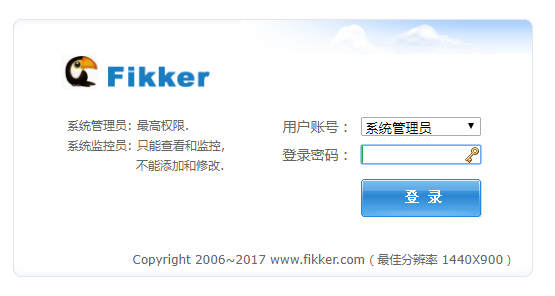
Add Site
In Fikker backend - Management Tools - Host Management - Add Host in the lower right corner, add a domain name that needs CDN acceleration (supports HTTP/HTTPS), as shown in the screenshot below.
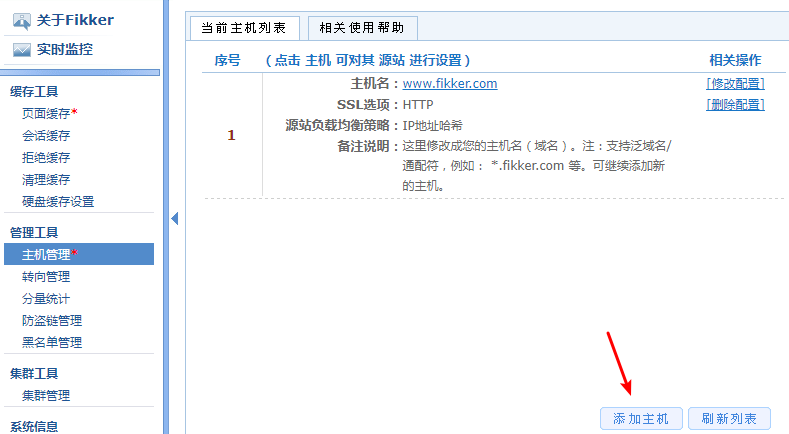

Set Origin Server
After adding the host, you also need to set the origin server address, which tells the CDN node where to fetch the data. Once the origin server is added, you can point the DNS to the CDN node. It is recommended to use "Free Smart DNS Resolution CloudXNS" to achieve region-based resolution.
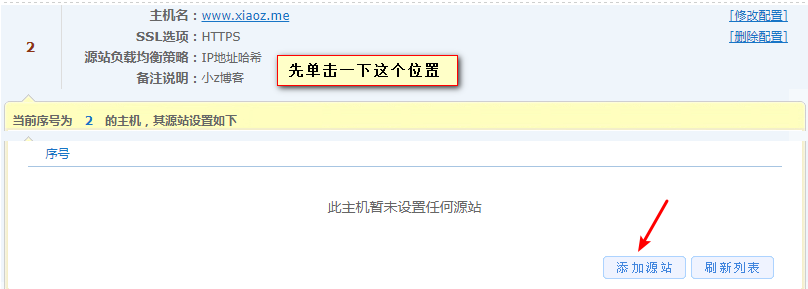
Other Operations
If you need to register Fikker as a service, execute the following commands:
# Register service
./fikkerd.sh install
# Stop service
./fikkerd.sh stop
# Uninstall service
./fikkerd.sh uninstallSummary
Fikker makes it convenient to build your own CDN service, supporting HTTP/HTTPS. However, Fikker occupies ports 80/443, which prevents it from coexisting with your own web service. If you don't want to go through the trouble, it's better to use a third-party CDN, such as "VeryCloud CDN with Free 50GB Traffic and HTTPS Support".
Fikker official website: www.fikker.com
Comments

xiaoz
I come from China and I am a freelancer. I specialize in Linux operations, PHP, Golang, and front-end development. I have developed open-source projects such as Zdir, ImgURL, CCAA, and OneNav.
Random article
- Using Qiniu Cloud Storage to Accelerate Gravatar Avatars
- Install Wiz.Editor.md Plugin for Wiz Note, Focus on Markdown Writing
- Guide to Opening a Bank Account in Hong Kong: South China Bank / Wing Lung Bank / Bank of China (Hong Kong)
- Using Tabbar in WeChat Mini Program with Vant Weapp
- Methods for connecting to V-P-N on Windows 7
- An Excellent HTML5 Development Tool: HBuilder
- MarkdownPad: A Windows Markdown Editor
- [AD] Asia.Cloud Hong Kong VPS, Up to 60% off for New Users, Three Network Direct Connection, Windows Optional
- Using restic to backup VPS data on CentOS 7
- Purchase Msimple Theme