How to Speed Up Comment Posting in WordPress?
Publish: 2014-11-21 | Modify: 2017-06-21
After Gravatar avatars were blocked, I switched back to the built-in comments system from Duoshuo. Overall, the built-in comments load faster, but they have weaker functionality compared to Duoshuo. In any case, there are pros and cons to both options. Now, let's address the issue that arises after switching back to the built-in comments.
When I try to leave a comment as a visitor, it takes several tens of seconds to succeed. Later, I discovered that this was caused by improper settings in the backend. The solution is as follows:
In the backend, go to "Settings -> Discussion -> When a comment is posted" and uncheck the boxes next to "Email me whenever" someone posts a comment and "A comment is held for moderation". By doing this, when a user leaves a comment, it will no longer send an email notification, which significantly improves the speed. This setting does not affect the "comment reply notification" function.
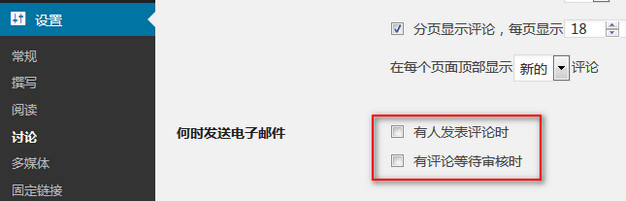
Comments

xiaoz
I come from China and I am a freelancer. I specialize in Linux operations, PHP, Golang, and front-end development. I have developed open-source projects such as Zdir, ImgURL, CCAA, and OneNav.
Random article
- bsdev.cn Services to be Shut Down & Latest Public Service Overview
- Talking about the entry-level Android tablet Lenovo Xiaoxin PAD, is it worth buying?
- Generate Beautiful Placeholder Images with holder.js
- Installing mailx and configuring SMTP for sending emails in Linux
- Restore the "Friendship Link" Function Option in WordPress
- Review of Linode's Fremont Data Center on the US West Coast
- Huawei Cloud Mid-Year Promotion: Cloud Servers Starting from 88 RMB/Year
- ImgURL Pro Professional Edition Image Hosting Program 2.3.x Update, Now Supports Album Functionality
- A Multi-threaded Download Tool Photon based on aria2
- DzzOffice: Open Source Free Office Suite (Enterprise Cloud Storage)