Mapping Cloud Storage as Local Disk with RaiDrive
Publish: 2019-01-12 | Modify: 2019-01-12
RaiDrive is an open-source cloud storage mapping tool that supports Google Drive, Google Photos, Dropbox, OneDrive, FTP, SFTP, and WebDAV. Currently, this tool is only available for Windows.
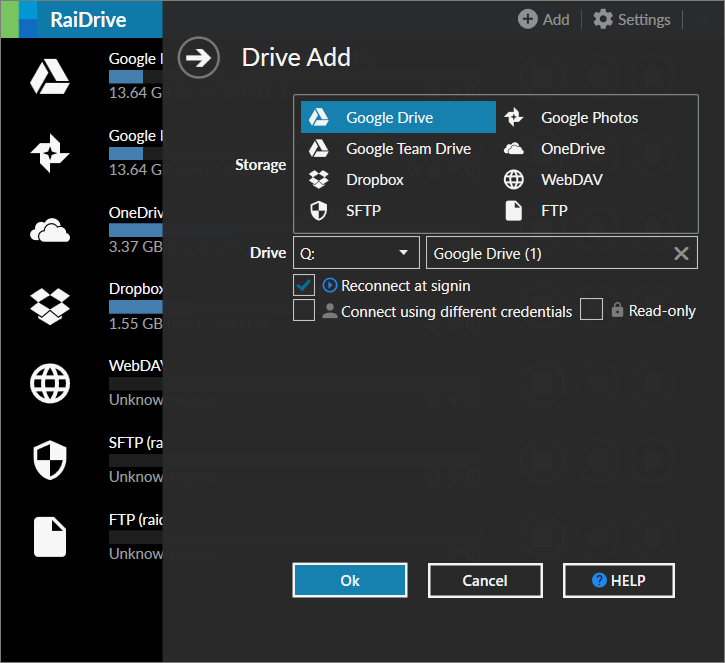
Download and Installation
You can download the latest version from the official website at https://www.raidrive.com/download/ and install it.
Connect Cloud Storage and Map Drive
RaiDrive supports a Chinese interface and is very easy to use. In this article, we will take Google Photos as an example. Due to well-known reasons, Google services are inaccessible in China, so please prepare a VPN. Then, click on "Settings" - "Set HTTP Proxy" - set the proxy to 127.0.0.1:1080 as shown in the screenshot below.

Click on the "Add" button in the upper right corner - select Google Photos - don't forget to check "Proxy".
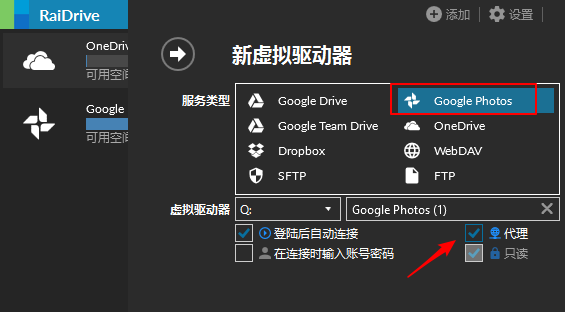
This will automatically open the browser for authorization. Follow the prompts to complete the authorization, as shown in the screenshot below.

After the authorization is completed, you will see the following prompt, indicating that the mount was successful.
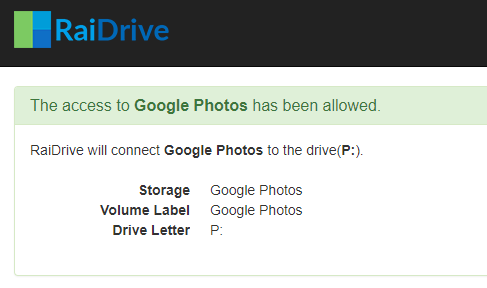
You can now see the mounted cloud storage in the RaiDrive interface. The process is similar for mounting other cloud storage services.
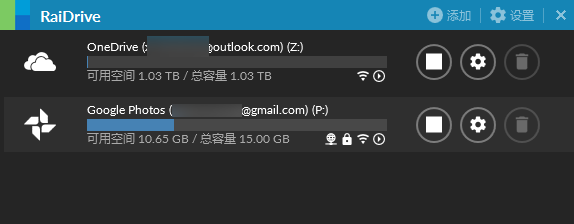
Conclusion
RaiDrive currently only supports Windows systems and is easy to use. Another similar tool is Rclone, which supports more cloud storage services and can be mounted on servers, but it does not have a graphical interface.
RaiDrive Official Website: https://www.raidrive.com/
Comments

xiaoz
I come from China and I am a freelancer. I specialize in Linux operations, PHP, Golang, and front-end development. I have developed open-source projects such as Zdir, ImgURL, CCAA, and OneNav.
Random article
- Changing Domain Name for Two Weeks: Let's See How Major Search Engines Respond
- Using IconPark, the ByteDance icon library, in Vue3
- What to do if Tencent's free enterprise email does not support custom domain login?
- Building an Open Source Image Cropping Service with Docker: Thumbor
- Usage Tips for Vultr VPS Hosting in Japan
- Solution to the BUG of Wails Unable to Use Cookies on MacOS
- OneNav Bookmark Management Program 0.9.21 Update: Browser Bookmark Import Now Supports Automatic Category Creation
- Guide for Individual Business Owners in Chengdu to Apply for Electronic General Invoices
- Setting Up Image Hotlink Protection in Nginx (Whitelist and Blacklist)
- Megalayer November Promotion: CN2 Dedicated Servers for 99 RMB/month, plus VPS Flash Sale for 9.9 RMB