Another Open Source Tool for Baidu Netdisk Download: BND
Publish: 2019-08-19 | Modify: 2019-08-19
Small Z's blog has previously introduced two Baidu Netdisk download tools, Speed Pan and Pan Download. Here, we will add another one called BND. The full name of BND is Baidu Netdisk Downloader. It has two versions: BND1 and BND2. BND1 supports Windows, Linux, and Mac, while BND2 only supports Windows and Mac. This article mainly introduces BND2, as it looks better.
BND2 Download Principle
- Obtain file and download links through PCS API
- Implement multi-threaded high-speed download through Aria2
BND2 Download and Installation
BND2 is an open-source project. You can go to Github to get the source code: https://github.com/b3log/baidu-netdisk-downloaderx or download the pre-compiled binary file provided by the author. You can also directly download and install it from the following links.
- Github download: BND2-v2.0.0-windows.exe
- Small Z's blog software library download: BND2-v2.0.0-windows.exe
Simple Usage of BND2
The first time you use BND2, you need to log in to your Baidu Netdisk account. After logging in, you can see all the files in Baidu Netdisk. The interface is very clean and refreshing.
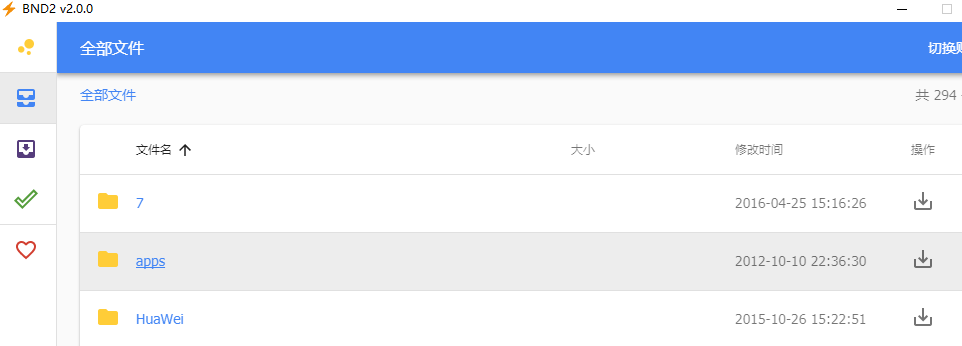
Xiaoz tried to download a 1.7GB file from Baidu Netdisk. The speed remained stable at 1.3M/s, not fully utilizing the local bandwidth, but much faster than downloading directly from Baidu Netdisk.

About Download Speed
Regarding the issue of unstable download speed, let's explain it here. The download speed is mainly affected by the following three reasons:
- Whether the local network bandwidth is sufficient
- Whether the resource itself is a hot resource
- Whether the account is limited in speed (if limited, the download speed will be around 100K, and extreme speed limit is around 10K)
- If you need to use it frequently, it is recommended to open Baidu Netdisk SVIP for better performance.
Summary
BND, Speed Pan, and Pan Download are all third-party Baidu Netdisk download tools, suitable for users who do not have Baidu Netdisk VIP to use temporarily. Long-term use of such tools may be restricted by Baidu (no speed at all), so please use them with discretion.
BND project address: https://github.com/b3log/baidu-netdisk-downloaderx
Comments

xiaoz
I come from China and I am a freelancer. I specialize in Linux operations, PHP, Golang, and front-end development. I have developed open-source projects such as Zdir, ImgURL, CCAA, and OneNav.
Random article
- OneNav Bookmark Management Program 0.9.24 Update: Now Subscriptions Only $19.9/Year
- Secure PHP Settings in Nginx Environment
- Deploying ntfy with Docker to set up a private notification service
- Using qrsync Command Line Tool for Uploading and Syncing Files to Qiniu Cloud Storage in Linux
- Considerations for Changing the Domain of BookStackApp
- A Code Snippet Management Tool Based on Github Gist: Lepton
- Uploading Images on Any Webpage Using Tampermonkey
- Installing Firewalld Firewall and Common Commands in CentOS 7
- WordPress Plugin: GoogleFonts To 360
- Installing Proxmox VE (PVE) Virtualization Management Software on Debian 10