Apply for Free Multi-Domain SSL Certificates Provided by TrustOcean
Publish: 2019-01-24 | Modify: 2019-01-24
TrustOcean™ SSL is a new lightweight brand under Xi'an Qiaoke Information Technology Co., Ltd. that provides trustworthy, developer-friendly PKI/CA SSL digital certificate services. Although the company was recently established, it currently offers free wildcard and multi-domain certificates with a validity period of only 3 months. After expiration, reapplication is required. This article shares the application process.
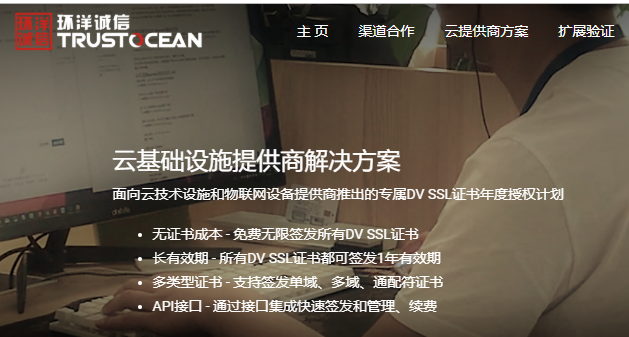
Account Registration
- Registration URL: https://console.trustocean.com/
- Ensure that the information provided is valid and accurate to avoid any issues.
Generating CSR File
Unlike the user-friendly free SSL certificates provided by Alibaba and Tencent, TrustOcean requires the submission of a CSR file. You can use the CSR File Online Generator to generate the file, as shown in the screenshot below.

After generating the file, please keep your CSR and KEY files safe as they will be required later.
Applying for SSL Certificate
Log in to the TrustOcean dashboard, go to "Manage Certificates," and select "Free SSL Certificates" to place an order (free of charge).

TrustOcean's SSL certificates support up to 250 domains. However, the more domains you have, the more complicated the application process becomes. Each domain requires DNS verification, and when applying for the CSR, you also need to provide information for multiple domains. It is generally recommended to keep it to around 3 domains.
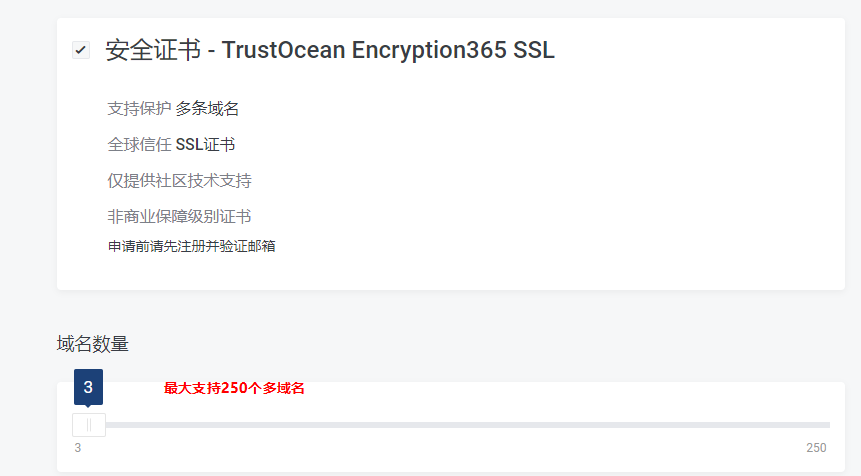
In "My Orders," select "Upload Previously Generated CSR Code" and enter the CSR file content that was generated earlier. In the "Domain List" section, enter the domains for which the CSR file was generated, and proceed to the next step.
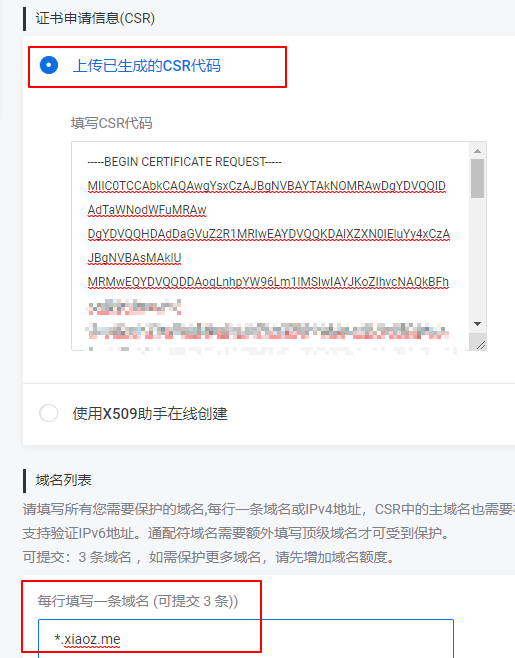
Follow the instructions to complete the DNS resolution at your domain registrar (DNS provider). After completing the resolution, don't forget to click "Save & Submit" at the bottom. Once the resolution is correct, the certificate will usually be issued within a few minutes.
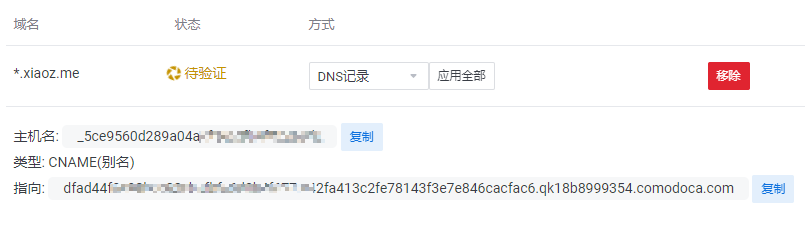
Merging Certificates
After the certificate is issued, download it from the dashboard. Taking Nginx as an example, there will be a file named START-xiaoz-me.pem, which is the certificate file (already merged with the certificate chain). You can rename it with an appropriate extension, such as .crt. The private key file was generated when you applied for the CSR and can be saved as a file with the .key extension. This way, you will have a complete SSL certificate.
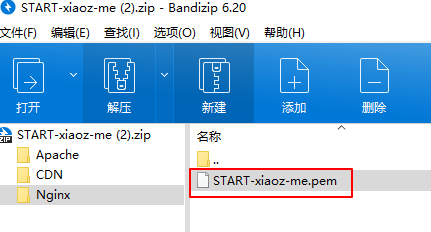
Conclusion
TrustOcean, like Let's Encrypt, supports wildcard, multi-domain, and ECC certificates. The advantage is that you don't need a VPS to complete the application process, but the downside is that the validity period is only 3 months.
Related Recommendations
- Applying for Let's Encrypt Wildcard SSL Certificates Using acme.sh Script
- Replacing Symantec SSL with Comodo SSL for Free
- Complete SSL Certificate Configuration Process for Laoxue Host
- Applying for Alibaba Cloud DV SSL Certificates for Free
- Applying for Tencent Cloud GeoTrust DV SSL Certificates for Free
- VeryCloud CDN Supports HTTPS with Free 50GB Traffic
Comments

xiaoz
I come from China and I am a freelancer. I specialize in Linux operations, PHP, Golang, and front-end development. I have developed open-source projects such as Zdir, ImgURL, CCAA, and OneNav.
Random article
- IPinfo: An Integrated IP Address Lookup Tool with Multiple Interfaces
- Open-source Bilibili video downloading tool: downkyi
- Finally Passed the Website Filing Application
- 再见2016,你好2017
- Commonly Used File Operation Functions in PHP
- One-click Installation of Seafile on CentOS 7 to Build Private Cloud Storage
- Introducing a Convenient and Efficient Cross-border Remittance Tool - PandaRemit
- Connected! Setting up XiaoAi Speaker with ChatGPT
- What to do when the AMH website directory disk is full?
- Quickly Generate Website Thumbnails for PC, Tablets, and Mobile Devices