OneNav Bookmark Management Program 0.9.25 Update: New Mobile Version Simple Backend
Publish: 2022-11-07 | Modify: 2022-11-07
OneNav is an open-source and free bookmark (navigation) management program developed by xiaoz using PHP + SQLite 3. It has a clean interface, easy installation, and convenient usage. OneNav can help you centralize your browser bookmarks, solving the problem of synchronization and access difficulties across devices, platforms, and browsers, allowing you to deploy it in one place and access it anywhere.

Install OneNav: https://doc.xiaoz.org/books/onenav/page/5ef69
0.9.25 Update
- New: Mobile version of the simple backend
- New: Backup database download
- Optimization: Default theme now uses local QR code
- Optimization: Avoid filtering out the '#' symbol when adding links
- Optimization: Improved some API interfaces
- Bug fixes
Upgrade Instructions
Subscribed users can go to the OneNav backend - System Settings - Subscription & Update - Update Now to update.

Note: This method applies to all installation methods, including Docker installations.
For users who have not subscribed, you can go to: https://shop.xiaoz.top/productinfo-101.html to purchase a subscription service, now only 19.9/year.
For other upgrade methods, please refer to the upgrade document: https://doc.xiaoz.org/books/onenav/page/5ef69
Update Details
The following only lists the updates that are noticeable to users.
New Mobile Version of Simple Backend:
Starting from version 0.9.25, when logging into OneNav on a mobile phone, it will automatically redirect to the "Mobile Version of Simple Backend". The mobile backend currently supports "add/delete/modify/view" operations on links and supports deletion operations on categories. More features will be added based on user feedback. The following are some screenshots of the mobile backend:


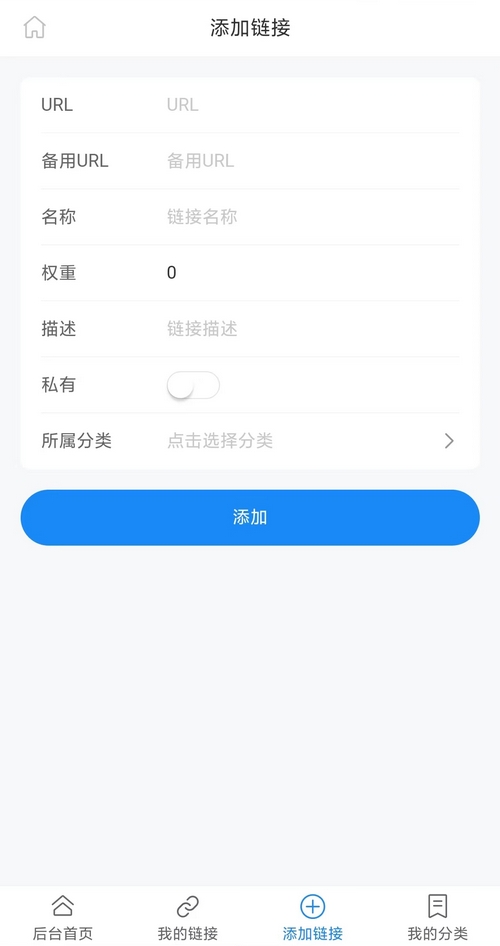
New Backup Database Download:
In the OneNav PC backend - System Settings - Data Backup, you can download the backed-up database, as shown in the following image.

Lastly
- Subscription Purchase: https://shop.xiaoz.top/productinfo-101.html
- Demo: http://demo.onenav.top/, Username/Password:
xiaoz/xiaoz.me - OneNav Project Repository: https://github.com/helloxz/onenav
- OneNav Documentation: https://doc.xiaoz.org/books/onenav
Comments

xiaoz
I come from China and I am a freelancer. I specialize in Linux operations, PHP, Golang, and front-end development. I have developed open-source projects such as Zdir, ImgURL, CCAA, and OneNav.
Random article
- Implementing Automatic Keywords and Descriptions in WordPress Code
- SiYuan Browser Extension: Quickly Clip and Save Your Favorite Webpages
- #Black Friday# HostDare VPS, 30% off, GIA CN2 Network
- Determine if the VPS line is CN2 network
- 2019 Smooth Sailing for Pigs, RAKsmart Gives Away One Million Red Envelopes for Free
- Premium Short Letter Domain Names for Sale
- AsBot Intelligent Assistant Windows Client Release, with Download Link
- WordPress Exposes Stored XSS Vulnerability, Affects Versions 4.2 and Below
- Enhanced Tool for Windows Console (cmd): cmder
- Analysis of WordPress Database and Table Structures