How to quickly solve the "Unable to load site" error on ChatGPT
Publish: 2024-05-06 | Modify: 2024-05-06
Recent Difficulties Accessing ChatGPT
Recently, xiaoz attempted to access the web version of ChatGPT and encountered an "Unable to load site" error message. At first, xiaoz thought it was a problem with ChatGPT itself, but that was not the case. In this article, I will explore the reasons behind this issue in detail and provide some effective solutions to help you restore normal access.
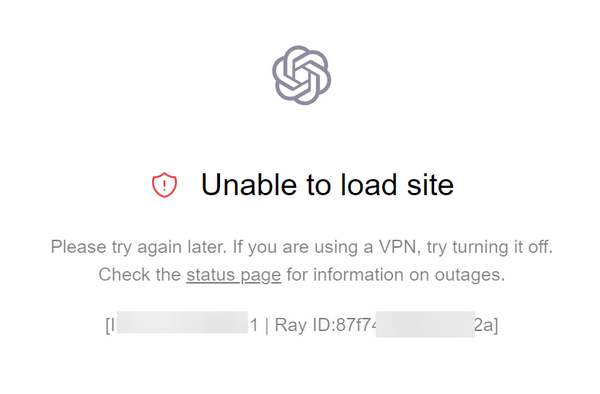
Cause of the Problem
Due to well-known network access restrictions, the original domain of ChatGPT, chat.openai.com, has been changed by OpenAI to chatgpt.com. Since ChatGPT has blocked access from within China, this has led to our commonly used proxy software failing to update the new domain chatgpt.com to its proxy list in a timely manner, which is the reason for the "Unable to load site" error.
Solutions
Depending on the magic software you use and its different settings, the solution principles are the same. Here are the steps:
Method 1
Add chatgpt.com to the proxy list (PAC), then re-access https://chatgpt.com/
Method 2
Use a global proxy to access, but this method is generally not recommended, as it may cause inconvenience when accessing domestic websites. Method 1 is recommended.
Conclusion
Through this article, we have explored the reasons behind the "Unable to load site" error and provided some practical solutions. I hope this information can help you access ChatGPT smoothly. If you have any feedback or better solution strategies after trying these methods, please share your experience in the comments. Thank you for reading, and I look forward to your participation and feedback!
Comments

xiaoz
I come from China and I am a freelancer. I specialize in Linux operations, PHP, Golang, and front-end development. I have developed open-source projects such as Zdir, ImgURL, CCAA, and OneNav.
Random article
- Free Intelligent DNS Resolution: DNSPOD & Alibaba Cloud Resolution
- WestFast Script Installation
- Increase phpMyAdmin Import File Size Limit
- CloudCone VPS Double Eleven Super Sale, Limited Discount, Starting from $14.11/year
- Megalayer Black Friday Flash Sale: $199 Dedicated Server / $9.9 VPS
- [Website Dead Links] The Impact of Dead Links on SEO Ranking!
- [AD] Raksmart "New Year's Big Sale, Special Offers Coming", Super Low Discounts, Limited Time Only!
- Add Floating Buttons to Your WordPress Blog Posts
- [SEO Principles] What is the principle of optimizing SEO keyword rankings?
- Optimized Version 1.1 of WordPress Blog Theme TangStyle