Another SSH client tool WinSSHTerm, supports multiple tabs
Publish: 2018-12-27 | Modify: 2018-12-27
WinSSHTerm is an SSH client for Windows that integrates multiple open source tools such as PuTTY / KiTTY, WinSCP, and VcXsrv, making SSH management more convenient.
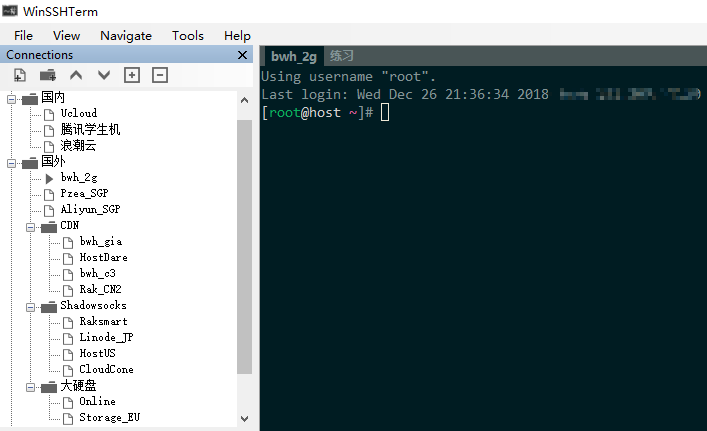
Recently, the forced upgrade of Xshell 5 has made it unusable. In a previous article, "Xshell 6 Official Version Released with Basic Installation and Usage," we shared a tutorial on using Xshell 6. Xshell + Xftp is indeed useful, but the free version of Xshell 6 can only create up to 4 tabs simultaneously. If you can't tolerate this limitation, you can try WinSSHTerm.
Key Features
- Uses the original PuTTY / KiTTY executable files
- User-friendly terminal colors
- Multiple tabs
- Multiple windows
- Master password
- Share contacts with colleagues
- Template variables
- Keyboard shortcuts
- Background colors for PROD, DEV...
- Supports file transfer (WinSCP)
- Supports X11 forwarding (VcXsrv) with copy and paste functionality
- Supports SSH jump servers / bastion hosts
- Supports portable version (green version)
- Quickly find connections
- Easy migration from PuTTY, PuTTY Session Manager, MobaXterm, SuperPuTTY, mRemoteNG, and MTPuTTY
Getting Started
- Official website of WinSSHTerm: https://winsshterm.blogspot.com/
- Download the portable version of WinSSHTerm: WinSSHTerm-2.4.1.zip (requires a VPN)
WinSSHTerm itself does not have SSH connection capabilities and relies on PuTTY or KiTTY. During the initial installation and configuration, you will be asked to specify the PuTTY path. PuTTY can be downloaded from the official website: https://www.putty.org/
WinSSHTerm supports SFTP file transfer, which also relies on WinSCP. WinSCP can be downloaded from: https://winscp.net/. If you need to use X11 forwarding (which relies on VcXsrv), you also need to download VcXsrv. If you don't need this feature, you can skip this step.
If you are lazy and don't want to configure it yourself, you can directly download the compressed package integrated by Xiaoz: WinSSHTerm.zip. It already includes PuTTY, WinSCP, and VcXsrv. If you are concerned, you can manually download and configure them from the official websites.
Basic Settings
WinSSHTerm doesn't require much configuration. The only thing that might take some getting used to is copying and pasting. You can select your preferred copy and paste method by clicking on the settings button, as shown in the screenshot below.
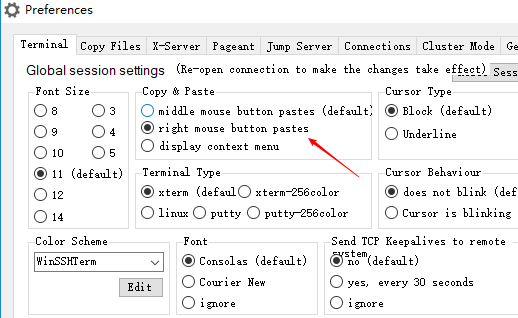
Using SFTP for File Transfer
WinSSHTerm's SFTP feature relies on WinSCP, so please make sure you have correctly configured the WinSCP path. Move the mouse to the tab bar, right-click, and select "Copy files" to automatically connect to WinSCP for file transfer.
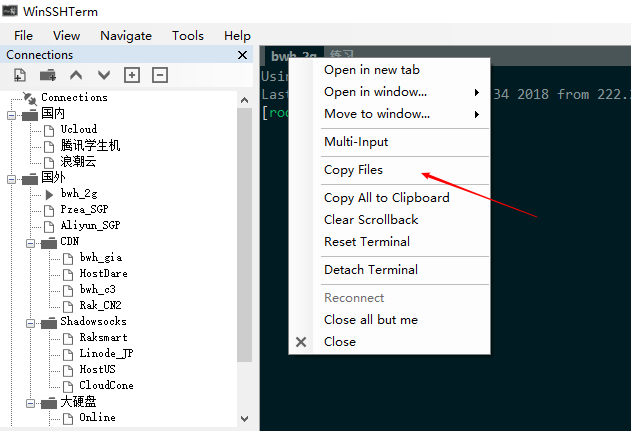
Running Multiple Windows
WinSSHTerm not only supports multiple tabs, but also allows multiple windows to run simultaneously, as shown below.
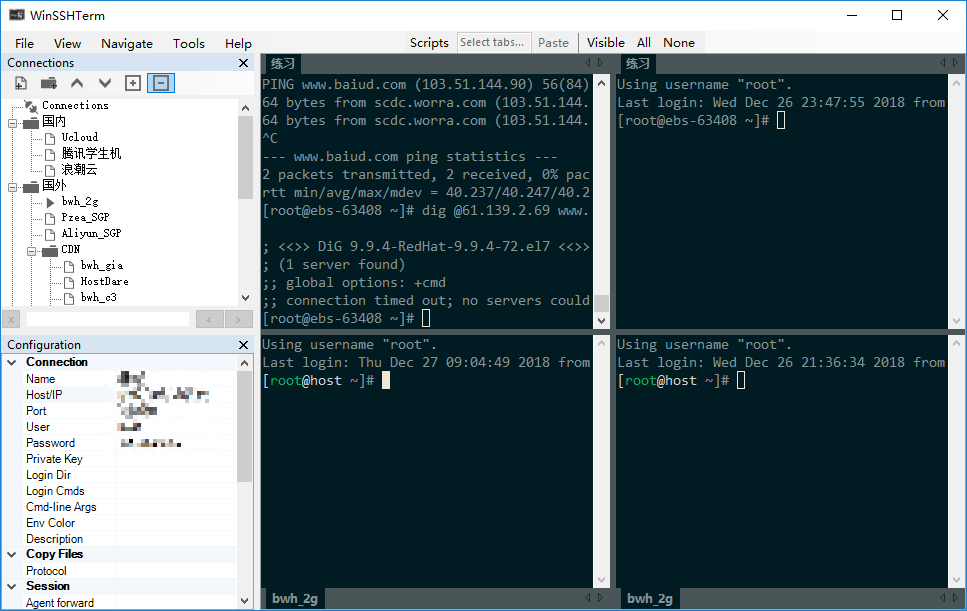
Running Commands on Multiple Servers in Batch
Open Tools - Cluster Mode - Select the servers you want to execute commands on - Click Open to open them, and then you can execute commands on the opened servers in the Scripts section.
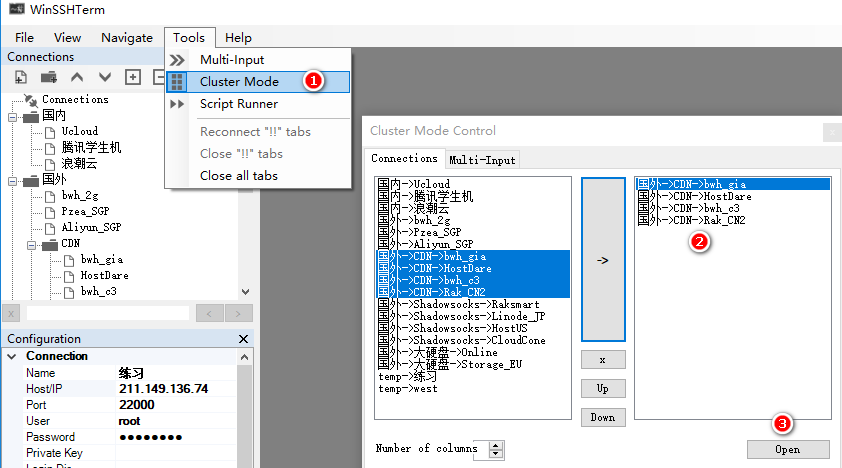
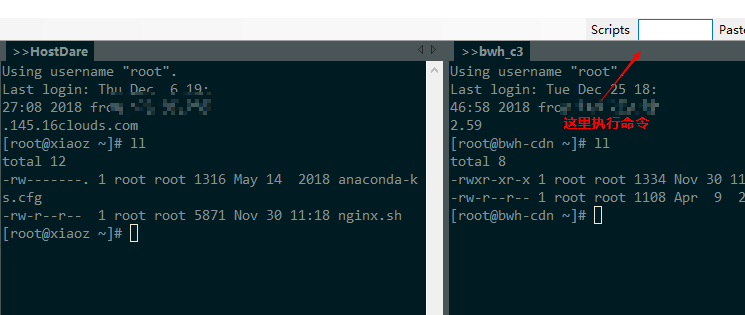
Conclusion
WinSSHTerm supports multiple tabs, multiple windows, SFTP, and more, without any limitations, fully meeting your usage needs. If you don't mind the interface, it can be a perfect replacement for Xshell 6. What do you think?
- WinSSHTerm FAQ: https://winsshterm.blogspot.com/
- WinSSHTerm Video Demonstrations: https://www.youtube.com
Comments

xiaoz
I come from China and I am a freelancer. I specialize in Linux operations, PHP, Golang, and front-end development. I have developed open-source projects such as Zdir, ImgURL, CCAA, and OneNav.
Random article
- Building Your Own Wiki Knowledge Base with Wikitten
- How to Speed Up Comment Posting in WordPress?
- Goodbye 2018, Welcoming the New Year
- GIA CN2 Network VPS by BandwagonHost, $39.99/year, with review
- Hide Administrator Comments in WordPress Comment Widget
- Installing supervisord on Centos 7.X
- Improve Website Loading Speed with Free CDN Provided by Amazon Web Services
- Using Your Own SSL Certificate with mailcow (Part 2)
- Open-source directory listing program Zdir 3.3.0 officially released, with added batch operations
- Setting up the homepage of the Msimple theme