Baidu Netdisk Direct Download (Bypassing Large File Limit) Tips
Publish: 2016-10-19 | Modify: 2016-10-19
Recently, Baidu Cloud officially changed its name to Baidu Netdisk and the interface has become more refreshing. However, it has started to limit download speeds and large files cannot be downloaded directly. But this is not unsolvable.
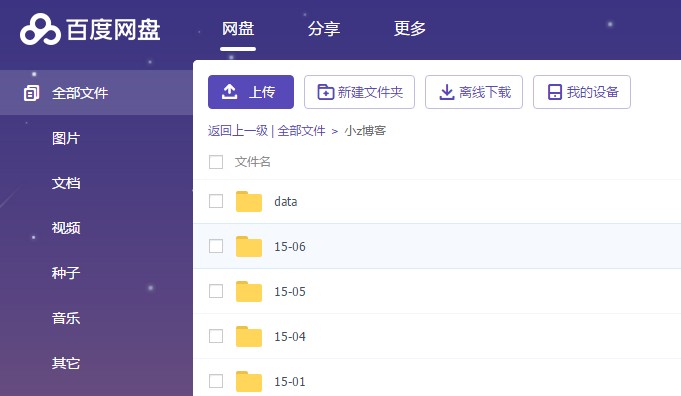
There are many cracked versions of client software available online that can bypass the speed limit, but we do not recommend them as we are not sure if they are truly secure. Therefore, in this article, we will use a Tampermonkey script to achieve direct download of large files from Baidu Netdisk.
一、Preparation
It is recommended to use Chrome or Firefox browser. This article demonstrates using Chrome browser. Open Chrome Web Store (you may need a VPN), search for the keyword Tampermonkey, and add this extension to Chrome.
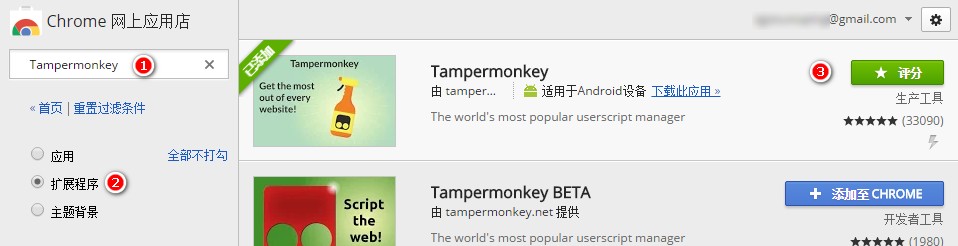
Click to enlarge the image.
二、Install the script
Tampermonkey provides many scripts shared by users. We can directly visit: Baidu Netdisk Direct Download and click to install this script.
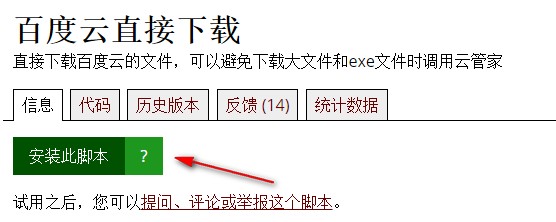
三、Download tools
It is recommended to use multi-threaded download tools such as EagleGet or IDM. Of course, Thunder can also be used. It is recommended to add the corresponding extension to Chrome to enable direct calling of the corresponding download tool.
四、Test download
Tampermonkey and the script are installed. Open the Baidu Netdisk address: http://pan.baidu.com/, select a file you want to download, and you will see a download assistant button on the right side. Click "Direct Download" and the download tool should start downloading normally. For example, the default EagleGet multi-threaded download tool used by Xiao Z's blog can fully utilize the bandwidth and achieve high-speed download.
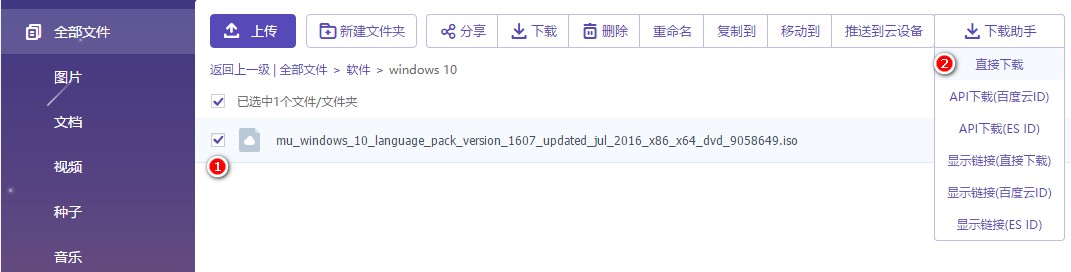
Click to enlarge the image.
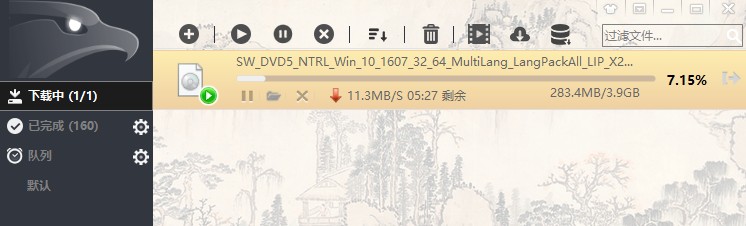
Other instructions
- If you don't have a VPN, you can use Firefox browser. The method is similar: install the extension first, then install the script.
- If your browser does not directly call the download tool, you can refer to How to Use Third-Party Tools to Download Baidu Netdisk Resources to manually copy the download link.
- With the updates of Baidu Netdisk, we do not guarantee that this method will be effective in the long term. Therefore, we recommend visiting Script List to obtain similar scripts.
- This method not only bypasses the limit on large files in Baidu Netdisk but also, when used with multi-threaded download tools, can also bypass speed limits.
- If the script is installed successfully but you do not see the download assistant button when visiting Baidu Netdisk, we recommend restarting the browser to try again.
Comments

xiaoz
I come from China and I am a freelancer. I specialize in Linux operations, PHP, Golang, and front-end development. I have developed open-source projects such as Zdir, ImgURL, CCAA, and OneNav.
Random article
- Enabling IPV6 Support and IPV6 Listening in Docker
- Bandwagon Cheap VPS Hosting/CN2 Network with Reviews
- EagleGet: Free Multi-threaded Download Tool
- How to Set Up Swap Partition in Linux
- Open Source Lightweight Server Monitoring Tool Beszel: Installation and Usage Guide Based on Docker
- Unboxing and Experience of QNAP TS-453B mini
- VeryCloud Cloud Distribution (CDN) Supports HTTPS, Free 50GB Traffic
- Quickly Set Up TCP/HTTP Monitoring with Docker: uptime-kuma
- Nodecache CDN First Experience, Register and Get 1TB Traffic, Hong Kong CDN Node Available
- Ditto: Boosting Efficiency with Windows Clipboard Tool