WiseTDIFw64.sys Causes Windows 10 to Continuously Blue Screen and Restart
Publish: 2016-05-06 | Modify: 2016-05-06
Recently, I installed a traffic monitoring software called Wise System Monitor. However, a tragedy happened and my Windows 10 kept blue screening and restarting. The blue screen information is as follows:
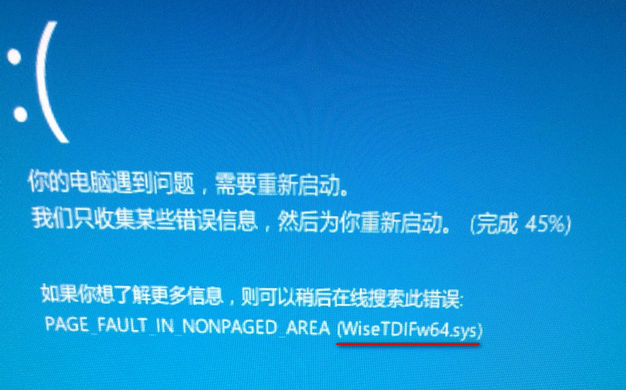
Then, I used Microsoft Windbg to view the dmp log and found the following error:
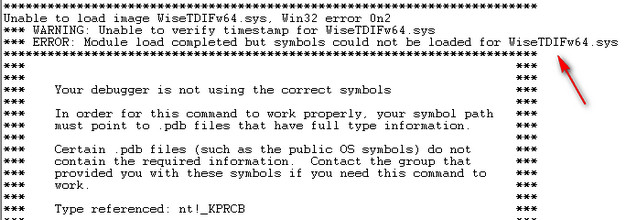
I also found a file named WiseTDIFw64.sys in C:\Windows, and the creation date of this file perfectly matches the installation date of Wise System Monitor. So, I uninstalled Wise System Monitor, but the blue screen and restart issue still persisted because this file, WiseTDIFw64.sys, was still running. When I tried to delete it, it gave me a message saying it was being used. In the end, I had to use a powerful tool called Huorong Sword (an advanced tool of Huorong antivirus) to disable, clear the registry, and delete WiseTDIFw64.sys under the Startup Items -> Drivers. Finally, the issue was resolved.
By analyzing it with Huorong Sword, I found that this file is from the website www.wisecleaner.com. However, this website is not the official website of Wise System Monitor. I am not sure what this website is for, and I am not sure if this file is incompatible with the system or if it is a rogue program. If you encounter a similar error, you may refer to this information.
Comments

xiaoz
I come from China and I am a freelancer. I specialize in Linux operations, PHP, Golang, and front-end development. I have developed open-source projects such as Zdir, ImgURL, CCAA, and OneNav.
Random article
- Gin web framework in Golang does not output log issue
- Using instantclick for preloading to take your website speed to the next level
- Use domestic credit card to bind Google Play for subscribing ChatGPT Plus
- Considerations for Changing the Domain of BookStackApp
- 1Fichier Cloud Storage Service: Get 1Tb Capacity for Free upon Registration, Supporting FTP and Offline Downloads
- Tencent Cloud 618 Procurement Season is Here, Take a Look if Interested
- Free 1 Month of Tencent Cloud Server and Free CDN
- Outputting Articles from a Specific Category Directory in WordPress
- Please try to avoid using images with Chinese names on the website.
- Recommended Overseas Domain Registrar: Free WHOIS Protection