Rescue Your Notch Screen! Essential Menu Bar Tool Ice for MacBook
Publish: 2024-11-06 | Modify: 2024-11-06
Due to the notch screen design of MacBook, when there are too many icons in the top right corner of the menu bar, some icons will be hidden, affecting daily use. However, Apple has not provided an official solution for this issue. As a result, many third-party menu bar management tools have been developed. Today, I'm going to introduce you to an open-source and free tool called Ice, designed specifically to address this problem and make your MacBook menu bar cleaner and more practical.
Features of Ice
- Hide menu bar items
- "Always Hide" part of the menu bar
- Show hidden menu bar items when hovering over the menu bar
- Click on the blank area of the menu bar to show hidden menu bar items
- Scroll or swipe in the menu bar to show hidden menu bar items
- Automatically re-hide menu bar items
- Hide application menus when they overlap with displayed menu bar items
- Drag-and-drop interface for arranging individual menu bar items
- Display hidden menu bar items in a separate bar (e.g., for MacBook with a notch)
- Search menu bar items
- Menu bar item spacing (beta)
- Menu bar color tone (solid color and gradient)
- Menu bar shadow
- Menu bar border
- Customize menu bar shape (rounded corners and/or segmented style)
Installing Ice & Installation
Download Ice
Ice download link: https://github.com/jordanbaird/Ice/releases/download/0.11.12/Ice.zip
As new versions are released over time, you can download the latest version from Github: https://github.com/jordanbaird/Ice/releases
If you are unable to access the above link (Github), you can follow the official account "Interesting Software" and reply with the keyword "Ice" to get an accelerated download link.
Install Ice
After extracting the downloaded Ice.zip, drag it into the "Applications" folder.
Usage
Currently, Ice only supports English interface, for easier configuration, xiaoz has created a comparison screenshot of the interface in both Chinese and English, as shown in the image below.

Recommended options to enable include:
- Launch at login: Start at login
- Ice icon: Display and adjust the Ice icon
- Use Ice bar: Use the Ice menu bar, this option must be enabled, otherwise, icons may not be fully displayed
- Adjust other options as needed, keep defaults if unsure
In the Menu Bar Layout option, you can control the display and hiding of icons by dragging them, as shown in the image below.
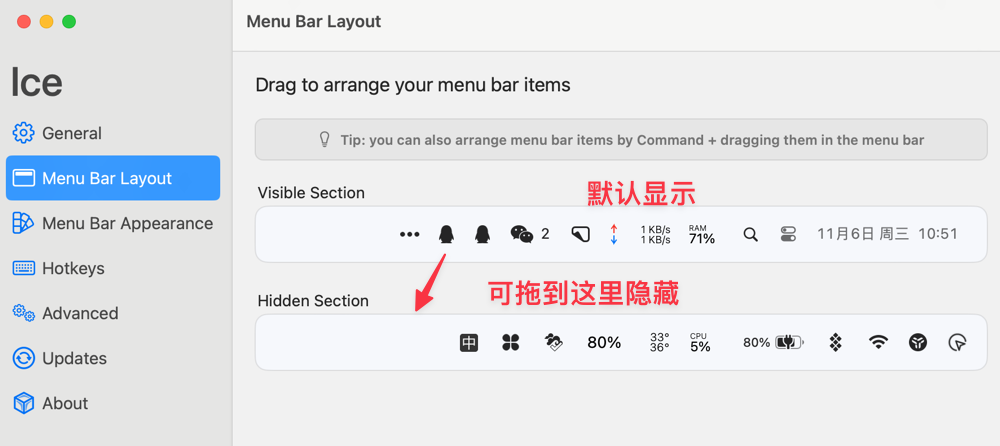
The effect after using Ice is shown in the image below.
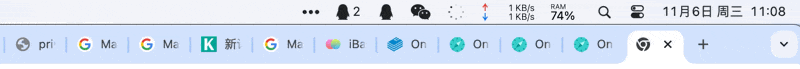
Ice also supports some advanced features such as adjusting menu bar spacing, custom styles, etc. Interested friends can install it and further explore.
Conclusion
In conclusion, Ice provides a practical and personalized menu bar management solution for MacBook users, especially for notch screen users troubled by too many icons. With Ice, you can freely adjust how icons are displayed and laid out, making the menu bar cleaner, more efficient, and tailored to your usage habits. As an open-source free tool, it is not only practical but also brings more features with updates, making it worth a try for Mac users.
You can scan the QR code below to join our group chat on WeChat. If the QR code expires, please contact WeChat xiaozme for an invitation (please mention: software discussion).
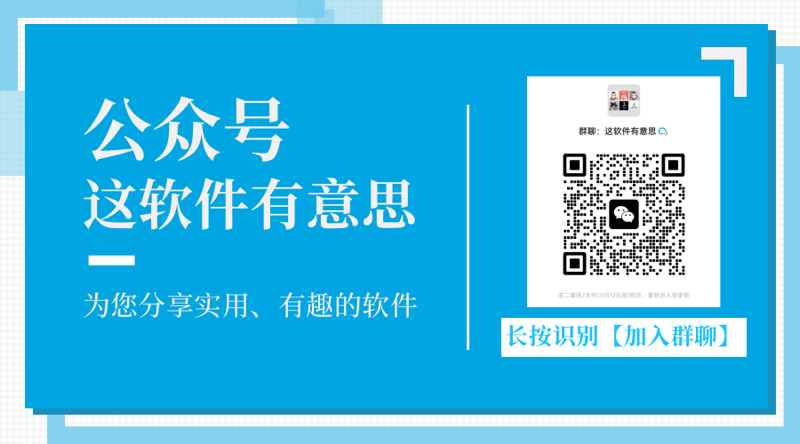
Comments

xiaoz
I come from China and I am a freelancer. I specialize in Linux operations, PHP, Golang, and front-end development. I have developed open-source projects such as Zdir, ImgURL, CCAA, and OneNav.
Random article
- How to Install Zdir Directory Listing Program on QNAP Using Docker
- PHP Database Management Tool Adminer
- Msimple Theme - Menu Settings
- [Important] [Urgent] Temporary Backup Domain: https://blog.xiaoz.org
- Sleek WordPress Theme JieStyle V1.0
- Share a free and user-friendly cross-platform SSH client: WindTerm
- Get 30% off discount code for Hengchuang Hosting
- Claude: Alternative Solutions to ChatGPT, with Registration and Usage Tutorial
- NanaZip: Clean and Ad-Free Modern Compression Software
- Guide to Installing NAS Edition Thunderbolt in Docker Environment