Baidu also launches intelligent DNS, with setup instructions
Publish: 2014-12-05 | Modify: 2014-12-05
A few months ago, Alibaba launched a public DNS service. Now, Baidu has also launched its own DNS service, giving users another option for accessing the internet. If you want to try it, you can do so now.

Windows Configuration Method:
1. Open the Control Panel and go to "View network status and tasks".
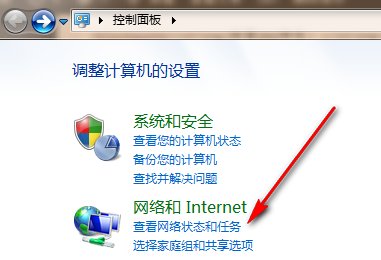
2. Click on the currently active network connection, as shown in the picture.
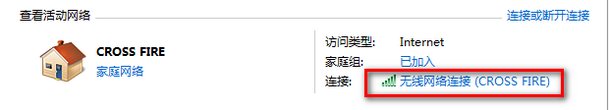
3. Click on the "Properties" button.

4. Find the "IPV4 protocol" option.
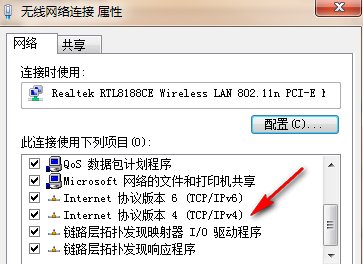
5. Click on the "Use the following DNS server addresses" option and set it to Baidu's DNS: 180.76.76.76.
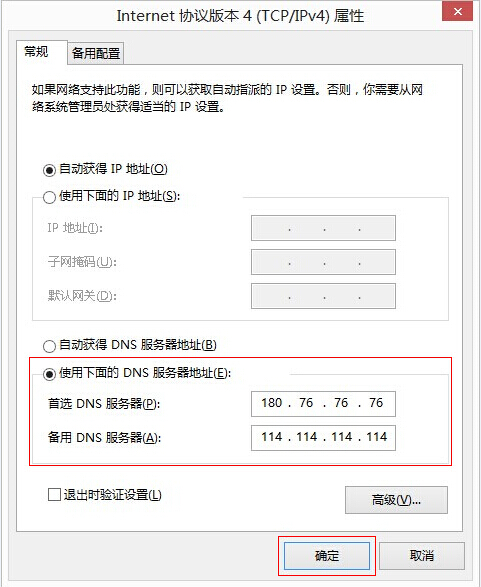 In conclusion: Currently, the Baidu DNS website still has a Beta label, indicating that it is in the public testing phase. The stability of the service is not yet clear. Additionally, Baidu only provides one IP address (the backup DNS in the image uses 114), while Alibaba's public DNS provides two IP addresses. Therefore, it is recommended that users who like to explore and try new things use Alibaba's public DNS.
For more detailed information, please visit the official website: Baidu Public DNS
In conclusion: Currently, the Baidu DNS website still has a Beta label, indicating that it is in the public testing phase. The stability of the service is not yet clear. Additionally, Baidu only provides one IP address (the backup DNS in the image uses 114), while Alibaba's public DNS provides two IP addresses. Therefore, it is recommended that users who like to explore and try new things use Alibaba's public DNS.
For more detailed information, please visit the official website: Baidu Public DNS Comments

xiaoz
I come from China and I am a freelancer. I specialize in Linux operations, PHP, Golang, and front-end development. I have developed open-source projects such as Zdir, ImgURL, CCAA, and OneNav.
Random article
- ImgURL Image Hosting 5th Anniversary Celebration: Offering Some Small Benefits
- [SEO Principles] What is the principle of optimizing SEO keyword rankings?
- [转]How to Write a Good Technical Resume? The Importance of Writing a Good Resume
- Zdir 3.0.0 is back, Golang + Vue3 completely rebuilt and released
- Python 3 Script to Disable Internet and Shutdown
- VeryCloud Cloud Distribution (CDN) Supports HTTPS, Free 50GB Traffic
- Zdir 4.1.3 Update: Added Multilingual Support for the Multifunctional File Sharing Program
- Affordable VPS by Rectified, starting from $1.5/month, free DDoS protection
- Accelerate Server Connection with GlobalSSH Service Provided by Ucloud
- An Analysis of the Principles and Theoretical Foundations of HTTPS