Manage Your Servers in the Browser with Next Terminal
Publish: 2021-01-29 | Modify: 2021-01-29
Next Terminal is a HTML5 remote desktop gateway developed using Golang and React. It is known for its small size, easy installation, ease of use, and low resource consumption. It supports connections and management of RDP, SSH, VNC, and Telnet protocols.

Features
- Credential management
- Asset management (supports RDP, SSH, VNC, Telnet protocols)
- Command management
- Execute commands in bulk
- Online session management (monitoring, forced disconnect)
- Offline session management (view recording)
- Two-factor authentication (thanks to naiba)
- Asset tagging
- Asset authorization
- User grouping
Installing Next Terminal
To facilitate demonstration, Next Terminal can be installed using Docker. Simply execute the following command:
# Install Next Terminal with Docker
docker run -d \
-p 8088:8088 \
--name next-terminal \
--restart always dushixiang/next-terminal:latestAfter installation, access IP:8088 with the username admin and password admin. You can modify them in the backend after logging in.
User Experience
Next Terminal allows easy connection to servers directly from the browser without the need to install additional client tools on each computer. It also supports simple user permission control, meeting the needs of teams. Interested users can install and experience it themselves.
Screenshots

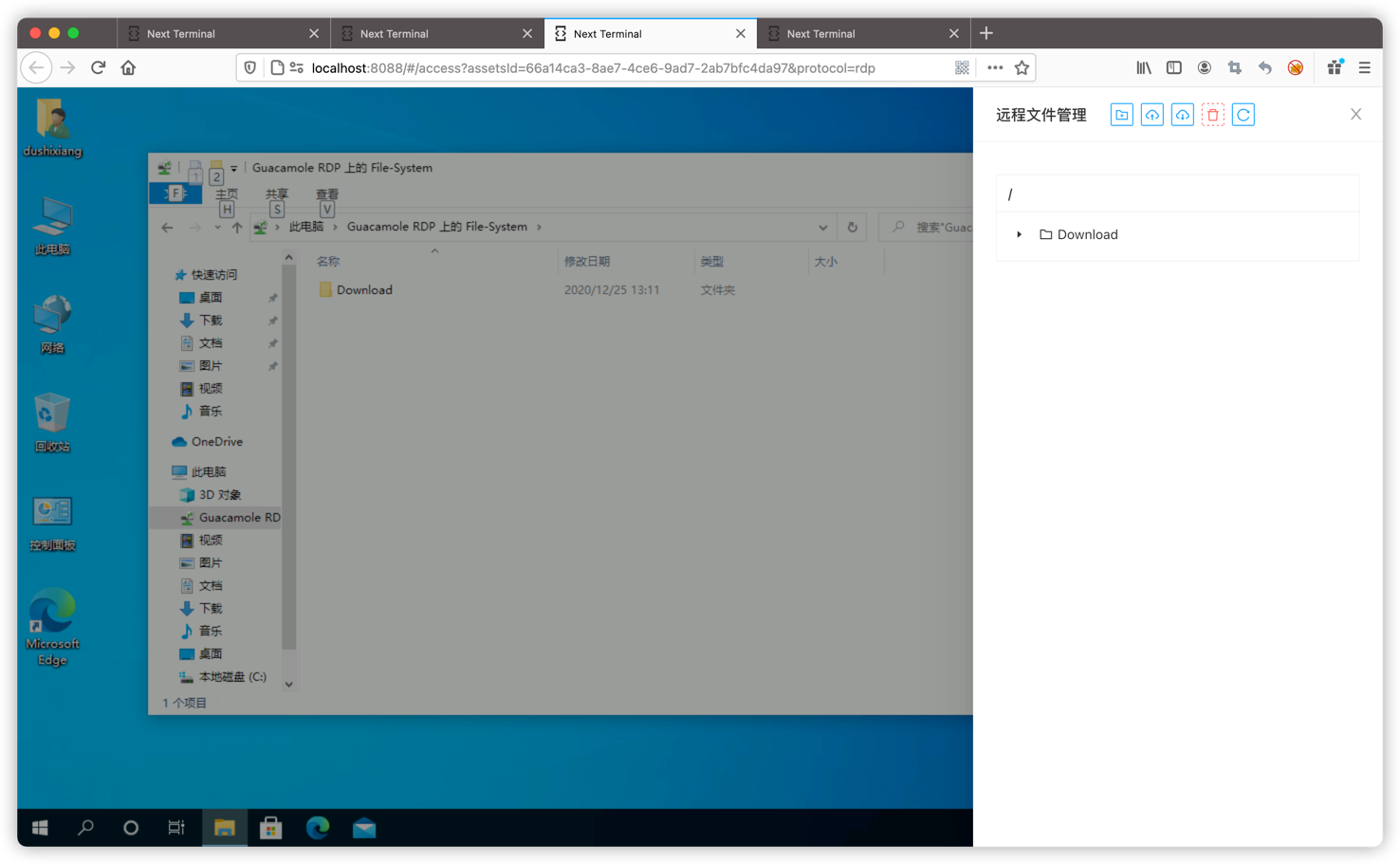

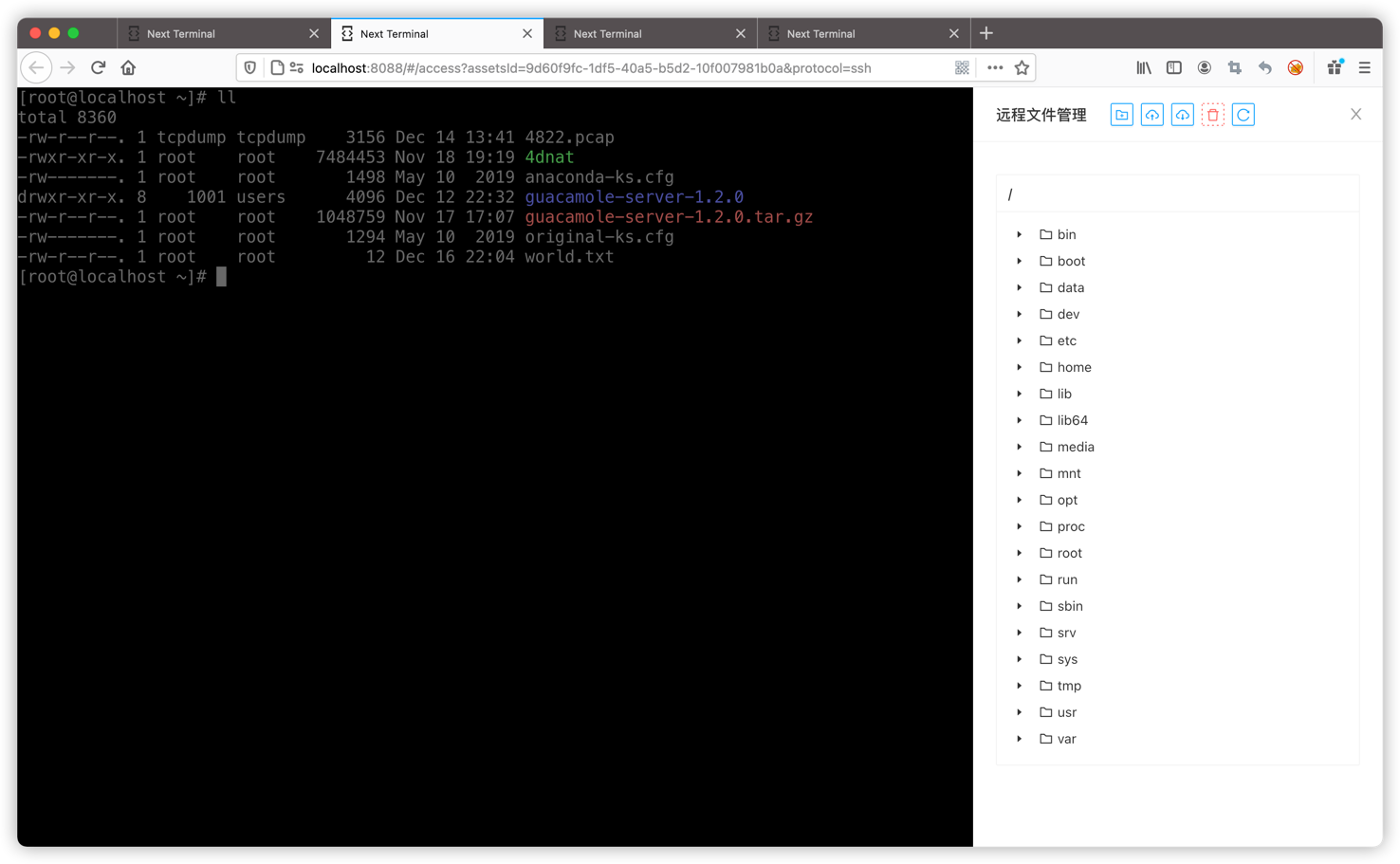
Conclusion
Although Next Terminal supports two-factor authentication, using Next Terminal means adding another entry point to the server, which increases potential risks. It is recommended to enable two-factor authentication and avoid exposing Next Terminal to the public network as much as possible to prevent security issues.
- Next Terminal project repository: https://github.com/dushixiang/next-terminal
- Demo: https://next-terminal.typesafe.cn/ (Username: test, Password: test)
Comments

xiaoz
I come from China and I am a freelancer. I specialize in Linux operations, PHP, Golang, and front-end development. I have developed open-source projects such as Zdir, ImgURL, CCAA, and OneNav.
Random article
- Upload Images to ImgURL Image Hosting using ImgURL Single Page Version
- WinSetupFromUSB - Multi-System USB Boot Tool
- Hong Kong ClubSim Mobile Card: Sharing Purchasing Experience and Usage Tips
- How to allow ports in Alibaba Cloud Security Group?
- Installing Collabora Online on Linux to Enable Office Online Editing for NextCloud
- Using docsify to create a beautiful documentation system
- Deploying Zdir Directory Listing Program with Docker Containers
- LNMP One-Click Package Causes WordPress Theme Display and Editing Issues
- Comparing TL-XDR5430 and Redmi AC2100 for AP purposes
- Which of these free SSH tools do you use?