One-click Installation of Caddy + Aria2 + AriaNg on Linux for Offline Download
Publish: 2018-10-01 | Modify: 2020-03-09
This script has been updated to version 2.0. Please go to "CCAA Update to 2.0, Linux One-click Installation of Aria2 + AriaNg + Filebrowser for Offline Download and Online Playback".
xiaoz has rewritten and written a one-click installation script for Aria2 based on "Linux One-click Installation of Aria2 + YAAW for Offline Download". It supports CentOS/Ubuntu/Debian systems and mainly solves the previous problem of unable to download BT/magnet links. At the same time, it replaces YAAW with AriaNg for easier management, referred to as CCAA below.

Main Features
- Supports offline downloading of HTTP/HTTPS/FTP/BT/magnet links, resumable downloads, etc.
- File management and online video playback.
Environment Requirements
- CentOS 6+/Debian 8+/Ubuntu 14+
- 64-bit operating system required
Install CCAA
Copy the following commands, one per line:
# Common command
bash <(curl -Lsk https://raw.githubusercontent.com/helloxz/ccaa/master/ccaa.sh)Enter 1 to install CCAA
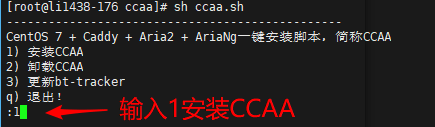
Follow the prompts to set the download path, RPC key, username, and password, which will be needed later.
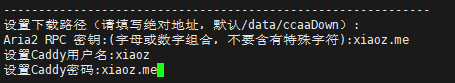
After the installation is complete, you will see the following prompt. Please remember the RPC key, username, password, and other information.
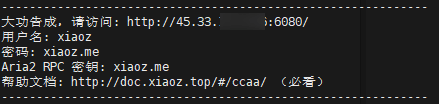
Follow the prompts to enter http://IP:6080/ to open the AriaNg interface, and enter the Caddy username and password set in the previous step.
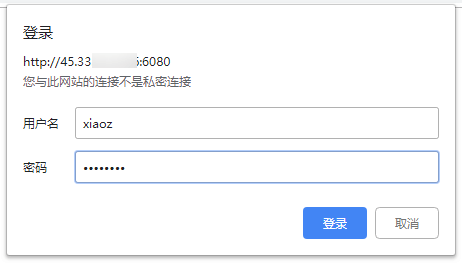
Open AriaNg Settings - RPC, fill in the Aria2 RPC key, then refresh the page. At this point, it is already complete and you can start downloading movies.
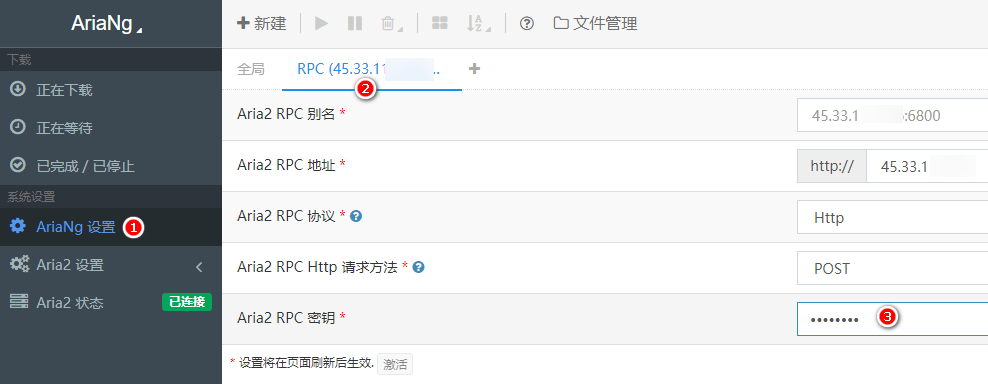
File Management
Click the file management button in the upper right corner to jump to Caddy file manager for file management, or manually enter the address http://IP:6080/admin to enter Caddy file manager.
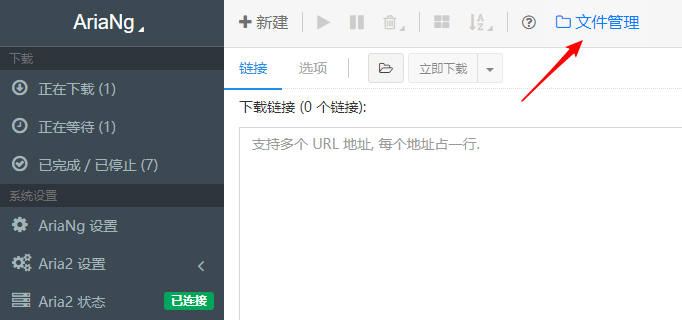
Common Commands
# Check CCAA status
ccaa status
# Start CCAA
ccaa start
# Stop CCAA
ccaa stop
# Restart CCAA
ccaa restartNotes
- If the server has security groups enabled, please make sure to open the following ports:
6080/6800/6998/51413 - Most service providers prohibit downloading BT. I do not assume any responsibility for any server being blocked due to violation of regulations.
Other Notes
- Help documentation: https://dwz.ovh/ccaa (must read)
- Project address: https://github.com/helloxz/ccaa
Comments

xiaoz
I come from China and I am a freelancer. I specialize in Linux operations, PHP, Golang, and front-end development. I have developed open-source projects such as Zdir, ImgURL, CCAA, and OneNav.
Random article
- Viewing Independent Server Hard Drive Information (Power-On Time) in Linux
- Tencent Cloud Double 11 Promotion: 1 Core 2GB for 88 RMB/Year, Vouchers for Existing Users
- Iptables Firewall: Common Rule Compilation
- Free and Easy-to-use SSH Tool: FinalShell
- Mr. K's Journey as a Programmer
- A Brief Account of Exploring iKuai OS, a Software Router System
- Guide to Purchasing Overseas Hosting/VPS/Servers
- Frontend Interface for YOURLS Short URL Program: xw.al
- Leica Cloud January 2025 Special Promotion
- Tencent Cloud Server Mounts CFS File System