ImgURL, an open-source image hosting platform, updated to v2.1 with lowered system requirements
Publish: 2019-03-18 | Modify: 2019-03-18
ImgURL is an open-source and free image hosting program that supports various practical features such as image cropping, compression, and automatic adult content recognition. It is the best choice for self-hosted image hosting. Let's take a look at the new features in v2.1.
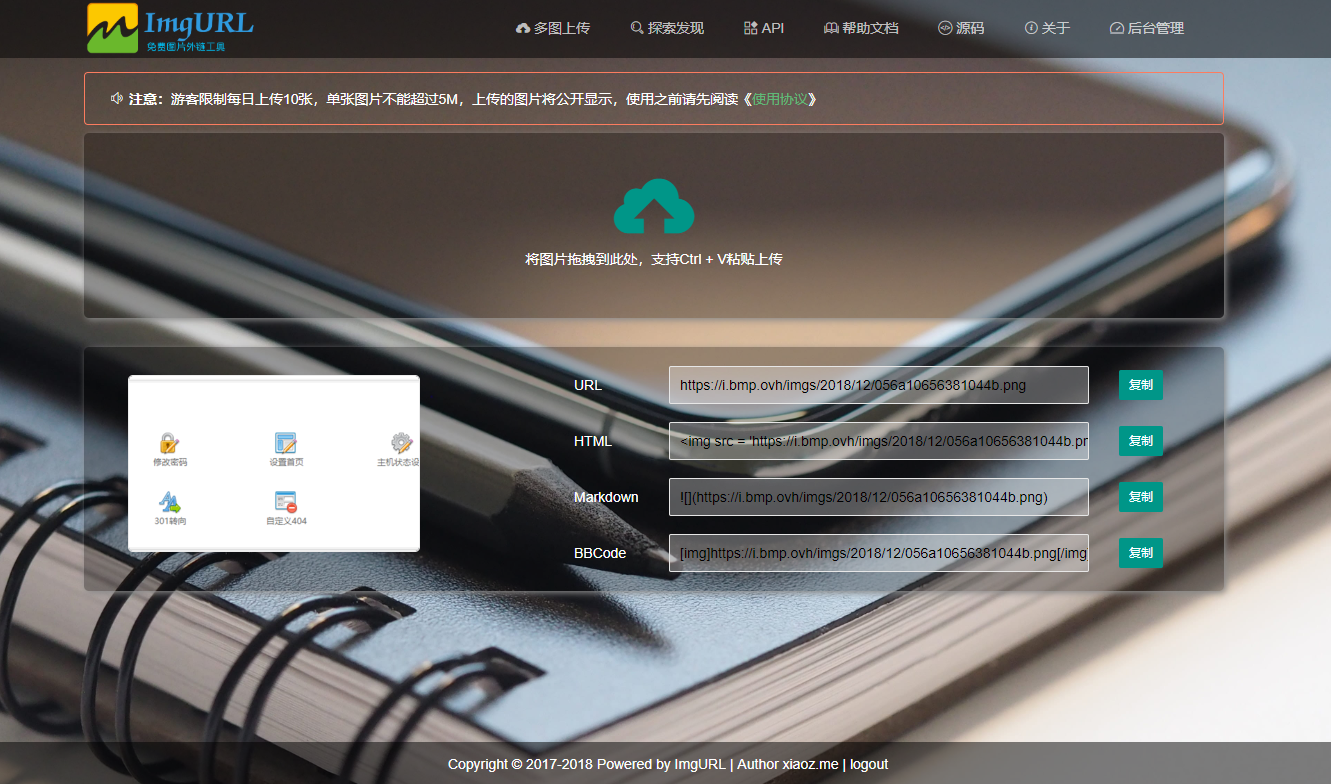
v2.1 Update Details
- Added GD2 image cropping (no longer requires ImageMagick)
- Added batch image compression
- Added lazy loading for images
- Added support for image comment code
- Added password reset functionality
- Fixed a bug with URL upload
- Fixed other bugs
- Optimized some details
Detailed Explanation of Some v2.1 Features
Added GD2 Image Cropping
In the previous version (v2.0), ImageMagick component was required. However, many users were unable to successfully install this component due to its complexity, which resulted in them giving up on installing ImgURL. Starting from v2.1, ImageMagick is no longer required. Only support for GD2 is needed. If the server supports ImageMagick, it will be used for image cropping. Otherwise, GD2 will be used for image cropping.

Main Features of ImgURL
- Supports drag-and-drop upload, multi-image upload, Ctrl + V paste upload, and URL upload
- Supports image cropping and automatic thumbnail generation
- Limits the number of uploads for guests
- Image compression
- Adult content recognition for images
- User-friendly backend management interface
Batch Image Compression
Starting from v2.1, ImgURL supports batch image compression. However, this feature requires Python 3, OptiPNG, jpegoptim, and other software support. If you do not have this requirement, you can ignore this feature. If you need it, please refer to the help documentation ImgURL Advanced Features.
Comment Code
Starting from v2.1, ImgURL supports adding comment code (e.g., Disqus). Please refer to the help documentation for usage instructions: ImgURL Management and Maintenance.
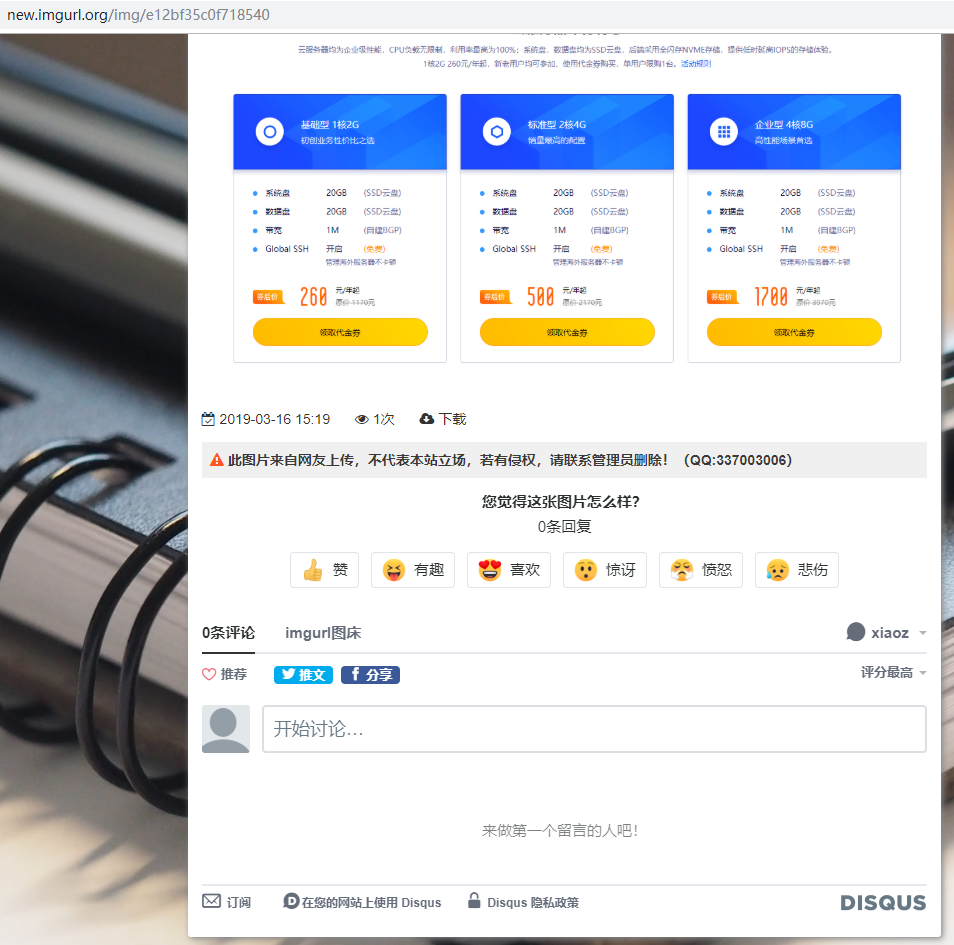
Demo
If you want to experience ImgURL, you can use the following account for testing:
- http://test.imgurl.org/
- Username: xiaoz
- Password: xiaoz.me
Other
- Source code download: https://github.com/helloxz/imgurl
- Help documentation: https://doc.xiaoz.org/
- Community support: https://ttt.sh/ (If you encounter any problems, please seek help from the community instead of contacting me directly via QQ)
Open source is not easy. If you think ImgURL is great, please scan the QR code below to donate.

Comments

xiaoz
I come from China and I am a freelancer. I specialize in Linux operations, PHP, Golang, and front-end development. I have developed open-source projects such as Zdir, ImgURL, CCAA, and OneNav.
Random article
- Linode launches $5 package, new users get $20 upon registration
- A Commercial AI Program GoAmzAI Supporting Private Deployment and Operation
- Solving Compatibility Issues between jasongrimes/paginator Pagination Component and Bootstrap 4 in webman
- Using docsify to create a beautiful documentation system
- [Not Recommended] HostHatch VPS Los Angeles Data Center, KVM Virtualization, Large Storage (with Review)
- Solving Access Challenges: Building Your Own Docker Image Proxy Acceleration Service with Nexus 3
- Top 10 Must-Have Software for NAS Users to Maximize Performance (Part 1)
- Claude: Alternative Solutions to ChatGPT, with Registration and Usage Tutorial
- Installing DNSmasq on Linux to Set Up Your Own Public DNS
- Two Methods to View Nginx Concurrent Connection Count