Multi-functional File Sharing Program Zdir 4.0.3 Update: Music Mode and Windows Version Return
Publish: 2024-07-02 | Modify: 2024-07-02
Zdir is a versatile private storage program developed using Golang + Vue3, integrating file indexing, online preview, and sharing functions. It supports WebDAV and music mode, making it ideal for installation on NAS devices or high-capacity VPS for individuals, studios, and small teams to share files.
- Official Website: https://www.zdir.pro/zh/
- Purchase Subscription: https://shop.xiuping.net/zdir/index
- Demo: https://soft.xiaoz.org/#/
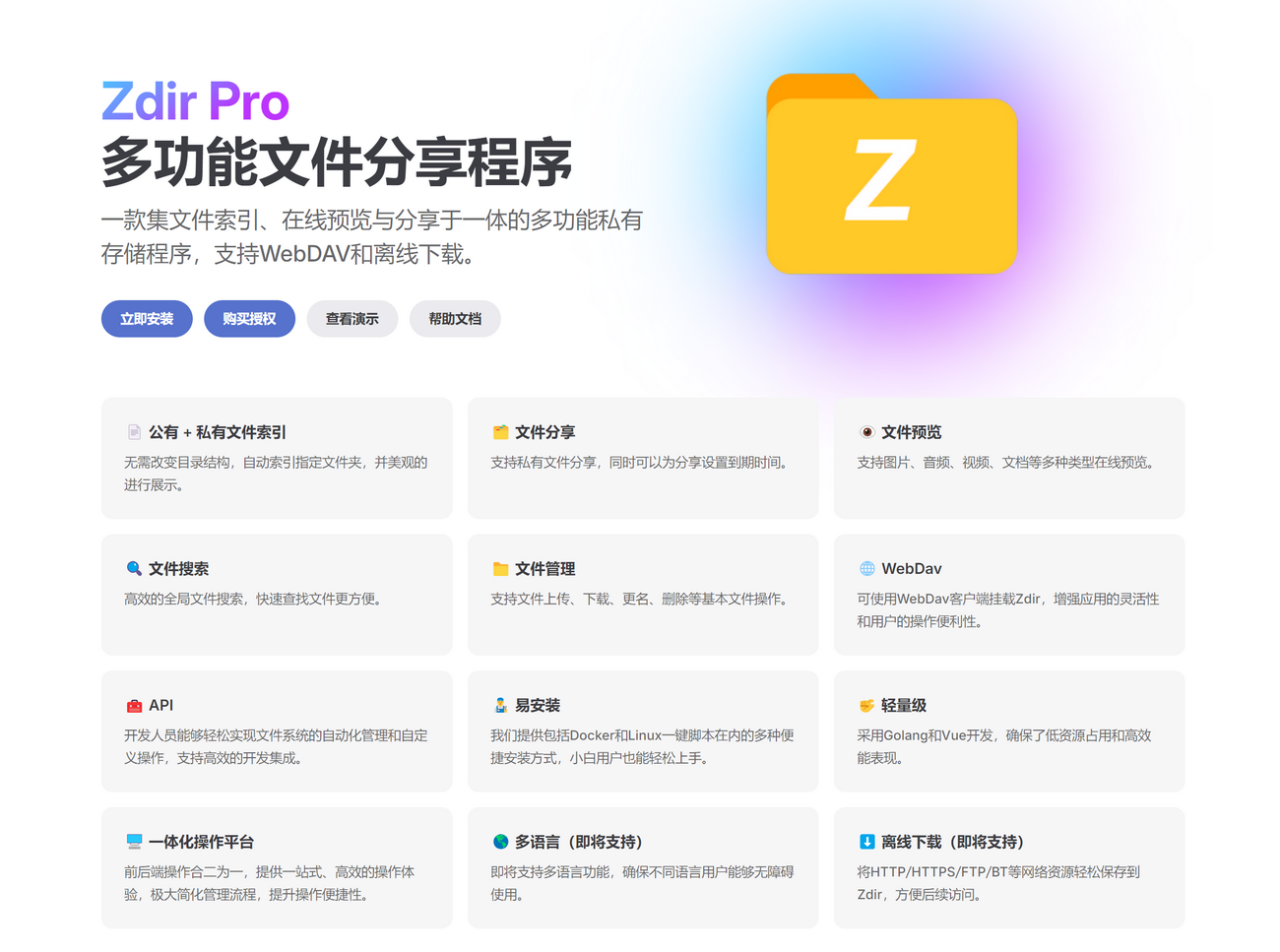
Zdir 4.0.3 Update
- New: Music list mode
- New: Windows version
- New: Windows supports file search
- New: Support for calling IINA and VLC players
- New: Batch download files (total file size not exceeding 500MB)
- New: Support creation and editing of
.conf/.ini/.tomlfiles - Optimization: Support more file type icons
- Optimization: Subscription page optimization
- Optimization: Edit page route changed to
__edit - Optimization: Preview content not updated after editing files
- Optimization: Remove
randomparameter when copying links - Fixed: Issue of not displaying files with specific content in description files
- Fixed: Issue where files with # in the name cannot be previewed and downloaded
- Fixed: Compatibility issues with some WebDAV clients
- Fixed: Abnormal file search frequency limit
Detailed Updates
Music List Mode
Version 4.0.3 supports the music list mode. Before using the music list mode, you need to create a music folder in the public directory or private directory (recommended to put it in the private directory), and then upload music files to this folder.
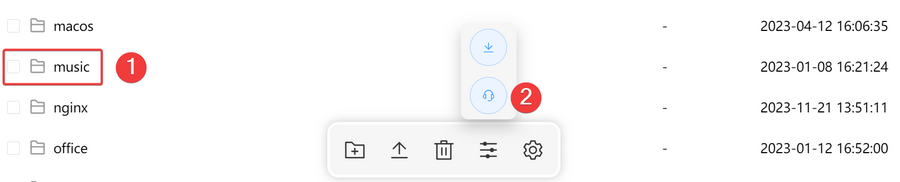
Open the bottom toolbar's headphones icon to enter the music list mode. Zdir will automatically scan and index all audio files (including subdirectories) under the music folder, allowing you to enjoy listening to music online.
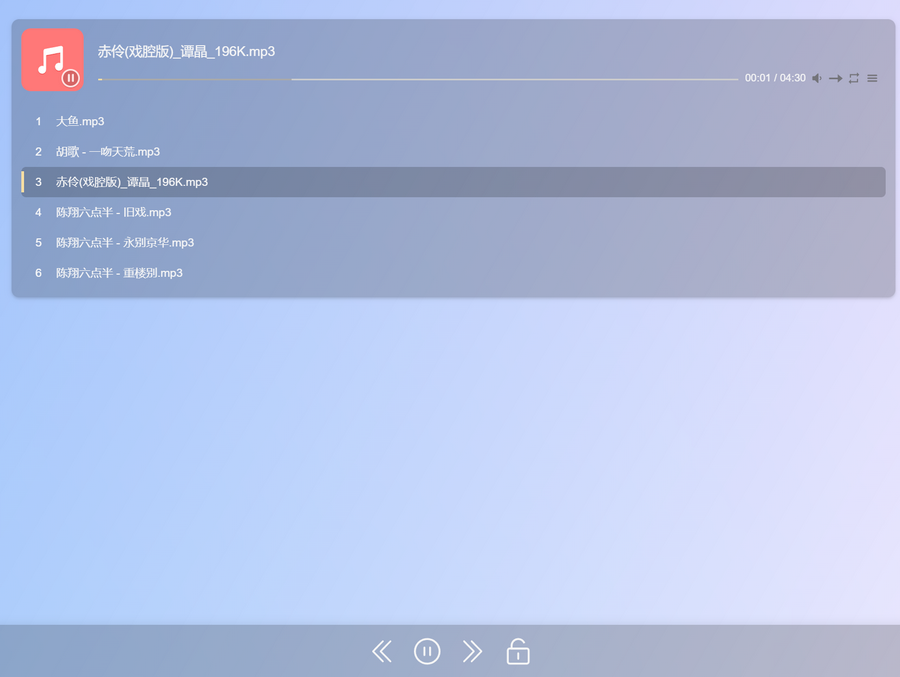
You can also directly open the demo site's music list mode to see the effect: https://soft.xiaoz.org/#/__music
Note: Zdir's music list mode is only intended as an auxiliary function and cannot compete with professional music players in terms of functionality!
Windows Version
The Windows version of Zdir 4.0.3 is back. The installation method is similar to Zdir 3.x. Windows users can refer to the help document: https://doc.xiaoz.top/web/#/10/64 for specific installation methods.
Batch Download Files
Now you can select multiple files, then click the download icon in the Zdir bottom toolbar, and Zdir will compress and download them.
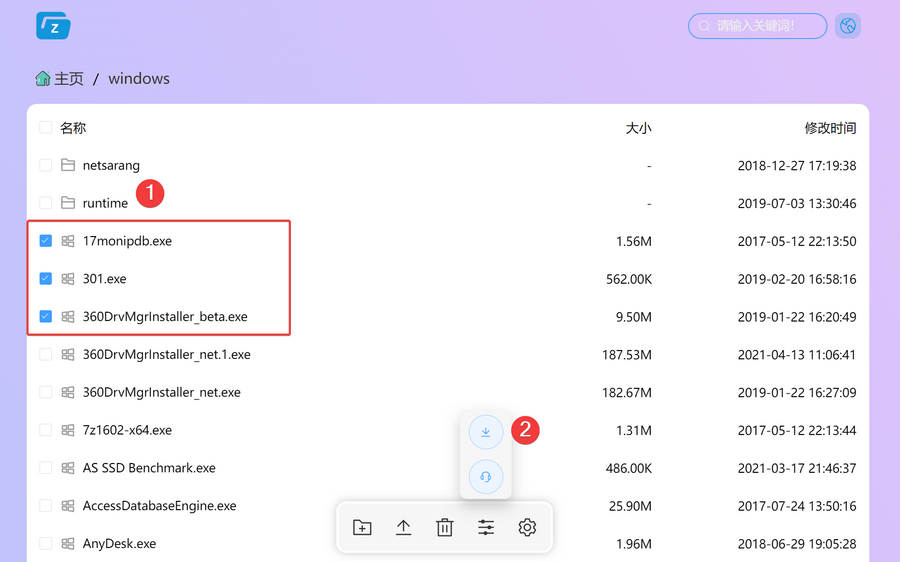
Note: Folder batch download is not supported for now, and the total size of the selected files cannot exceed
500MB.
Support for More File Type Icons
Zdir 4.0.3 supports more file icon types (as shown below), giving a more comfortable look.
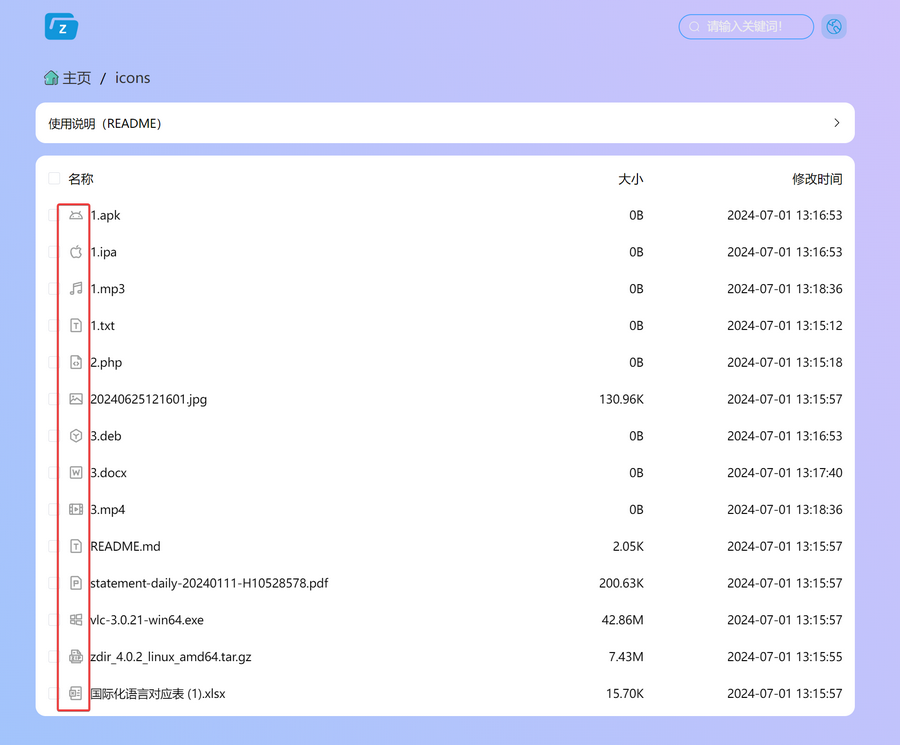
These are the noticeable updates in Zdir 4.0.3 for users. For future update plans, please refer to: https://doc.xiaoz.top/web/#/10/58
Upgrade
For users already using Zdir 4, please refer to the help document: https://doc.xiaoz.top/web/#/10/59 for upgrading.
For users who have not installed Zdir yet, you can refer to the help document: https://doc.xiaoz.top/web/#/10/38 for installation.
Conclusion
Zdir is a powerful private storage program that can meet the file management needs of individuals, studios, and small teams. Developed using Golang and Vue3, Zdir not only provides basic functions such as file indexing, text editing, online preview, and sharing but also supports WebDAV to further enhance user experience. Whether you need to manage large capacity data on NAS devices or share files on VPS, Zdir is an ideal choice.
For more details, visit our official website, purchase a subscription, or check out the demo:
- Official Website: https://www.zdir.pro/zh/
- Purchase Subscription: https://shop.xiuping.net/zdir/index
- Demo: https://soft.xiaoz.org/#/
Thank you for your attention and support for Zdir. We look forward to your participation and feedback. If interested, you can also scan the QR code to join our WeChat communication group:

Comments

xiaoz
I come from China and I am a freelancer. I specialize in Linux operations, PHP, Golang, and front-end development. I have developed open-source projects such as Zdir, ImgURL, CCAA, and OneNav.
Random article
- Installing Ollama with Docker to Deploy Local Large Models and Connect to One-API
- Deploying open_nsfw with Docker to Build a Private Image Moderation API
- Writing Your First Tampermonkey Script
- Basic Review of JUSTHOST Russian VPS
- [AD]RAKsmart Dedicated Server, Dual CPU, 16GB Memory, 480GB SSD, Monthly Payment 449 Yuan
- Installing Fikker Cache on CentOS and Building Self-hosted CDN Acceleration
- Do you know about temporary email that lasts only 10 minutes?
- How to modify the display quantity of WordPress tags?
- Jellyfin Media Player now supports Windows clients
- Setting up Docker Hub mirror in China: Resolving Docker image pull failures