Installing BitTorrent Sync on CentOS to Build Your Own Sync Tool
Publish: 2016-05-14 | Modify: 2017-08-04
BitTorrent Sync, also known as BitSync, is a powerful synchronization tool that supports multiple devices such as Windows, Linux, and mobile devices. With the closure of many domestic cloud storage services, using BitSync to build your own synchronization tool is a great solution.
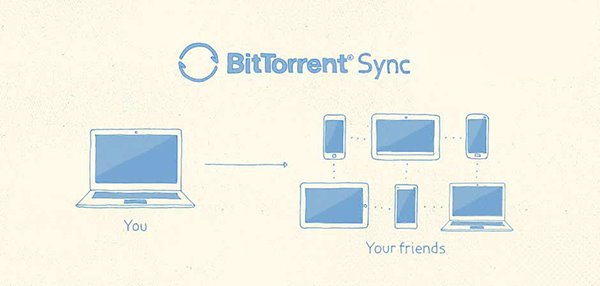
1. Software Download
Taking CentOS X64 as an example, the official website of BitTorrent Sync is www.getsync.com. You can find any version you want here. Execute the following commands one by one, and the ### indicates comments. Please do not copy it.
mkdir /home/bitsync
cd /home/bitsync
wget https://download-cdn.getsync.com/stable/linux-x64/BitTorrent-Sync_x64.tar.gz
tar -zxvf BitTorrent-Sync_x64.tar.gz2. Software Installation
After completing the software download and extraction, the next step is to install the software.
cd /home/bitsync
./btsync --dump-sample-config > btsync.conf
vi btsync.confRegarding editing the configuration file, there are several places in the configuration file that need to be modified. Please refer to the screenshots. Modify the second line to set the device name according to your needs.
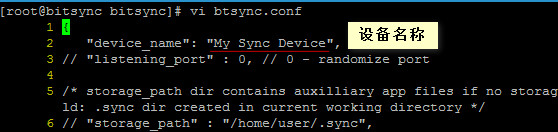
The default port number of BitSync is 8888. Modify it if necessary. Remove the double slashes // in front of the username and password in the configuration file, and set your own username and password. Finally, save the file.
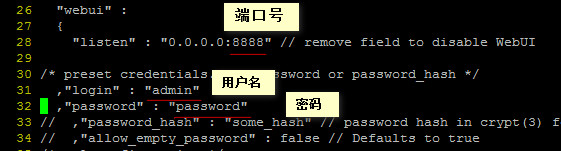
3. Running the Software
In general, if the server has a firewall (iptables) enabled, we need to allow port 8888 and then run the software. Execute the following commands:
/sbin/iptables -I INPUT -p tcp --dport 8888 -j ACCEPT
/etc/init.d/iptables save
service iptables restart
./btsync --config btsync.confFinally, access the BitSync management interface by entering the address: http://your-IP-or-domain:8888, and log in with the username and password set in the configuration file. The first login will prompt you to enter your name and agree to the agreement to enter the background.
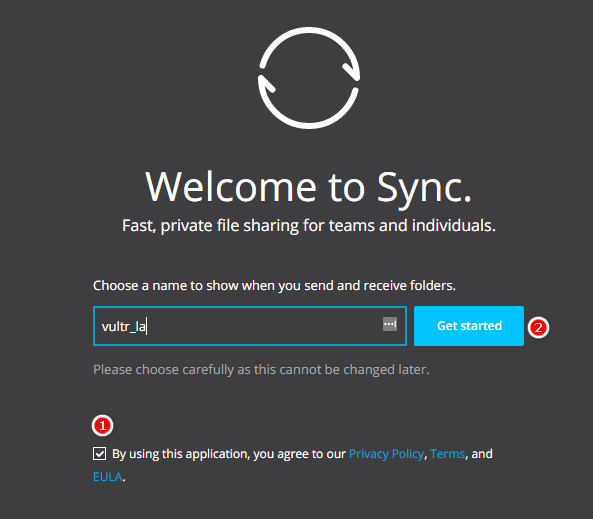
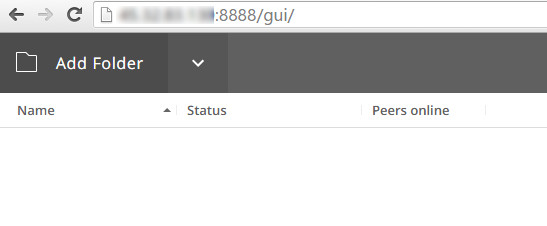
4. Conclusion
After installing and configuring, you can set specific directories for synchronization. You can easily achieve synchronization by installing the client on your Windows or mobile devices. The Linux GUI interface is in English, but it is also very simple. If you have difficulty operating it, you can download the Windows client for comparison.
Comments

xiaoz
I come from China and I am a freelancer. I specialize in Linux operations, PHP, Golang, and front-end development. I have developed open-source projects such as Zdir, ImgURL, CCAA, and OneNav.
Random article
- The Complete Process of Configuring SSL Certificate for Old Xue's Host
- Install Wiz.Editor.md Plugin for Wiz Note, Focus on Markdown Writing
- I Chopped My Hand Off on Double 11 and Bought These Electronics (Standing Desk, Monitor, etc.), Let's Chat About It?
- A Commercial AI Program GoAmzAI Supporting Private Deployment and Operation
- URLOS, a Docker-based Container Management Panel, Special Price for Double 11: $11.11
- Ping Network Quality Monitoring Platform PingRSS
- Setting up USB Ethernet Passthrough in PVE 6.x
- Building a CDN with Nginx and purging cache with ngx_cache_purge
- Synology launches C2 Object Storage on-line, registration offers 15GB of free capacity
- Msimple Help Documentation