Zdir 4.0.2 Update: Added File Creation and Text Editing Functions
Publish: 2024-06-25 | Modify: 2024-06-25
Zdir is a multi-functional private storage program developed using Golang + Vue3, integrating file indexing, online preview, and sharing functions. It supports WebDAV and offline downloading (coming soon), making it ideal for installation on NAS devices or high-capacity VPS for individuals, studios, and small teams to share files.
- Website: https://www.zdir.pro/zh/
- Subscription: https://shop.xiuping.net/zdir/index (Early bird special price of 69 yuan for lifetime subscription, price will increase on July 1, 2024)
- Demo: https://soft.xiaoz.org/#/
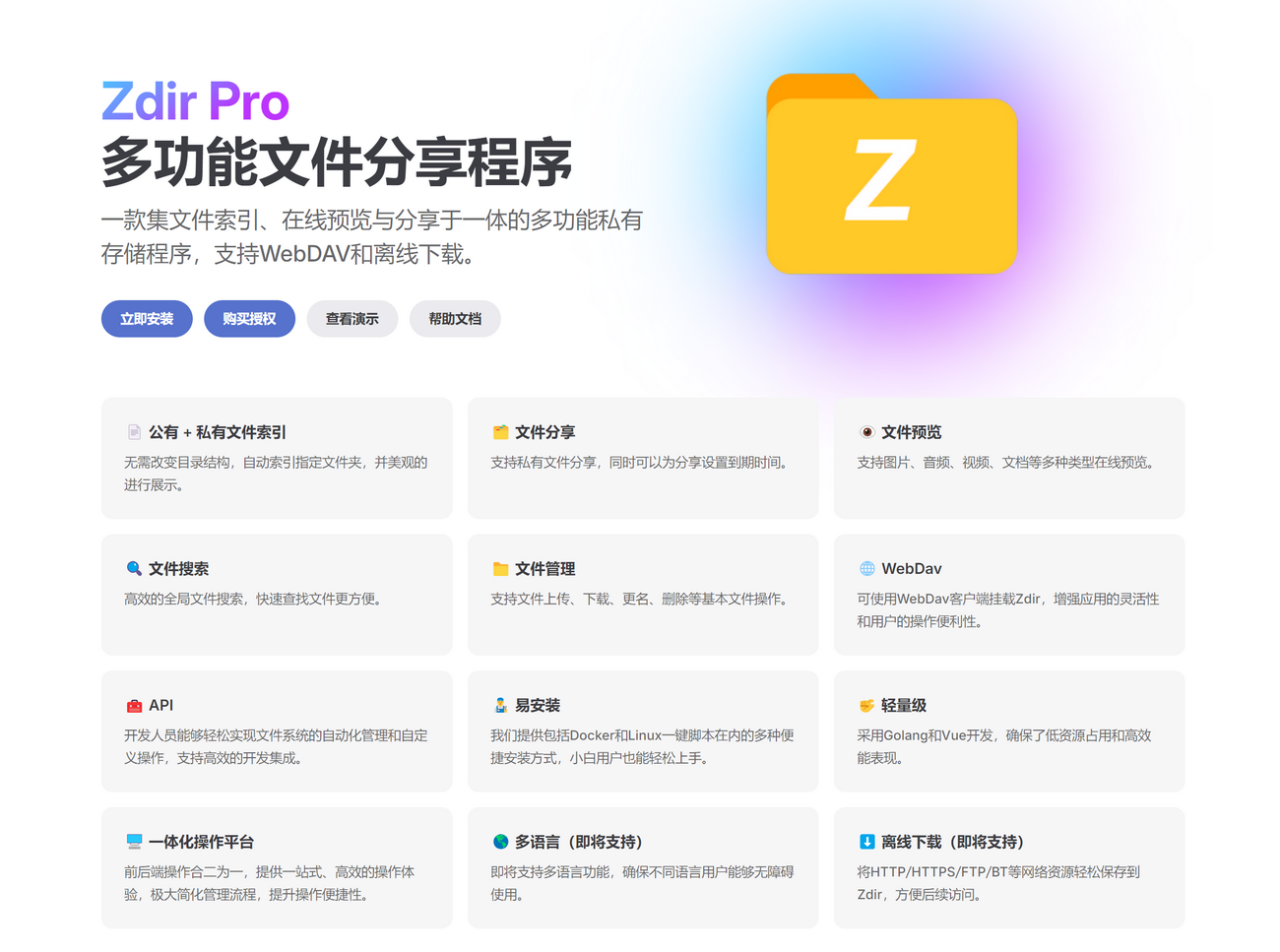
Zdir 4.0.2 Update
- Support for creating files
- Support for text editing
- New: File description
- Added
/favicon.icoto backend routes for better website icon support - Fixed bug where private mode could not switch to public mode after logout
- If the list is a folder, the capacity is not displayed and changed to
- - Fixed issue with
README.mdreading error in private mode - Fixed issue on login page where clicking the clear button was ineffective
- Optimized backend domain protocol retrieval method
- Changed MxPlayer Pro icon to be read from the backend
- Route compatibility with Zdir 3.3 redirects to version 4
- Added operating system detection to backend Linux registration service, only CentOS/Debian/Ubuntu require registration
- Optimized file creation prompt
- Some style optimizations
Update Details
Creating Files
The file and folder creation functions are combined by default, with folder creation as the default. If the name ends with .js/.php/.py/.go/.sh/.css/.sql/.txt/.log/.md/.json/.xml/.html/.yml/.yaml, Zdir will consider it a file.
If the file name does not have an extension, a folder is created by default.
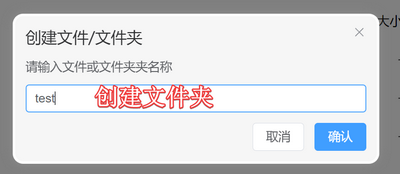
If the file name contains the specified extensions, a file will be created.
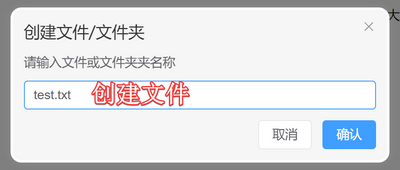
Text Editing
Currently, Zdir supports editing most common text formats. You can edit text files in .js/.php/.py/.go/.sh/.css/.sql/.txt/.log/.md/.json/.xml/.html/.yml/.yaml formats in two ways.
The first way is to right-click on a file with the above extensions when the mouse is over it, and an edit button will appear.
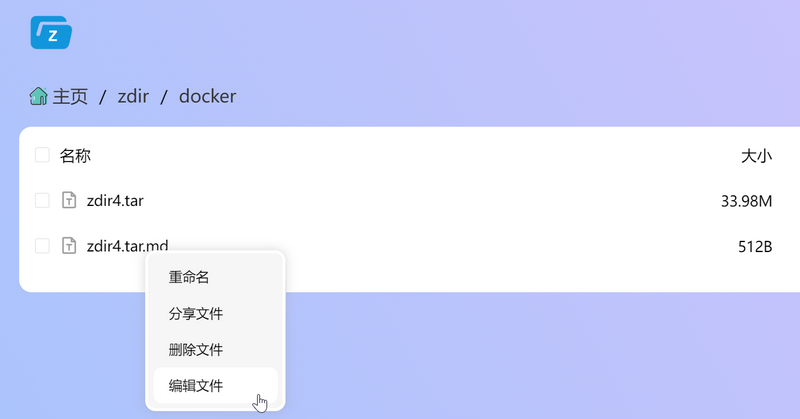
When previewing a file that supports editing, an edit button will also appear.

When the mouse is inside the editing box, you can use the following shortcuts to save the content:
- Windows: Ctrl + S
- macOS: Command + S

File Description
Starting from Zdir 4.0.2, file description functionality is supported. You can add a description for a specific file by creating a file named zdir4.tar.md in the same directory as the file.
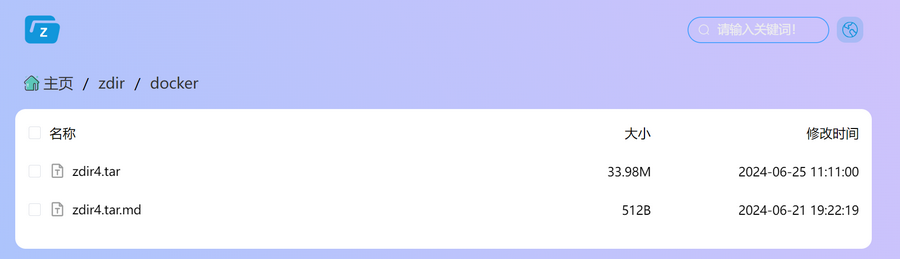
When you open zdir4.tar, the content of zdir4.tar.md will be automatically displayed. Demo link: https://soft.xiaoz.org/#/zdir/docker/zdir4.tar?type=file

Upgrade
For users who already have Zdir 4 installed, please refer to the documentation: https://doc.xiaoz.top/web/#/10/59 for upgrading.
For users who have not installed Zdir, please refer to the documentation: https://doc.xiaoz.top/web/#/10/38 for installation.
Conclusion
Zdir is a powerful private storage program that meets the file management needs of individuals, studios, and small teams. Developed with Golang and Vue3, Zdir not only provides basic functions such as file indexing, text editing, online preview, and sharing, but also supports WebDAV to enhance user experience. Whether you need to manage large capacity data on NAS devices or share files on VPS, Zdir is an ideal choice.
For more details, visit our website, purchase a subscription, or view the demo:
- Website: https://www.zdir.pro/zh/
- Subscription: https://shop.xiuping.net/zdir/index
- Demo: https://soft.xiaoz.org/#/
Thank you for your attention and support for Zdir. We look forward to your participation and feedback. If interested, you can also scan the QR code to join our WeChat group:

Comments

xiaoz
I come from China and I am a freelancer. I specialize in Linux operations, PHP, Golang, and front-end development. I have developed open-source projects such as Zdir, ImgURL, CCAA, and OneNav.
Random article
- Simple and Easy to Understand: Applying for a UK Postbox Address and Sharing the Forwarding Process for Free
- Quickly Generate Website Thumbnails for PC, Tablets, and Mobile Devices
- CSS Implementation of Gradient Color, Left to Right, Top to Bottom
- OneNav Bookmark Management Program 0.9.26 Update: New Bookmark Sharing
- Recommended Overseas Domain Registrar: Free WHOIS Protection
- A Must-Have for Mac Users! Free Tool Stats for Easy System Monitoring
- Free .XYZ Top-Level Domain Name Available for DNSPOD's 5th Anniversary Event
- Multi-database management tool: Database .NET
- View Docker Container Resource Usage with the Docker Stats Command
- Rectified VPS relaunches 256MB package