An SSH Client Xterminal with AI Command Prompt Support, Giveaway Membership Redemption Code
Publish: 2023-12-15 | Modify: 2024-08-12
Xterminal is an SSH client developed by the Ji Luo Information Consulting Studio in Luohu District, Shenzhen. It currently supports the three major platforms: Windows, Linux, and macOS. Xterminal is highly aesthetic and user-friendly, recommended for operational personnel or programmers in need.
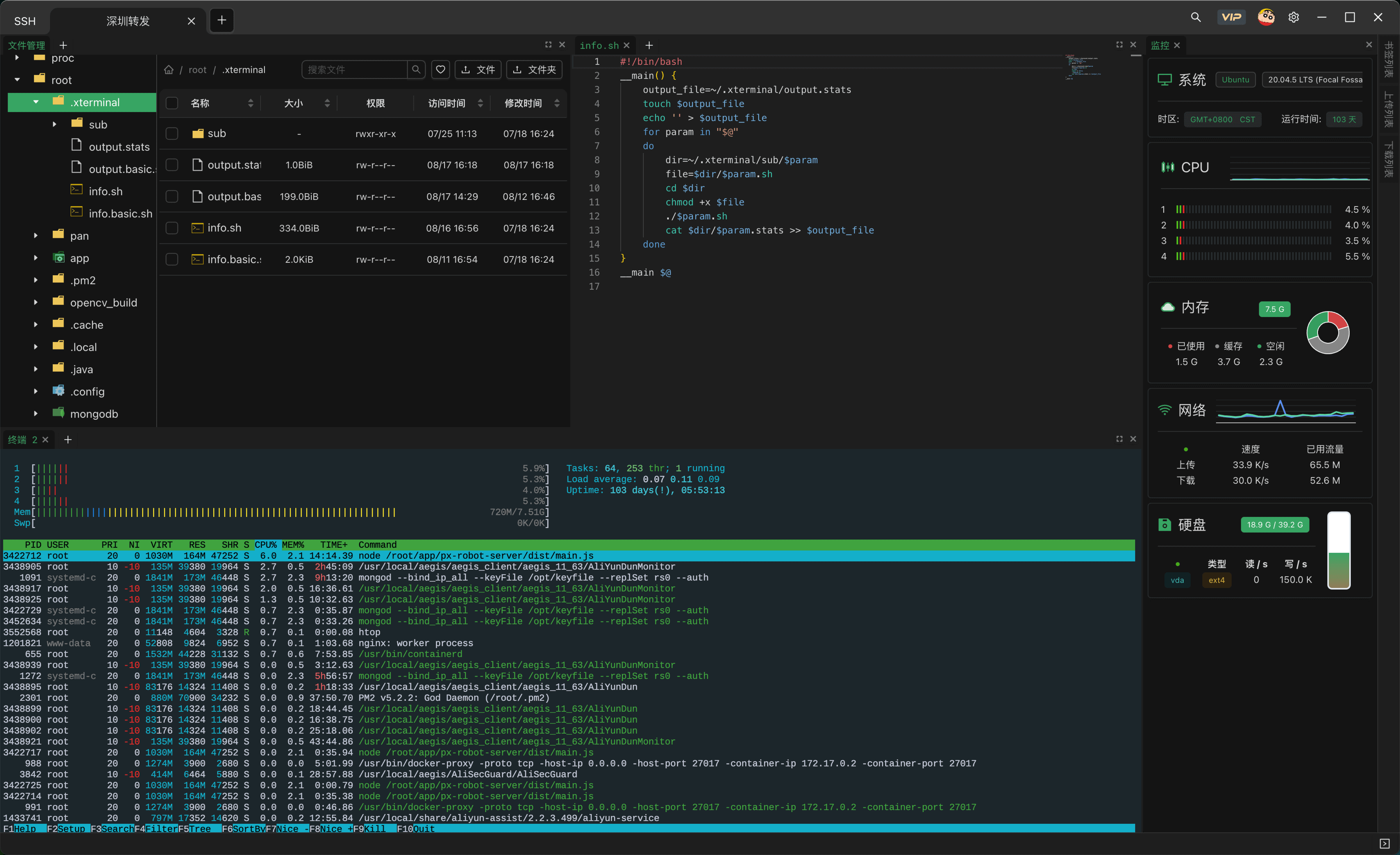
Main Features
- AI Command Prompt Support
- Supports shortcut commands
- Supports cloud repository (sync sessions and shortcut commands across multiple devices)
- Supports monitoring panel for real-time server information
- Supports SFTP file management and resume interrupted transfers
- Supports file bookmark functionality
- Supports ZMODEM
- Supports session export/import
- Supports local terminal
- More features...
Download and Installation
Official download link: https://www.xterminal.cn/
After opening the official website, download the corresponding package for your platform and install it.

Free Activation Code for Users
To thank the fans of Xiao Z Blog, the blogger has collaborated with the Xterminal team to offer a free 3-month VIP activation code for the fans of this site. VIP offers the following advantages:
- Cloud repository: sync sessions and shortcut commands across multiple devices
- Colorful themes: customize theme colors/backgrounds
- More Pro features
Open the software, click the Pro icon at the top right - Activation Code, and enter any of the available activation codes to redeem (please leave feedback after using to avoid others trying repeatedly):
# Xterminal three-month activation codes, please leave feedback after use to avoid repeated attempts by other users
xiaozblog-qntf8j8DgO
xiaozblog-Ym6OWsUTt3
xiaozblog-QY39NMauqb
xiaozblog-Q83B5mmFVx
xiaozblog-YYlViuMLTh
xiaozblog-xXLmGX0P2
xiaozblog-NmOAUQkv1X
xiaozblog-bJowzpGT_k
xiaozblog-EudDeY2lAe
xiaozblog-tk2GgvonuA
xiaozblog-P8MlxjUQ_a
xiaozblog-_6HMgD6WbA
xiaozblog-stLvdsuLd4
xiaozblog-8uD4xZ7Jak
xiaozblog-HwGddZdECL
xiaozblog-BusKr0S-G
xiaozblog-Ewvz_XFlCx
xiaozblog-Y4XjvUSqEW
xiaozblog-IgEHXcoMvC
xiaozblog-YD8efOjQvC
For users who do not need the "cloud repository" feature, a purely offline free version is also available, which does not require activation codes.
If you find Xterminal satisfactory and plan to pay for it, you can also use the site-specific invitation code: xiaozblog to enjoy discounts when placing an order.

The invitation code discounts are:
- 2 yuan off for one-year membership
- 5 yuan off for three-year membership
- 10 yuan off for diamond membership
AI Command Prompt
Starting from version 1.9.0, Xterminal supports AI command prompts. After you enter a command, you can follow it with two question marks ?? and hit enter to trigger the AI command prompt.
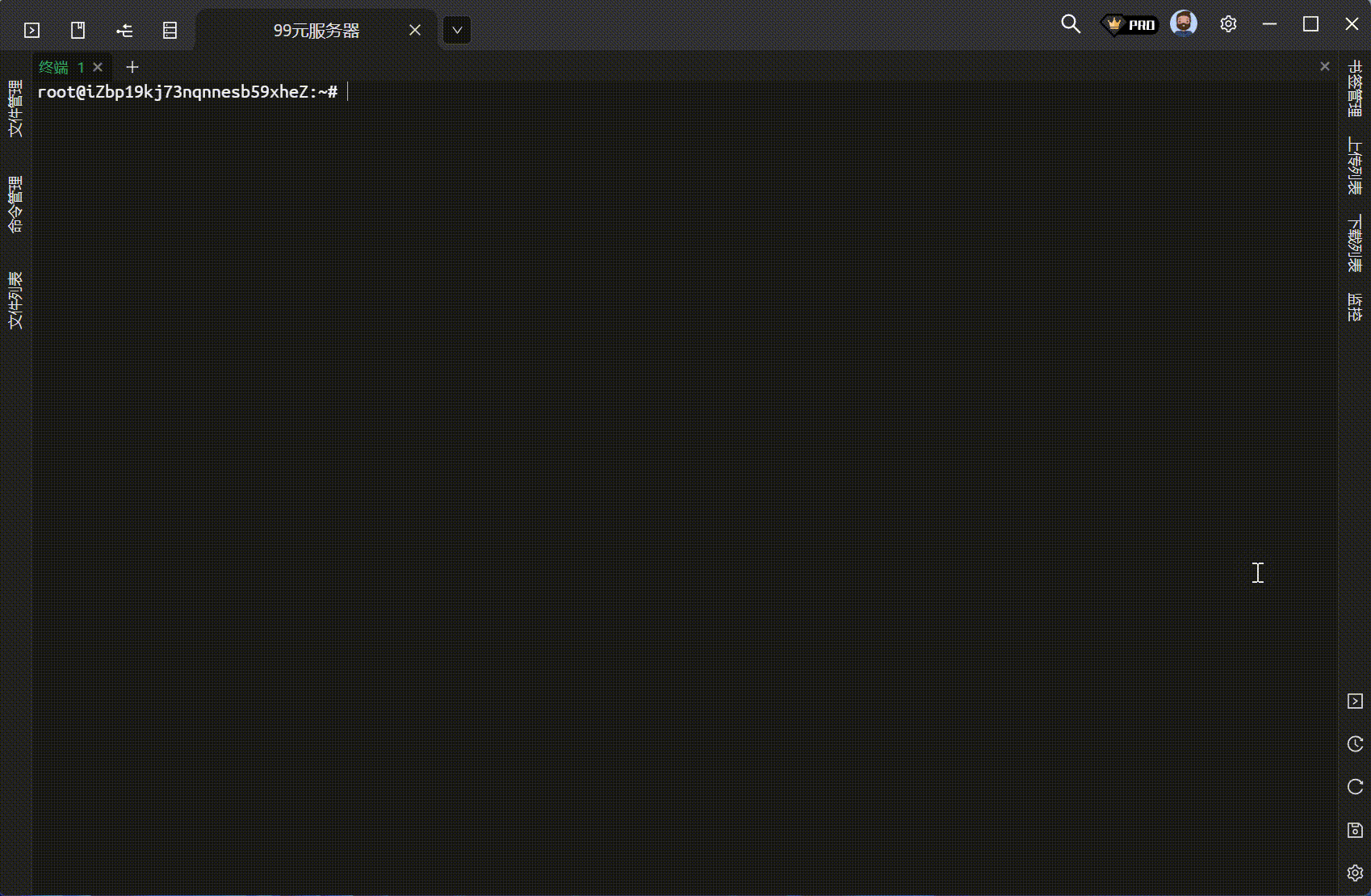
This feature can significantly improve our operational efficiency. Even if you can't remember the commands, you can quickly look them up and complete them using the AI command prompt. However, this feature has limits:
- Pro version allows 200 uses per day (to prevent abuse)
- Non-Pro version allows 5 uses per day
Feature Experience
The blogger particularly likes the "cloud repository" feature of Xterminal, which automatically syncs sessions and shortcut commands, so even if you change computers, you don’t have to add them again.
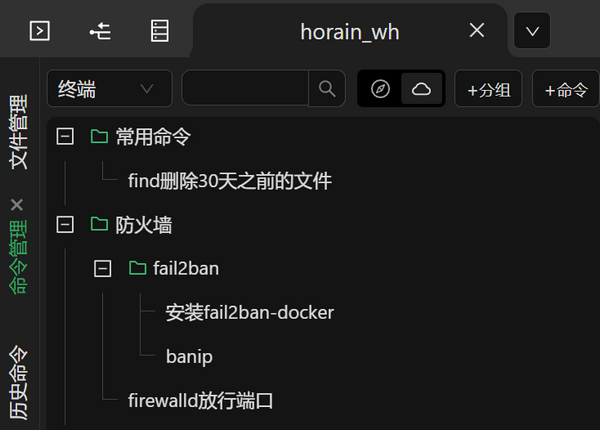
If you experience latency or lag when connecting to foreign servers, you can choose a "jump server" for relay in the SSH session, or set up an HTTP proxy.
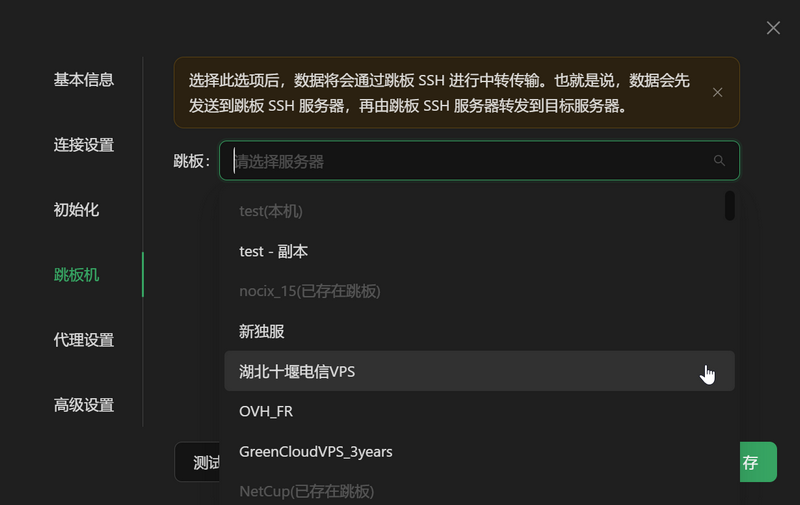
Xterminal supports SFTP file management by default, allowing you to upload/download files directly through the file management window. If you prefer using ZMODEM's sz/rz for certain individual files, you need to connect to the SSH session and open the lower right corner "Settings - Advanced Settings - Enable RZSZ" (this feature is quite hidden).
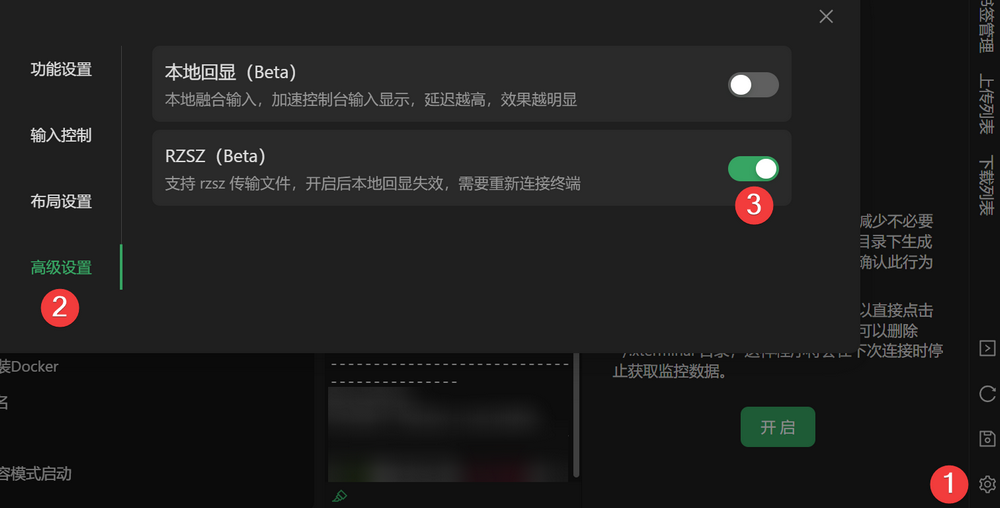
Additionally, Xterminal supports flexible layout and custom shortcut keys. More features will not be introduced one by one; those interested can install and experience them themselves.
Conclusion
Xterminal is actively developed, with updates approximately every half month (previously daily). The blogger has been using Xterminal for over a month now, and it has become my go-to SSH tool. I recommend everyone to give it a try.
Official download link: https://www.xterminal.cn/
Xterminal exclusive invitation code:
xiaozblog(enjoy discounts when upgrading to VIP)
Comments

xiaoz
I come from China and I am a freelancer. I specialize in Linux operations, PHP, Golang, and front-end development. I have developed open-source projects such as Zdir, ImgURL, CCAA, and OneNav.
Random article
- A Locally Focused Note-taking App "SiYuan Notes" Supports WYSIWYG Markdown
- Using Nginx as a reverse proxy for minio to enable public access to files
- 【Black Friday】Vultr offers up to $100 for new users (ended)
- Windows Terminal + Alpine Linux + ZSH: Creating Your Stylish Terminal
- Method to view the complete path of a process in Linux
- Zdir Directory Listing Program Updated to v1.1
- LNMP 1.2 Causes WordPress Frontend to Fail to Open
- A versatile download tool Motrix, supporting BT, magnet links, Baidu Cloud, and other resources
- Sharing Cross-Border Financial Terms I've Recently Learned: SEPA, SWIFT, IBAN, and BIN
- CatCloud Domestic CDN, 30GB Free Monthly Traffic, Supports HTTP 2.0