Building Your Own Private Notes with Obsidian + Seafile: A Beginner's Guide
Publish: 2021-08-26 | Modify: 2021-08-26
Obsidian is a cross-platform knowledge management software that supports Windows, MacOS, Linux, and recently added mobile support for Android and iOS. The official promise is that it is free for personal users. Obsidian uses a Markdown editor, so if you are already familiar with Markdown, Obsidian should be easy for you to use.
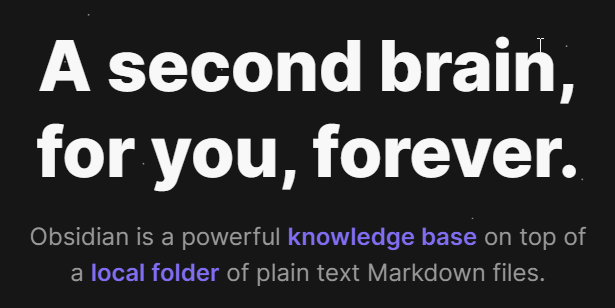
Download Obsidian
Go to the official website: https://obsidian.md/ and choose your platform to download and install, or go to Github to download: obsidianmd/obsidian-releases/releases/
If you are an iOS user, simply search for "Obsidian" in the Apple Store to install it. Similarly, Android users can search in the Google Play Store.
Obsidian Data Storage
Obsidian saves data locally in its original format, which is in the form of xxx.md files. You don't have to worry about Obsidian shutting down or migrating. It also provides better privacy protection. When you first use it, you will be prompted to choose a directory or create a new directory to store Obsidian data.
Getting Started with Obsidian
Setting Language to Chinese
Open Settings - About - Language - select "简体中文" (Simplified Chinese), and then restart (Relaunch) once (the same applies to mobile).
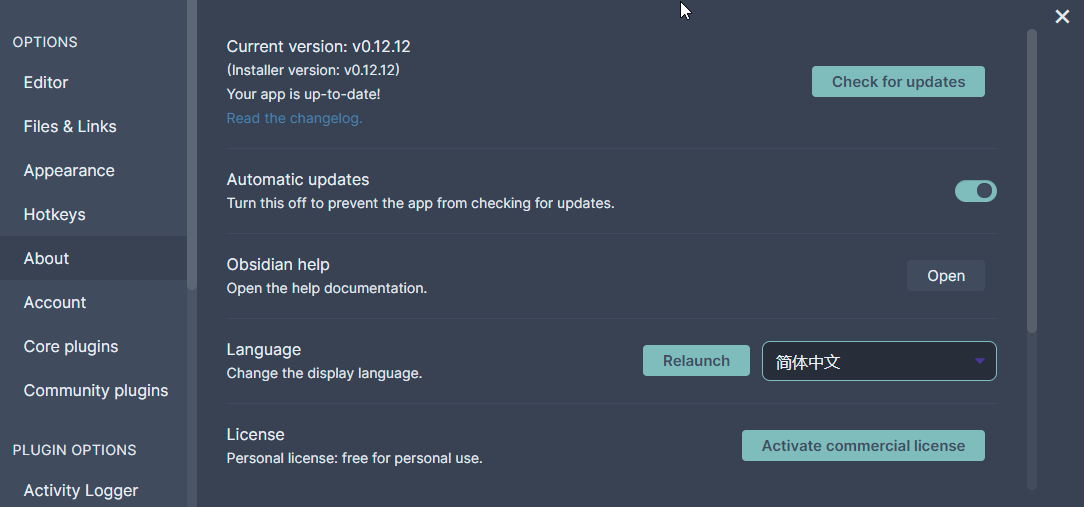
Installing Themes
If you don't like the default theme of Obsidian, you can open Settings - Appearance - view community themes, and customize the theme as shown in the following image.
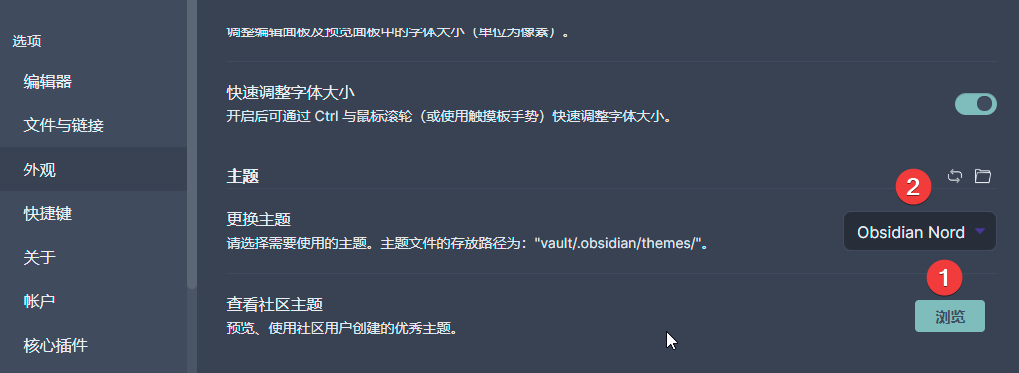
Installing Plugins
Obsidian supports a wide range of third-party plugins that can extend its functionality. However, you need to first disable safe mode in Settings - Third-party plugins, and then browse community plugins.
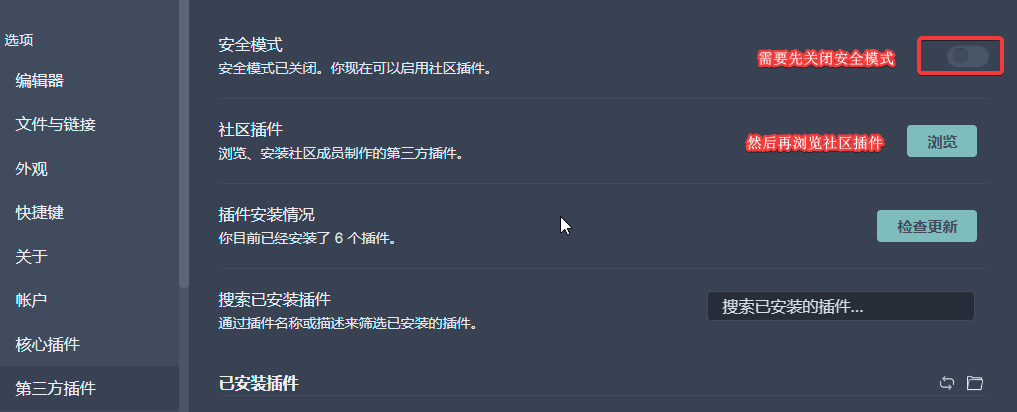
Here, I recommend the "Obsidian tabs" plugin, which allows Obsidian to support multiple tabbed note windows (which is not supported by default). Choose other plugins based on your preferences.
Data Synchronization
There are two ways to synchronize data. One is to purchase the official synchronization service "Obsidian Sync" for $4/month, but it may be expensive for individual users, at least more expensive than note-taking software like Youdao and Wiz.
Alternatively, you can use a third-party cloud storage service for synchronization. I suggest choosing a cloud storage service that supports WebDAV, such as self-hosted Seafile or Joplin. The main reasons are:
- Seafile or Joplin natively support rendering
.mdfiles, so you can preview files directly in the cloud. - You can use "FolderSync" + cloud storage (Seafile) on your mobile device to keep the data synchronized.
- It is recommended to set one-way synchronization on mobile devices, which means syncing from the cloud to the mobile device and only using the mobile device for previewing. Avoid using two-way synchronization or editing on the mobile device, as it can easily lead to file conflicts or data loss (disorder).
Publishing to Seafile Library
One advantage of Seafile is that it supports "libraries". If you choose to use Seafile for backup or data synchronization, you can publish the Obsidian documents to a Seafile library, making your documents completely public and accessible via the web.
To do this, open the Seafile tool - Published Libraries - Publish Library, and select the Obsidian main directory for publishing.

The final result looks like this:

Unfortunately, Seafile only allows publishing from the top-level parent directory and does not support custom subdirectory publishing, nor can it set access permissions for individual directories. If you do not want the documents to be publicly accessible, please do not do this.
Drawbacks of Obsidian
Based on my current usage of Obsidian, there are some drawbacks that I have noticed. These are my personal opinions, and I welcome discussion.
- Obsidian does not natively support third-party synchronization, so you need to find your own way to sync data. I hope the official version will support built-in WebDAV synchronization in the future.
- Documents do not support custom sorting (you can work around this by naming the documents in a specific order, such as 1, 2, 3).
Other Self-hosted Solutions
If you don't like Obsidian but still want to self-host, there are other solutions you can choose from:
- Joplin: Built-in support for multiple third-party synchronization options, support for web clipping plugins, and active developer updates.
- Turtl: Similar to Youdao and Wiz Note, but the open-source version has not been updated for a long time.
- Wiz Note Private Deployment: Free for up to 5 private users, which should be enough for personal use, but the search function is not as good as other note-taking software.
Conclusion
Obsidian also supports bidirectional links, which I am not very familiar with and am still researching. Obsidian is more customizable than traditional note-taking apps like Youdao and Wiz Note. If you don't want to spend too much time customizing, Obsidian may not be the best choice for you. The advantage of Obsidian is that it directly stores source files, and the data is completely in your hands, so you don't have to worry about losing data if Obsidian shuts down.
Attached is a screenshot of my personal Obsidian:
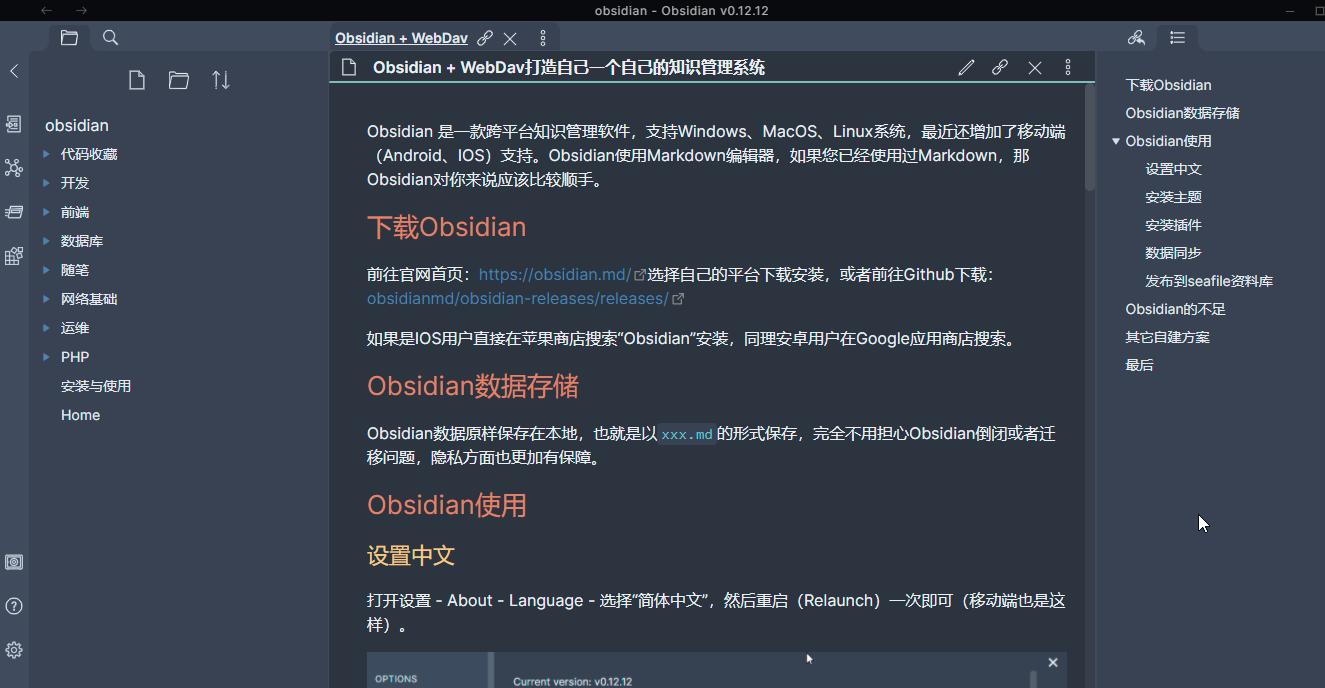
Next time, I will talk about how I migrated from Wiz Note to Obsidian. Stay tuned.
Obsidian Official Website: https://obsidian.md/
Comments

xiaoz
I come from China and I am a freelancer. I specialize in Linux operations, PHP, Golang, and front-end development. I have developed open-source projects such as Zdir, ImgURL, CCAA, and OneNav.
Random article
- OneNav Bookmark Management Program 0.9.23 Update, Official Website and Theme Store Now Online
- Get 30% off discount code for Hengchuang Hosting
- Methods to Enable Cloud Clipboard on Windows 10
- Implementing WordPress Pseudo-Static for AMH Secondary Directory
- Solving Compatibility Issues between jasongrimes/paginator Pagination Component and Bootstrap 4 in webman
- WinSetupFromUSB - Multi-System USB Boot Tool
- Using mping script for ping and traceroute testing
- 小z's Blog Officially Releases Msimple, a WordPress Theme for Personal Use
- iFLYTEK's AI iFLYTEK Starfire is now available for application.
- Installing CentOS 7 arm on Raspberry Pi 3