I spent $50 subscribing to Fastmail: Experience premium email service with support for 100 custom domains and 600 email aliases.
Publish: 2023-06-05 | Modify: 2023-06-05
Fastmail is a company that provides email services, headquartered in Melbourne, Australia. Fastmail offers a secure, reliable, and highly customizable email solution that can meet the needs of various users.
Fastmail is not free and does not have a free plan. The cheapest plan is $3/month, and new users can try it for one month. Recently, I spent $50 to subscribe to Fastmail's standard plan for one year, and I want to share my personal experience.
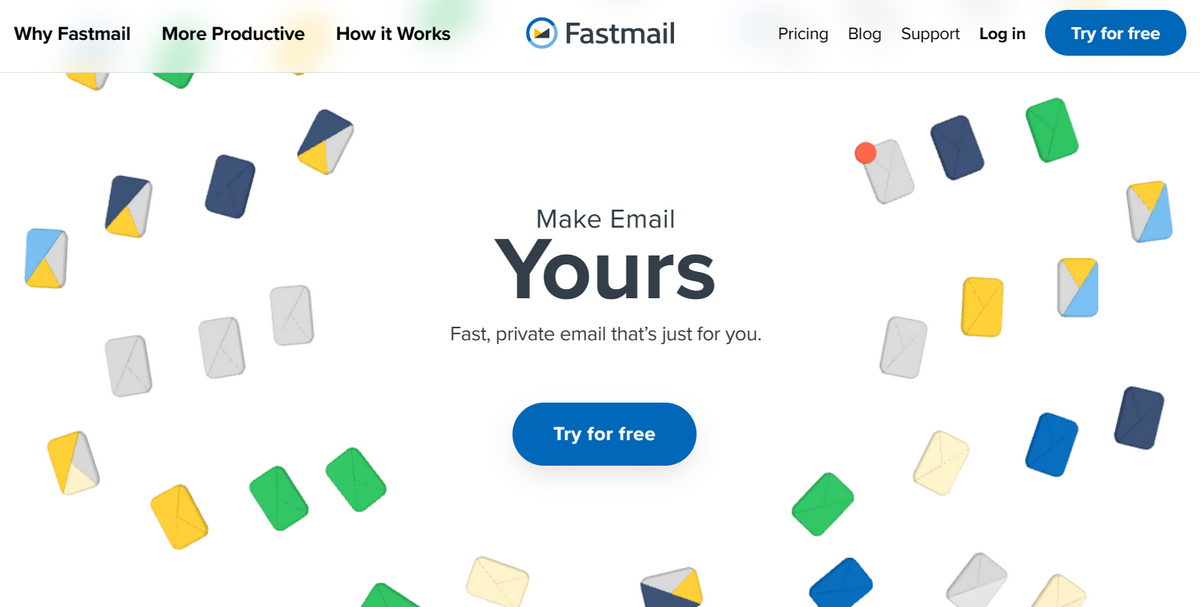
Registering for Fastmail
To register for Fastmail, you can visit the registration page here (using this link will give you a 10% discount for an annual subscription).
The registration page supports Chinese, and there are multiple email suffixes to choose from, as shown in the image below.
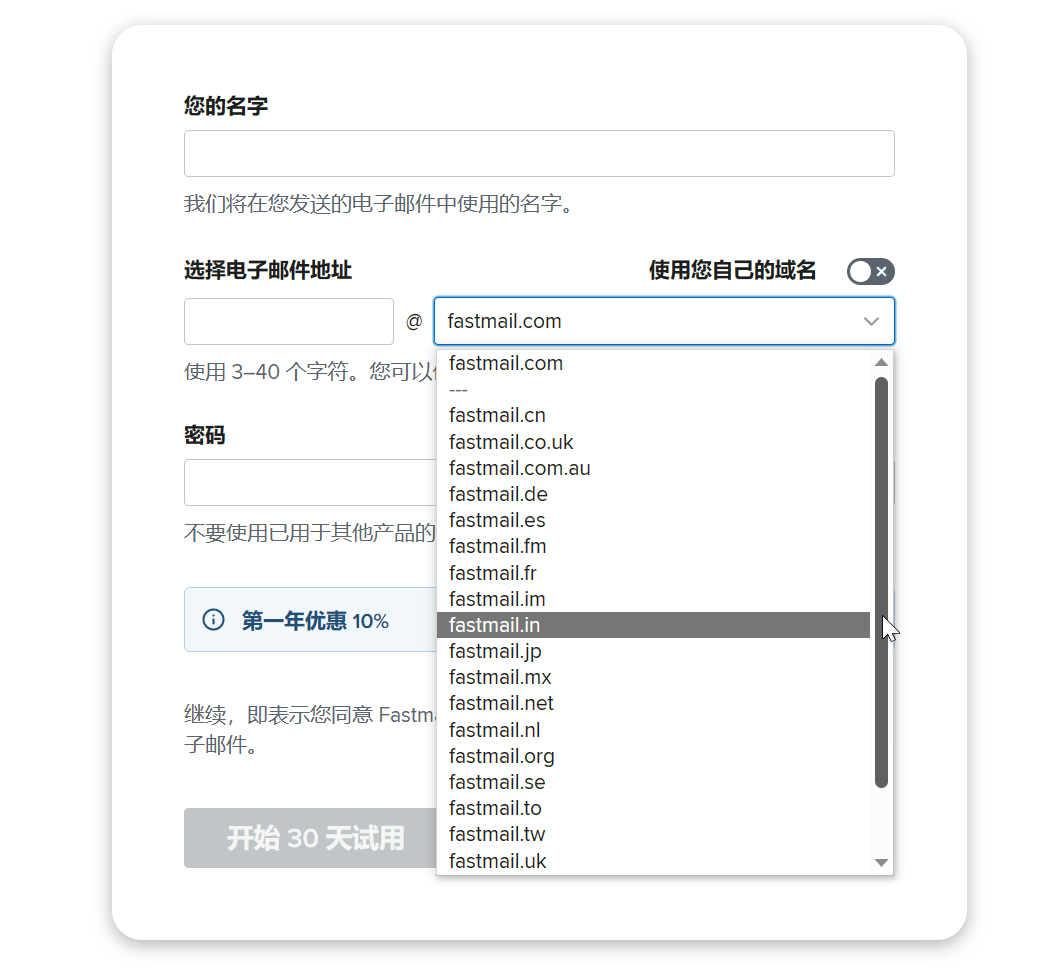
After registration, you will automatically enjoy a 30-day trial of the professional version.
Fastmail Pricing
Fastmail offers three paid versions: Basic ($3/month), Standard ($5/month), and Professional ($9/month). Each version has different features. If you plan to use your own custom domain, you will need the Standard or Professional version.
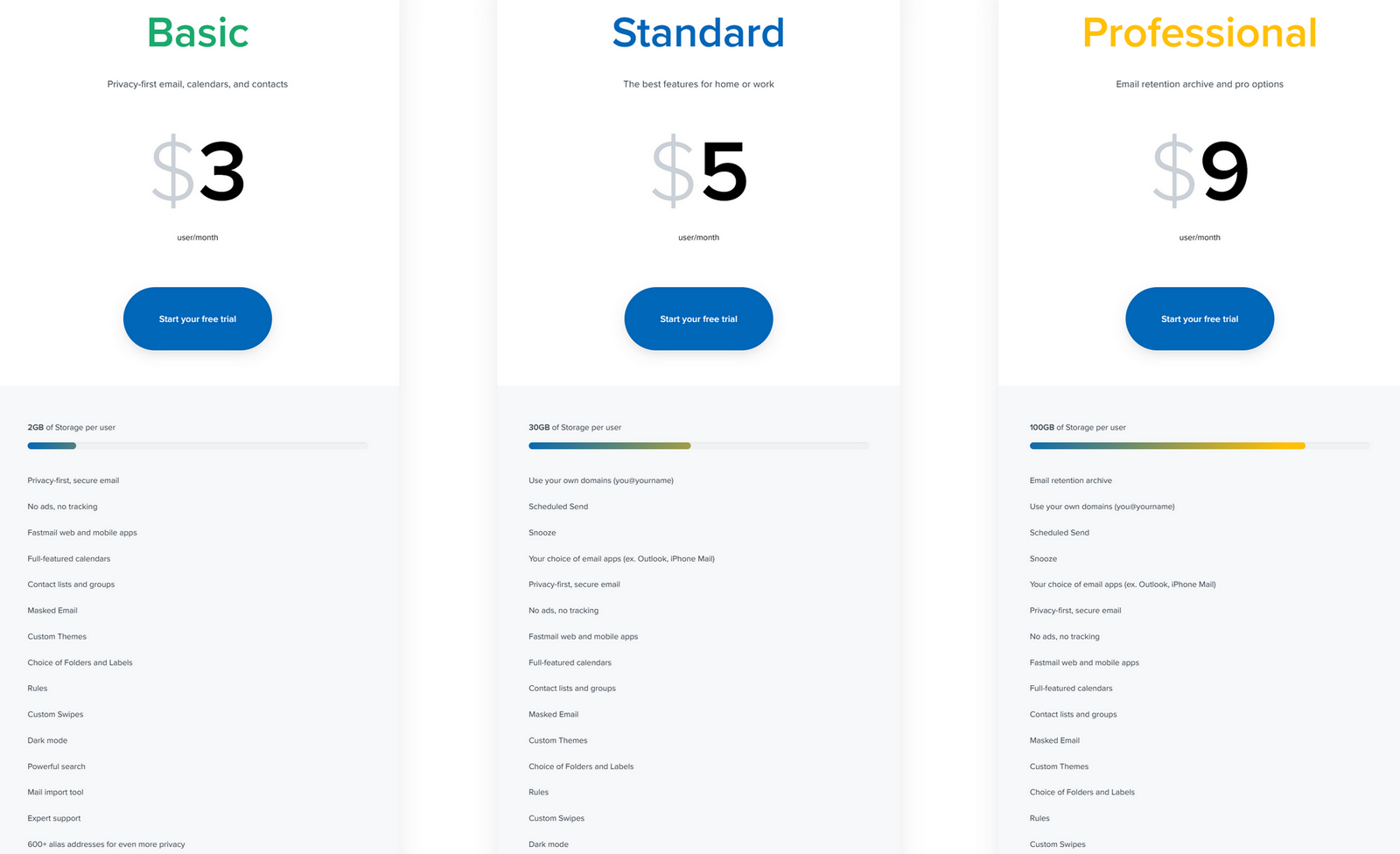
In order to use the custom domain feature, I decided to subscribe to the Fastmail Standard plan for $50 for one year.
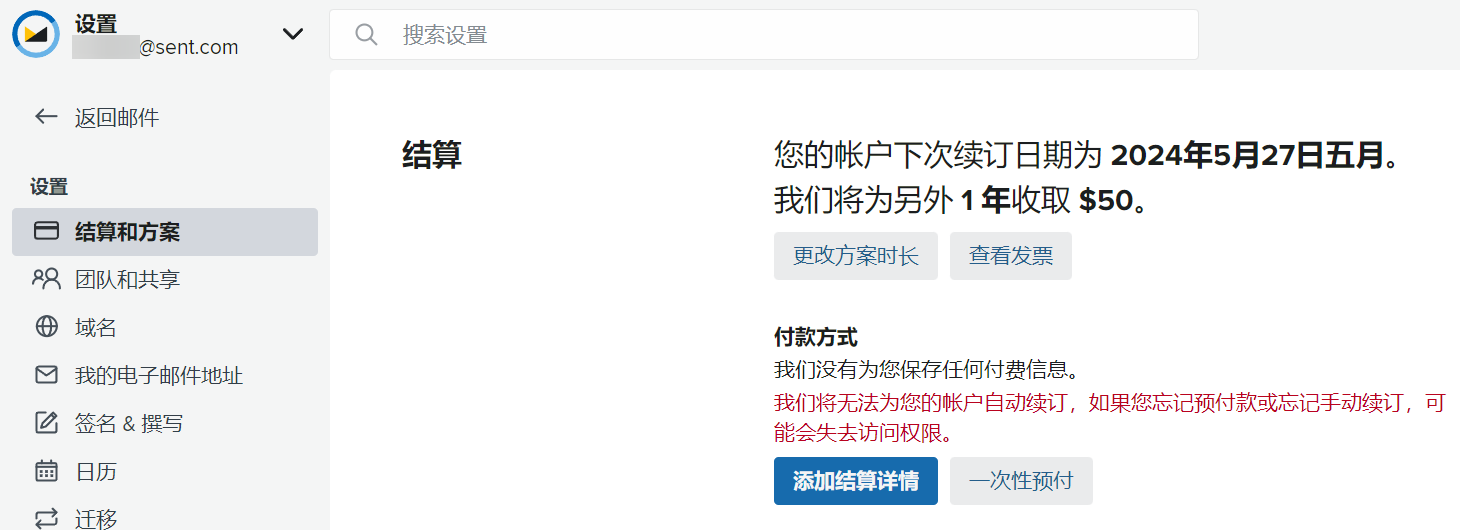
Custom Domain
After subscribing to the Standard plan, you can use a custom domain. Simply go to "Settings - Add or Buy a Domain" in your Fastmail account.
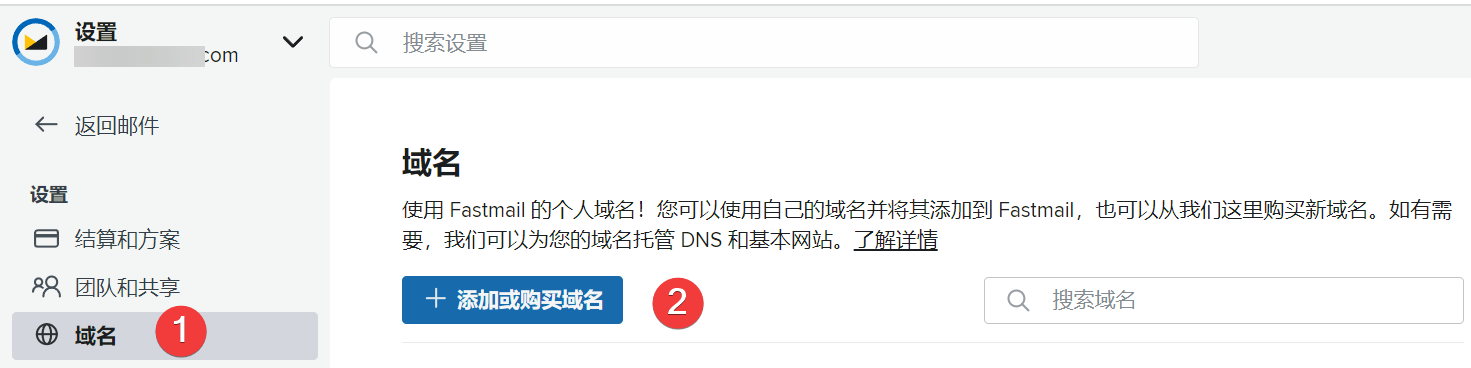
Since I already have my own domain, I selected "Use a domain you own".

Enter your domain and continue. You will then be prompted to add MX/TXT records to your DNS provider as instructed. Once added, you need to wait for the changes to take effect.

I encountered an issue here. Even though I added the required DNS records as instructed by Fastmail, their detection still failed after waiting for a few days.

I suspected that their detection program had a bug because I tested it using the dig command, and it was working fine. Moreover, I was able to send and receive emails using the added domain. So I didn't bother about it anymore.
Convenient Email Alias Feature
All versions of Fastmail users can use the email alias service, which allows you to generate multiple alias email addresses (up to 600 aliases).
Simply go to "Settings - My Email Addresses - Enter the alias you want to set - Then select the desired email domain suffix" and click "Continue" to add.

Email aliases have several benefits, such as:
- Improved privacy: By using aliases, you can avoid publicly sharing your main email address when it is required, helping protect your privacy and reduce spam.
- Organization and categorization of emails: You can create specific aliases for specific purposes, such as having an alias dedicated to receiving bills and another for subscribing to newsletters. This helps you better manage and organize your emails.
- Enhanced security: If one of your aliases is compromised or misused, you can easily disable or delete it without affecting your main email address.
- Flexible management: Aliases can be added or removed at any time without the need to create new email accounts, providing great flexibility in managing emails.
- Adaptation to different identities and roles: If you use the same email for both work and personal life but want to differentiate between the two, aliases are a good solution. You can create one alias for work-related emails and another for personal emails.
- Filtering and sorting: Many email services allow you to set up filters based on aliases, so you can automatically move emails from specific aliases to designated folders or mark them as read, and more.
Fastmail Account Limits
From the official Fastmail documentation on Account Limits, I learned about some account limitations.
Here's a brief summary:
- Standard and above versions can add up to 100 domains.
- All versions have a limit of 600 email aliases.
- The Standard version has a daily sending limit of 8000 emails.
- The Standard version has an hourly sending limit of 4000 emails.
- The Standard version has a 10-minute sending limit of 2000 emails.
For more specific limitations, you can click the link above and compare them yourself.
Comparison with Zoho Mail
Before using Fastmail, I used Zoho Mail's Lite version for over a year, which only costs $12 per year. In terms of price, Zoho Mail has an advantage. However, the Zoho Mail interface is very bloated and sluggish, with many unnecessary integrated services.
Although I paid for Zoho Mail Lite, there are still limitations on the number of emails I can send. The specific limitations are not clear (not found in the official documentation).
Currently, I am using both Zoho Mail Lite and Fastmail. In terms of email usage experience, Fastmail is more comfortable. It is simpler to use, and the interface is very smooth.
If you have a limited budget, you can try Zoho Mail Lite, which also supports adding multiple domains and email aliases: Zoho Mail Lite.
Conclusion
If you need a paid email service, I think Fastmail is a good choice. However, please note that if you need a custom domain, you will need to subscribe to the Standard or Professional version. Fastmail provides a great user experience, but the price may be a bit high for individual users.
FastMail registration link: https://ref.fm/u29508080 (using this link will give you a 10% discount for an annual subscription).
Comments

xiaoz
I come from China and I am a freelancer. I specialize in Linux operations, PHP, Golang, and front-end development. I have developed open-source projects such as Zdir, ImgURL, CCAA, and OneNav.
Random article
- Building Your Own Wiki Knowledge Base with Wikitten
- Generate Beautiful Placeholder Images with holder.js
- Please use the All in One SEO plugin with caution
- Megalayer Black Friday Flash Sale: $199 Dedicated Server / $9.9 VPS
- Change the Nginx server name to any name
- Please try to avoid using images with Chinese names on the website.
- Top 10 Must-Have Software for NAS Users to Maximize Performance (Part 1)
- Deploying open_nsfw with Docker to Build a Private Image Moderation API
- PHP Database Management Tool Adminer
- Installing Jellyfin Multimedia Player on CentOS 7