2024 Latest Version, WISE Account Opening Tutorial and Virtual Card Application
Publish: 2023-06-06 | Modify: 2024-08-05
Wise is a British financial technology company founded in 2011, authorized by the UK Financial Conduct Authority (FCA) to operate as an Electronic Money Institution (EMI). The company was initially known as TransferWise and rebranded as Wise in 2021, listing on the London Stock Exchange. Wise offers international money transfer services to people in most countries/regions globally, using market mid-rates without markups for currency exchange, which are the same rates you see on currency exchange websites like XE and Reuters.
Application Requirements & Preparation
- Chinese passport
- Mobile phone number (supporting Chinese numbers)
- Email address
Registering with Wise
Registration link: https://wise.com/invite/u/qac3phc (Registering through this link provides a certain number of free remittance opportunities)
For account type, generally choose "Personal," and for country, select "China."
Verification of the phone number is supported, including Chinese numbers starting with "+86."
Due to already being registered with Wise, some steps cannot be screenshot. Here are some registration notes:
- Name: Fill in Pinyin, must match the name on your passport
- Select "China" as your country
- Fill in your home address truthfully (you can use a domestic address),
- Upload your passport for authentication as required, then wait for the review to be completed
- You may be asked to fill out a questionnaire survey, make sure to fill it truthfully according to your own situation, or you may trigger risk control asking you to submit various documents
Note: If you are concerned about address-related risk control, please fill in your home address with your actual domestic address during registration, and change it to your European residential address after some time (be flexible and adaptable).
Activating Your Wise Account
After your Wise account is approved, you need to deposit $20 for the first use to activate the account's functions. This $20 will be stored in your account balance for later use.
Activation can be challenging; it accepts transfers from U.S. banks, European banks, foreign credit cards, debit cards, and international wire transfers for deposit. Domestic credit cards will not work. Currently, xiaoz understands that activation can be done through the following methods:
- When depositing, choose SGD as the currency, then complete the payment using OCBC PayNow, OCBC application details: Detailed guide to opening an account and applying for a debit card at Oversea-Chinese Banking Corporation (OCBC)
- If you have U.S. or European bank accounts, simply choose the corresponding country's currency for transfer to activate (most people may not have this)
- Some virtual cards can be used to activate Wise (the method I used), be selective with card choices, you may need to try it yourself, but if it fails, it is not recommended to try repeatedly to avoid risk control (relatively easy)
- Some users have reported that the Kraken platform can be used to activate Wise (requires some knowledge of cryptocurrencies)
- Find a seller on Taobao to help you activate (very easy but may carry risks)
Note: When depositing, do not choose CNY as the currency, as it will require a foreign passport!!!
Applying for a Wise Card
Once you have activated your Wise account with a deposit, you can proceed to apply for a Wise card by clicking on the "Cards" option on the left navigation bar of Wise and following the prompts to order a new card.
Wise cards come in 3 types: "Green Card," "White Card (Eco Card)," and "Virtual Card (Digital Card)." The differences are:
- Green Card: This is a physical card that requires a one-time £7 activation fee, with the card number printed on the back.
- White Card (Eco Card): This is a physical card that requires a one-time £4.5 activation fee, without a card number printed on it.
- Virtual Card (Digital Card): No activation fee required, no physical card, and can be managed through the Wise backend.
When applying for a Wise card, you may encounter the following issues:
- If you are informed that your region is not supported, and if you have entered a Chinese address in the registration steps above, you are not eligible to apply for a Wise card. In this case, you need to modify your personal information by changing your home address to your residential address in Europe or the UK (do not falsify, integrity is paramount).
- You may not be able to directly apply for a virtual card. In this case, you may need to first order a physical card. After ordering the physical card, you will need to provide a shipping address. Be careful not to provide incorrect shipping information to avoid the card being returned and affecting your account. You can use your European residential address or a forwarding address for shipping.
Forwarding to China
xiaoz has tried two forwarding companies, both of which successfully received and forwarded shipments back to China. However, note that for Wise, you should fill in your European residential address to avoid being flagged for risk control.
- Wise Home Address: Your actual residential address in Europe or the UK (be flexible)
- Shipping Address: Fill in your European residential address or a forwarding address in your country
Tiptrans
Registration link: https://www.tiptrans.com/?ref=112437 (Register through this link and complete your first order to receive a $25 balance)
- Tiptrans provides forwarding addresses in the UK, Germany, and Hong Kong, but the Tiptrans UK address does not support card receipt, so it is recommended to use the German forwarding address.
- Note: When registering, use your address information in English (have ChatGPT help you translate the address). Avoid filling in your domestic address incorrectly as changing addresses with them can be cumbersome.
UK Postbox
Registration link: https://client.ipostalmail.net/Signup?Referrer=REF122192
- This company provides a free UK receiving address. Choose their free plan during registration and select a UK receiving address. For detailed instructions, refer to "Simple and Understandable: Free Application for UK Postbox UK Address and Sharing the Forwarding Process"
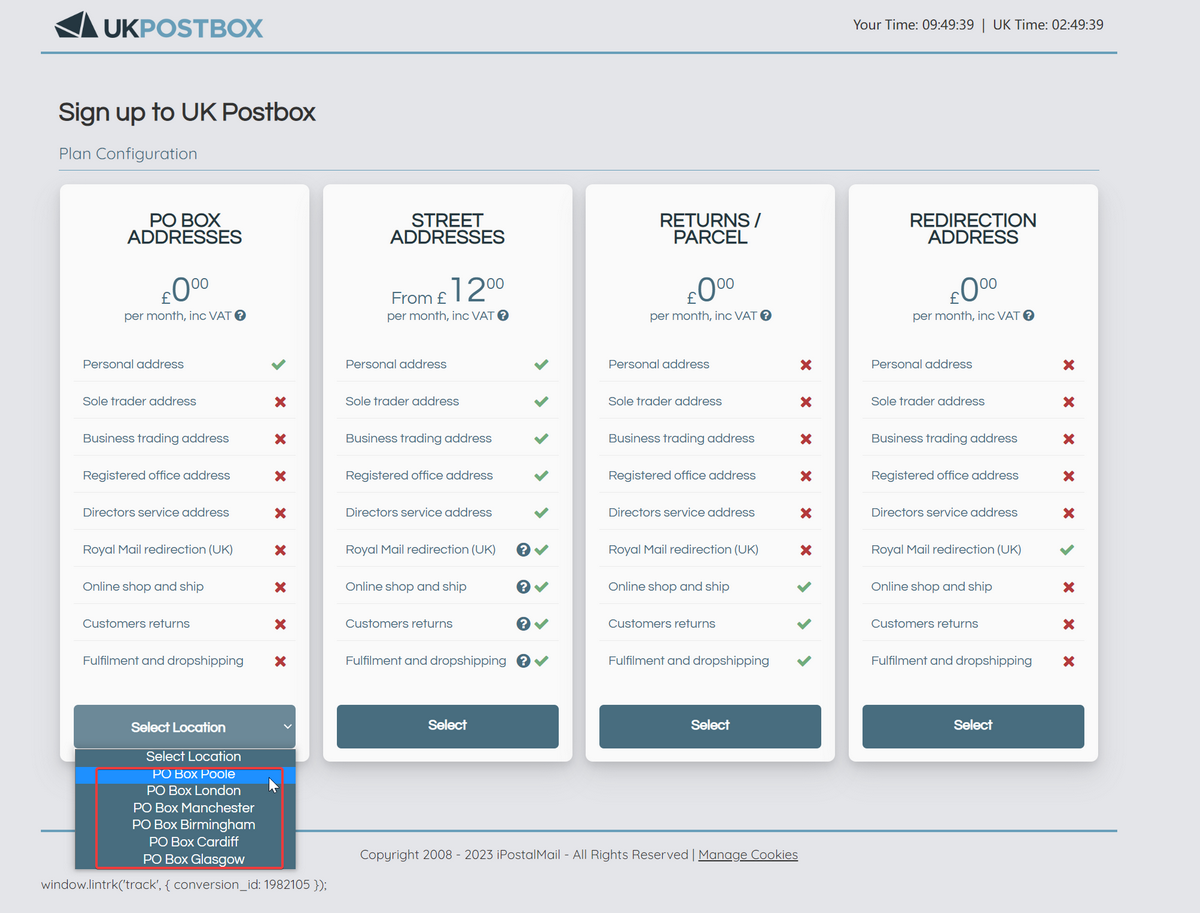
- Ensure you fill in your information truthfully to avoid registration and receiving issues.
- UK Postbox will require passport authentication.
- After UK Postbox authentication, you will receive two UK addresses, typically use the first one to receive your Wise card.
In summary, Tiptrans can be used for the German region, and UK Postbox for the UK region as forwarding addresses.
Activating Your Wise Card
xiaoz has successfully received the Wise green card (the white eco card is still in transit).

To activate the physical card, you need to find an ATM that supports VISA, check your balance once, or withdraw cash to complete the activation.
Since the Wise card's PIN is a 4-digit number, most ATMs may not support it. It is recommended to use larger ATMs from major banks that indicate VISA support. xiaoz withdrew $100 at a China Construction Bank ATM to complete the activation.
Risk Disclaimer
- Avoid changing your home address frequently, as it may trigger risk controls requiring proof of address.
- Refrain from transferring large amounts to different individuals frequently, avoid remitting money to unidentified individuals to prevent association with illicit accounts. While this is an international remittance tool, understand that it is not meant for money laundering; use it legally and compliantly!
- Ensure that your funds are legal and compliant, as failure to do so may require proof of fund source.
- Once your Wise account is suspended, you will not be able to continue registering.
- Wise personal accounts do not support multiple account registrations.
- Fill in registration information truthfully and avoid fraud; integrity is essential.
Wise registration link: https://wise.com/invite/u/qac3phc (Registering through this link provides a certain number of free remittance opportunities)
Additionally, I have created a Telegram discussion group for any questions, feel free to join: https://t.me/usecardone
Comments

xiaoz
I come from China and I am a freelancer. I specialize in Linux operations, PHP, Golang, and front-end development. I have developed open-source projects such as Zdir, ImgURL, CCAA, and OneNav.
Random article
- Using Nginx as a reverse proxy for minio to enable public access to files
- WinSetupFromUSB - Multi-System USB Boot Tool
- Multi-functional File Sharing Program Zdir 4.1.2 Update, Last Day of Summer 50% Off Promotion
- How to Disable IPV6 Address in Mailcow (Part Three)
- UltraVPS Los Angeles Data Center Review, 15% Off for New Users
- From Xiaomi 10 to Xiaomi 13: Intuitive Experience and Concise Comparison
- Sublime Text 3 Activation Code
- Automatically Add "nofollow" to External Links in WordPress Articles
- Talking about the entry-level Android tablet Lenovo Xiaoxin PAD, is it worth buying?
- I Chopped My Hand Off on Double 11 and Bought These Electronics (Standing Desk, Monitor, etc.), Let's Chat About It?