Giffgaff UK SIM Card Activation Process and Precautions
Publish: 2023-03-27 | Modify: 2024-11-21
The blogger has always wanted to buy a foreign mobile phone card in order to register for overseas services. Recently, while browsing V2EX, someone recommended the Giffgaff phone card. So, the blogger purchased a Giffgaff UK phone card on JD.com and is sharing the activation process and important points to note.
About Giffgaff
Giffgaff is a mobile phone company headquartered in the UK. As a mobile virtual network operator, Giffgaff uses O2's network and is a wholly-owned subsidiary of O2, established on November 25, 2009. Unlike traditional mobile phone operators, Giffgaff allows its users to participate in some of the company's operations, such as sales, customer service, and marketing processes. - From Wikipedia
Giffgaff Features
- Can be used to register for various overseas services like OpenAI/WhatsApp
- No monthly fee, just need to send a text message within 6 months to keep the number active
- No need for real-name registration
- Can be used for roaming in China
Purchasing Giffgaff
The price of Giffgaff sold on this site is:
- 30 RMB/1 card (including postage)
- 55 RMB/2 cards (including postage)
Please purchase by scanning the WeChat QR code below (xiaozme), and when adding, please mention: giffgaff
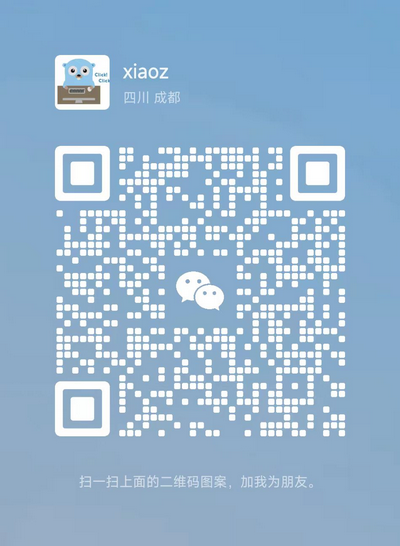
Activating Giffgaff
After receiving the phone card, the next step is activation. You need to prepare a MasterCard or VISA credit card (a Chinese credit card with MasterCard/VISA also works). The blogger used a WildCard virtual card. If you don't have a credit card, you can contact the blogger on WeChat: xiaozme to recharge and activate on your behalf (a fee of 5 pounds will be charged).
- Open the Giffgaff activation link: https://www.giffgaff.com/activate
- Enter the activation code on the card

- Enter your frequently used email address
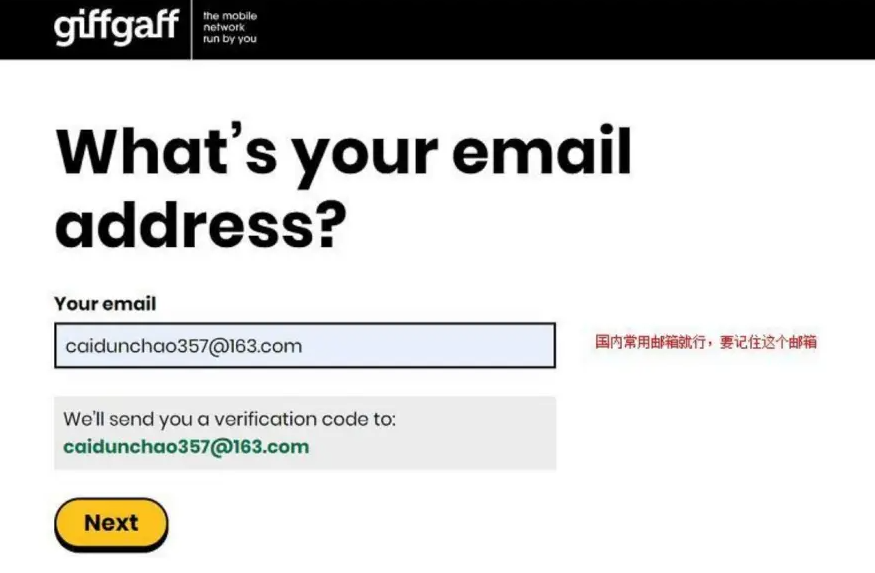
- Set a password as required, then click Register.

- You will be asked if you want to receive promotional notifications, usually not necessary.
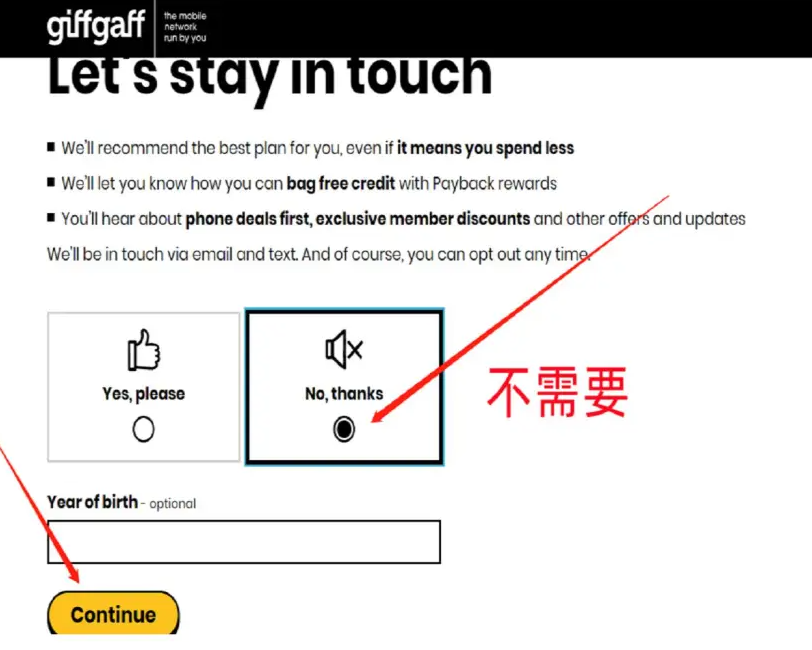
- Next, choose a plan. Since I don't need internet or calling, scroll to the bottom, find "No monthly plan," and select it, meaning you don't want a plan.
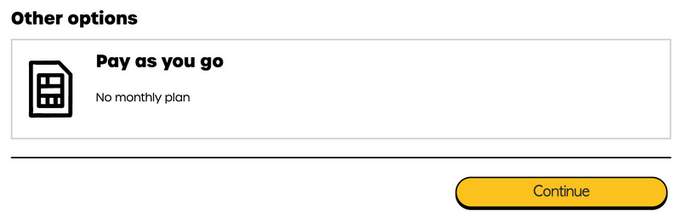
- Proceed to top up. The minimum initial top-up is 10 pounds, and you will receive an additional 5 pounds. Fill in your credit card and billing information as required, paying attention to the instructions in the screenshots below.
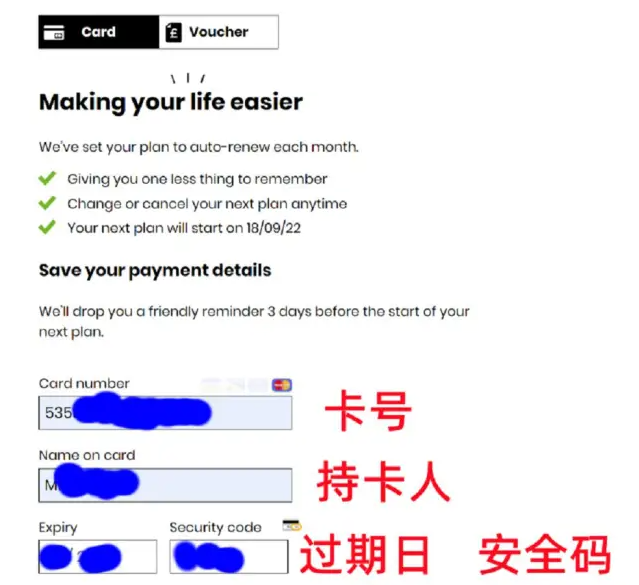
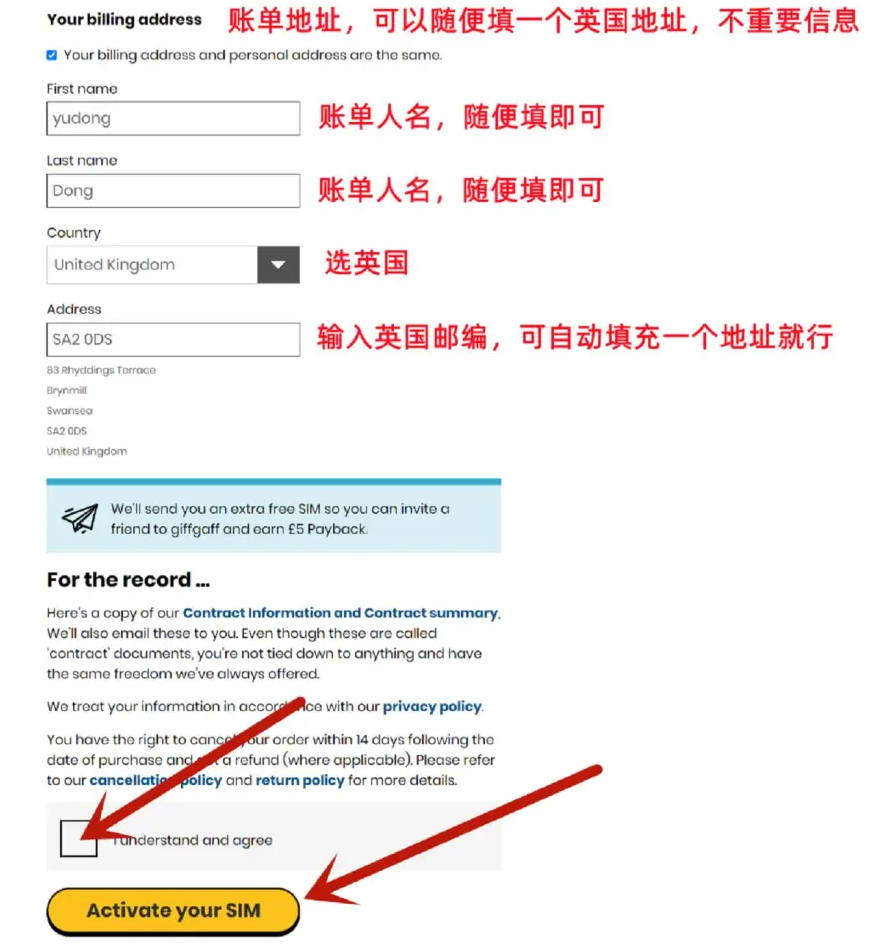
Note to select a UK address for billing to avoid issues.
- Activation usually takes a few minutes, and then you can see your card number.
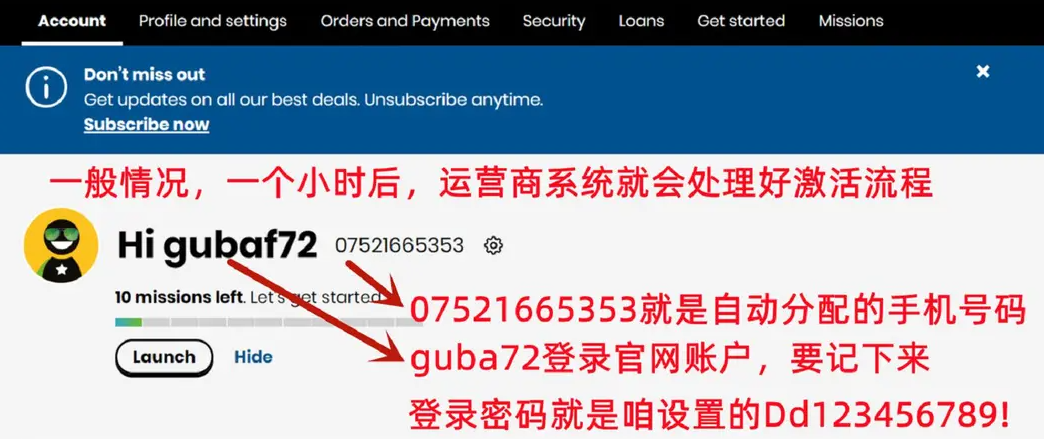
The above is the entire activation process. If you encounter any issues or have questions, feel free to leave a comment for discussion.
Using Giffgaff on Mobile
I inserted the Giffgaff phone card into my newly purchased Redmi Note11T Pro without any special settings, and I was able to roam and send/receive messages directly.

Next, when sending messages, remember to include the full international dialing code; otherwise, the message will not be sent successfully. For example:
- To send to a Chinese mobile number, you need to add "+86" before the number.
- To send to a Hong Kong mobile number, you need to add "+852" before the number.
xiaoz successfully sent a message to a Hong Kong Unicom number using Giffgaff.
How to Get a Giffgaff Phone Number
After activation, you can see your phone number by logging into the Giffgaff backend, which looks like the example below.
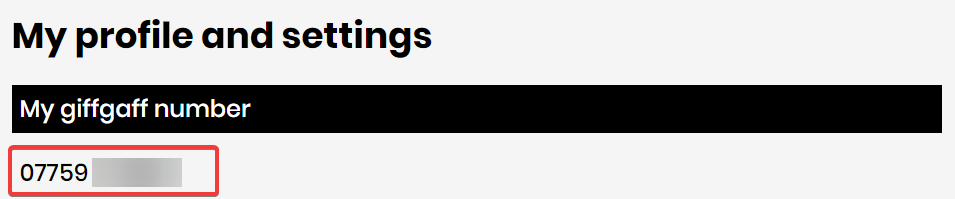
However, when registering for overseas services, you may be asked to select a country code and enter a phone number. In this case, you need to make a slight adjustment. Remove the initial "0" and replace it with the UK's international dialing code, "+44."
So, the actual phone number would be "+44"7759...
Keeping the Number Active
To extend the number's validity, you need to make a transaction every 180 days that changes the balance. The cheapest way to keep the number active is to send a text message every 6 months (set a reminder to avoid losing the number). When using Giffgaff to send messages, remember to include the area code, such as +86 138xxx.
Charges
- Optional no monthly fee
- Receiving messages is free
- Calling costs 1 pound per minute
- Receiving calls costs 1 pound per minute
- Sending messages costs 0.3 pounds per message
- Data usage costs 2000 yuan per GB (0.2 pounds per MB)
Special Notes:
- iPhone users are advised to disable FaceTime to avoid incurring Giffgaff message charges each time FaceTime is triggered upon startup.
- When using in mainland China, be sure to disable data usage (data is expensive and not cost-effective).
Summary
- Prepare a VISA or MasterCard credit card
- Giffgaff requires an initial top-up of 10 pounds for activation, with an additional 5 pounds as a bonus
- When entering billing information, use a UK address
- When sending messages with Giffgaff, remember to include the full international dialing code
- When registering for overseas services, replace the initial "0" with the UK international dialing code, "+44"
- Send a text message every 6 months to maintain the number active.
Giffgaff Official Website: https://www.giffgaff.com/
Comments

xiaoz
I come from China and I am a freelancer. I specialize in Linux operations, PHP, Golang, and front-end development. I have developed open-source projects such as Zdir, ImgURL, CCAA, and OneNav.
Random article
- NAT Port Mapping Method for Telecom Optical Modem (TEWA-500E)
- One-Click Installation Script for Resilio Sync on CentOS
- Blue Cloud Security Shield Joint Program - Developer Assistance Program, Providing Free 50GB CDN Traffic per Month
- Install Wiz.Editor.md Plugin for Wiz Note, Focus on Markdown Writing
- Deploying mailcow with Docker: Building Your Own Mail Server Service (Part 1)
- CloudCone VPS Black Friday Flash Sale is about to start, new and existing users can claim points for rewards redemption.
- From Xiaomi 10 to Xiaomi 13: Intuitive Experience and Concise Comparison
- Using BestTrace for Route Tracing in Linux with IP Geolocation Display
- Recording the Experience and Solutions of Failed aaPanel Installation Environment
- Installing Msimple