Switching Zabbix to Alibaba Cloud Monitoring for Non-Alibaba Cloud Hosts
Publish: 2020-07-18 | Modify: 2020-07-18
I like to tinker with VPSs and I have more than 20 servers. To facilitate management, it is necessary to have unified server monitoring. Initially, I chose to self-host Zabbix + Grafana, but it was relatively difficult to maintain and set up. Recently, I switched all the Zabbix monitoring to Alibaba Cloud host monitoring, which completely meets my daily monitoring needs.
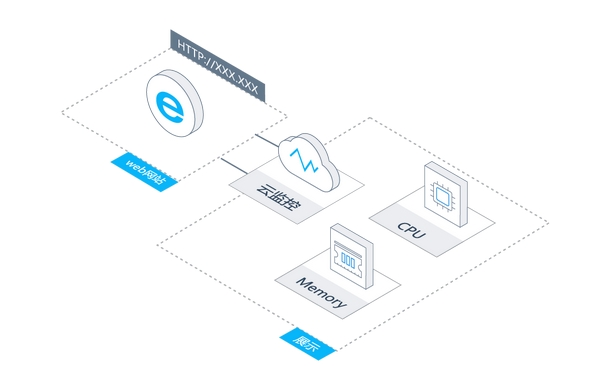
Installing Alibaba Cloud Host Monitoring
Cloud Monitoring collects user server monitoring data through plugins. This plugin supports installation on non-ECS servers. Since I am not using Alibaba Cloud ECS, I chose to install it on non-Alibaba Cloud hosts.

Choose the installation script generated based on your operating system. If you're using Linux, simply copy and paste the installation command into the server and execute it. It's very simple. (Note: Root access is required.)

After the installation is complete, wait for a few seconds and the host monitoring instance will appear in the instance list, as shown in the following image.
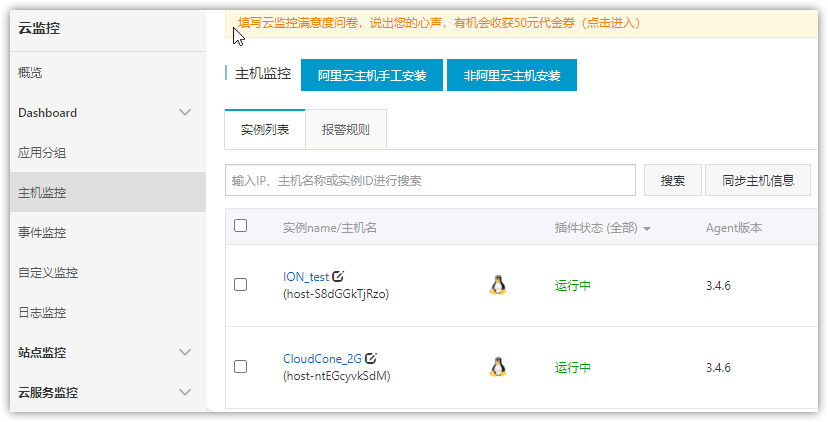
Viewing the Monitoring Data
The key monitoring items are collected every second, and all monitoring items are reported every 15 seconds. This means that the minimum time interval between data points in the monitoring graph is 15 seconds. After installation, you usually need to wait a few minutes to view the server monitoring data, such as CPU usage, memory usage, and bandwidth usage, which are clear at a glance.

It also supports process-level monitoring, which is very useful. If you want to achieve process monitoring with Zabbix, you need to write scripts and configure various settings, which can be very cumbersome. Alibaba Cloud host monitoring has already integrated this feature.

Custom Dashboard
In the case of a large number of servers, it is inconvenient to check individual servers every time, and it is not conducive to data comparison. Alibaba Cloud host monitoring allows you to customize monitoring dashboards and add multiple servers with the same purpose to a dashboard group, so you can view aggregated data from multiple servers.
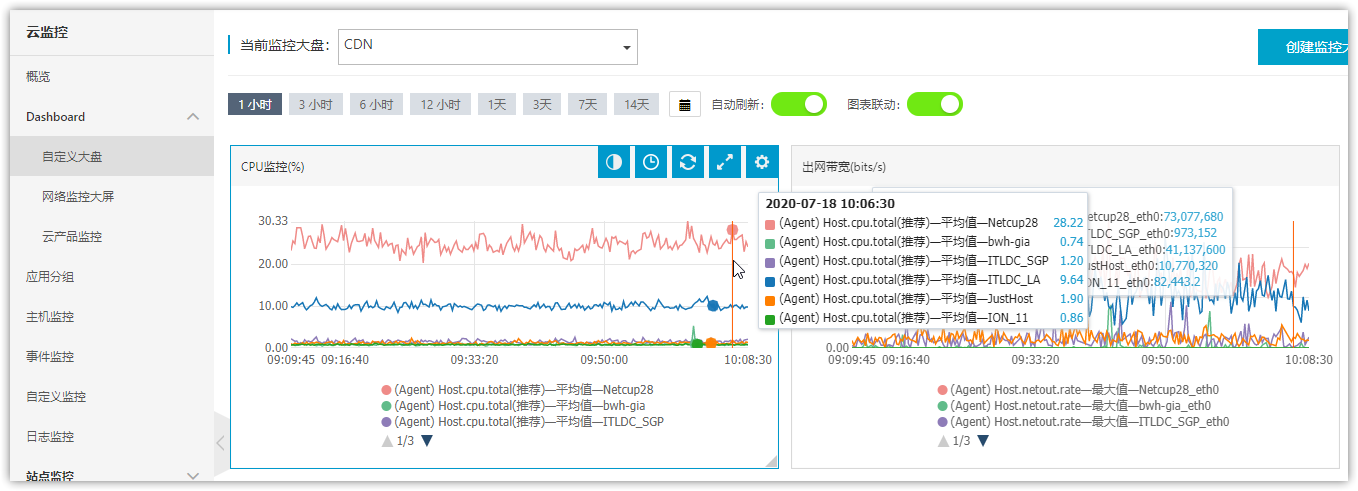
Alert Settings
We can also customize alert rules to notify responsible persons in a timely manner when server metrics are abnormal. Currently, the supported notification methods include phone calls, SMS, emails, and DingTalk robots (unfortunately, WeChat is not supported, haha). The free quota for SMS alerts is 1000 messages per month, and any excess will be charged at 0.045 yuan per message. For individual users, 1000 free SMS messages are completely sufficient. Alibaba Cloud is a rare and trustworthy product.

For more monitoring metrics, please refer to: Monitoring Metrics
Conclusion
- Installing and using Alibaba Cloud host monitoring is much simpler than Zabbix.
- Alibaba Cloud host monitoring supports installation on non-Alibaba Cloud hosts, allowing integration and centralized monitoring of VPSs from different server providers.
- The free quota for SMS alerts is 1000 messages per month, which is completely sufficient for individual users.
Alibaba Cloud host monitoring documentation: Host Monitoring Overview
Comments

xiaoz
I come from China and I am a freelancer. I specialize in Linux operations, PHP, Golang, and front-end development. I have developed open-source projects such as Zdir, ImgURL, CCAA, and OneNav.
Random article
- Comparing TL-XDR5430 and Redmi AC2100 for AP purposes
- Improper IP Verification in WordPress and Arbitrary Directory Traversal Vulnerability in Plugin Update Module
- Low-priced Sale of a Small Number of Top-level International Domain Names
- Use Mover to migrate files to OneDrive
- The Key Features of WebHostingPad, an American Hosting Provider
- Leica Cloud January 2025 Special Promotion
- EchoTheme - A Minimalist Style Theme for Typecho
- Scaleway offers free 75GB object storage service
- Setting up USB Ethernet Passthrough in PVE 6.x
- Unboxing and Experience of QNAP TS-453B mini