OneNav Bookmark Management Program 0.9.22 Update, Now Supports Online Updates
Publish: 2022-06-02 | Modify: 2022-06-03
OneNav is an open-source and free bookmark (navigation) management program developed by xiaoz using PHP + SQLite 3. It has a clean interface, easy installation, and convenient usage. OneNav can help you centralize the management of browser bookmarks, solving the problem of synchronization and access difficulties across devices, platforms, and browsers, allowing for deployment in one place and access anywhere.
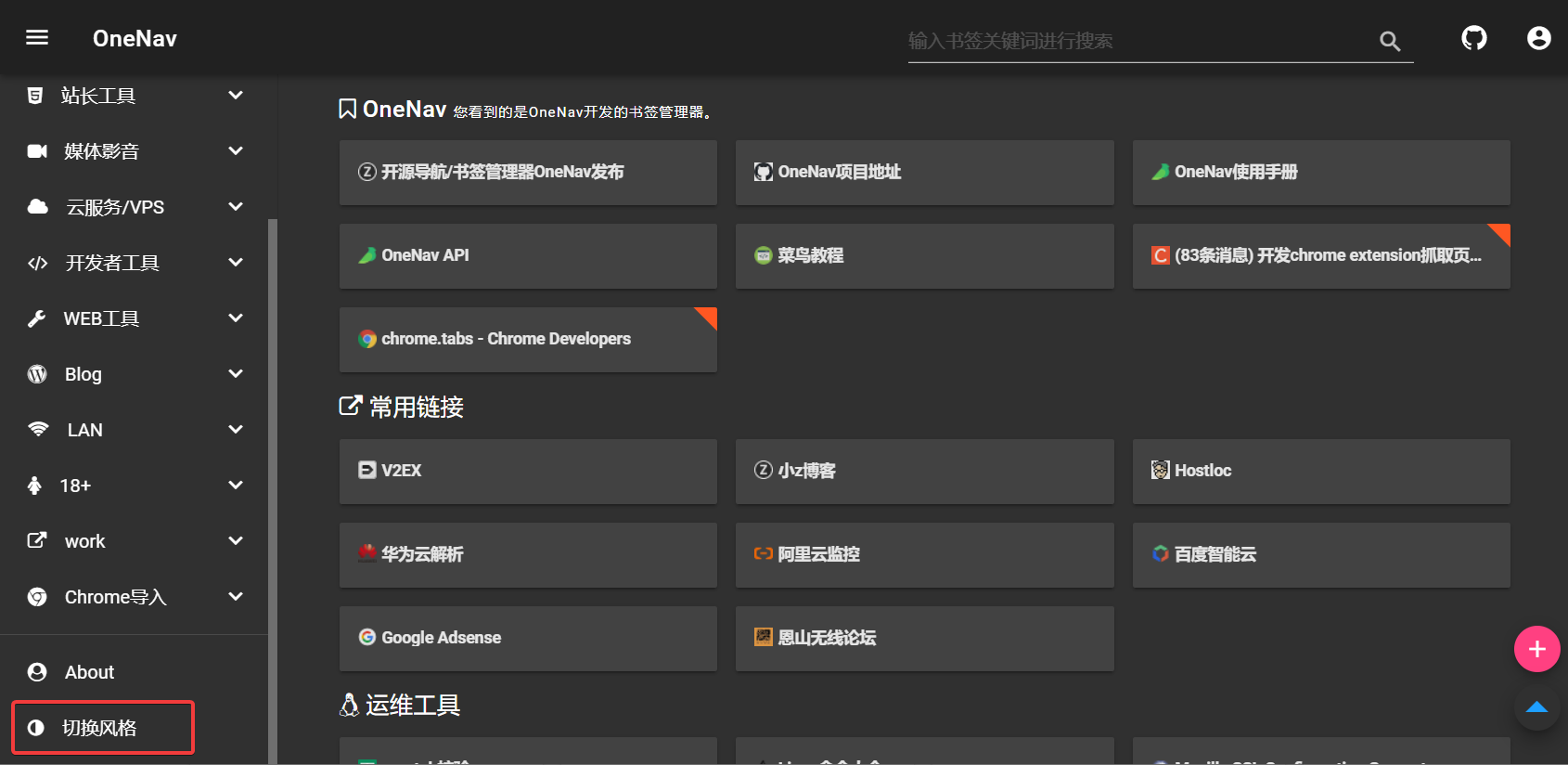
Install OneNav: https://doc.xiaoz.org/books/onenav/page/5ef69
0.9.22 Update
- Added subscription and online update, see: https://shop.xiaoz.top/productinfo-101.html
- Added theme deletion function
- Added font icon selection for categories
- Added API to query links under a specific category:
q_category_link - Improved transition page, with customizable menu and ads
- Fixed permission issue with
link_listandget_a_linkAPIs - Fixed auto-switching of the engine when logging in with 360 browser
- Other updates and bug fixes
Upgrade
Please refer to the upgrade documentation: https://doc.xiaoz.org/books/onenav/page/5ef69
Update Description
Online Update:
Starting from version 0.9.22, OneNav supports online program updates. To reduce server and CDN costs, this is a paid subscription feature. The current promotional price is only 0.99 yuan/year (limited to the first 20 customers). You can go to https://shop.xiaoz.top/productinfo-101.html to purchase a subscription.

After subscribing, you can enjoy:
- Online updates
- Custom copyright
- Custom menu and ads on the transition page
- More features in the future
- One-on-one technical support (Advanced and Commercial versions)
Font Icon Selection for Categories:
When adding or modifying categories, font icon search and selection are supported, eliminating the need for manual copying and making it more user-friendly.
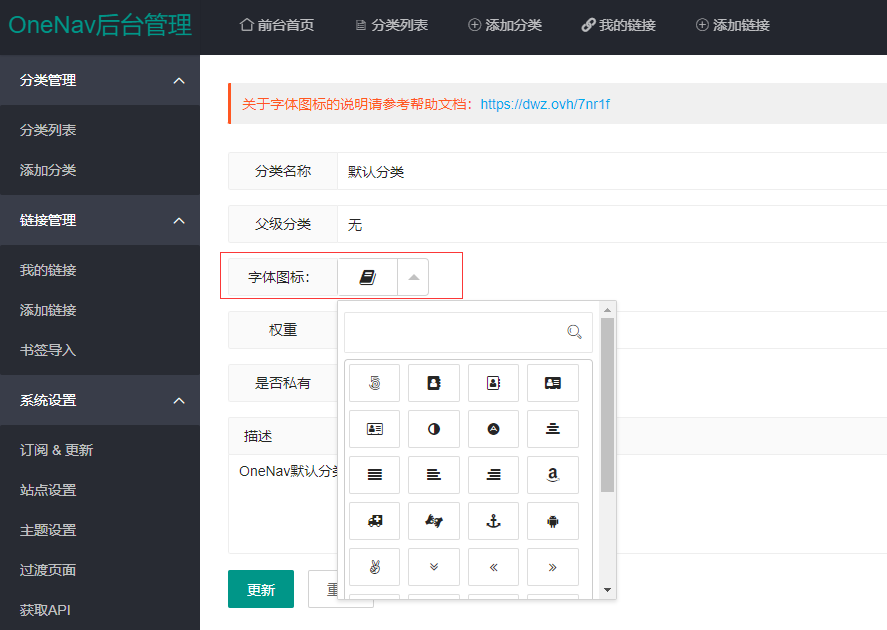
Theme Deletion Function:
In the system settings - theme settings, you can delete unwanted themes. (Note: The default theme cannot be deleted)

Custom Menu and Ads on Transition Page (Subscription Required)
In the backend - system settings - transition page, you can set menu and ads.
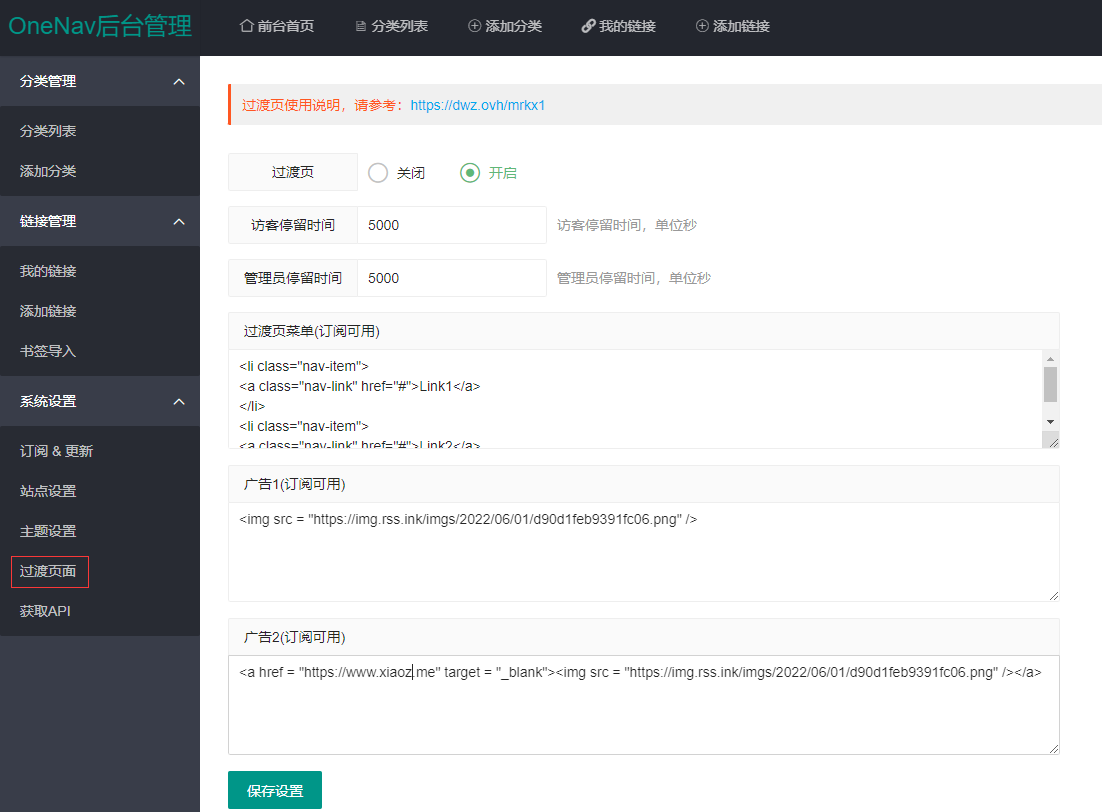
Here is an example of the effect:

Finally
- Demo: https://nav.rss.ink/
- OneNav Project: https://github.com/helloxz/onenav
- OneNav Documentation: https://doc.xiaoz.org/books/onenav
Comments

xiaoz
I come from China and I am a freelancer. I specialize in Linux operations, PHP, Golang, and front-end development. I have developed open-source projects such as Zdir, ImgURL, CCAA, and OneNav.
Random article
- Webmaster Benefits: China's Wanwang Offers Free Virtual Hosting
- ImgURL: A Simple and Pure Image Hosting Program
- Sharing the Process of Migrating a Million-Data Website (imgurl.org)
- Essential Nofollow Browser Extensions for Webmasters
- Determine if the VPS line is CN2 network
- Zhuorui Securities Special Invitation Account Opening Event: Free Lifetime Commission on Hong Kong and US Stocks + $1400 Cash Vouchers
- Tencent Cloud Server Mounts CFS File System
- Unboxing and Review of the Zhanmei Mini Host: Compact and Practical
- How to resolve "phpMyAdmin shows table in use" issue?
- Feelings from Operating ImgURL Free Image Hosting for 2 Years