Open Source Directory Listing Program Zdir 3.2.0 Officially Released
Publish: 2023-01-09 | Modify: 2023-01-11
Dear Zdir users, hello everyone. In the new year of 2023, I wish you all a happy new year. At the same time, our first Zdir version of 2023, 3.2.0, has been released. This version includes some special features (see below) and we recommend everyone to update.
Overview:
Zdir 3 is a lightweight directory listing program developed using Golang + Vue3. It supports deployment on Linux, Docker, and Windows. It supports previewing common file types such as videos, audios, and code. It is suitable for personal or startup company file sharing and can also be used as a lightweight cloud storage solution.
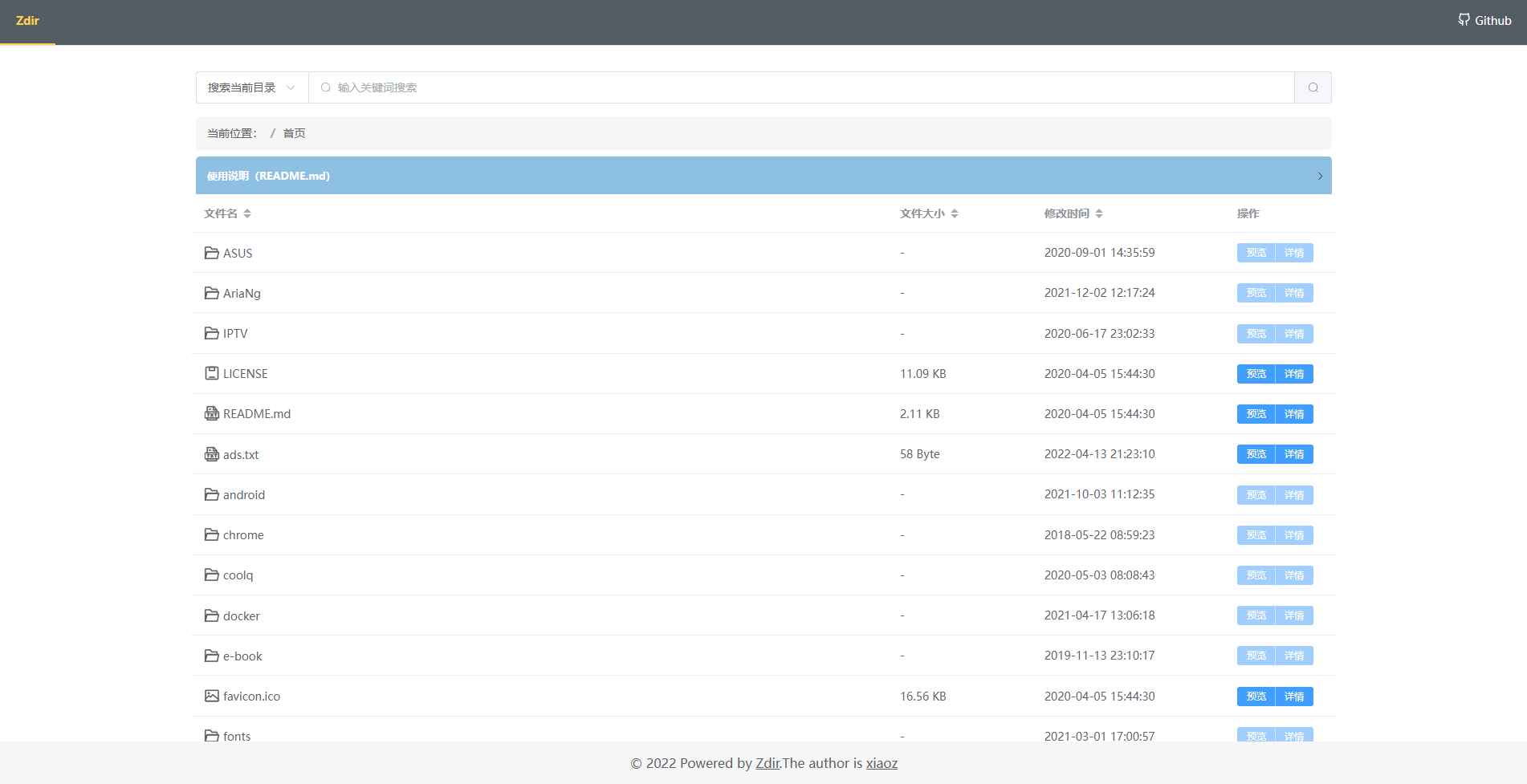
Updates in 3.2.0
- New: Admin panel, currently supports site settings and password modification
- New: Video preview supports calling external third-party players
- New: File list pagination support, tested with no performance issues for up to 10,000 files in a single directory
- New: Frontend can set default search engine and pagination display quantity
- New: Music playlist support
- New: SQLite3 database support
- New: Some backend APIs
- New: 404 page
- Optimization: UI optimization, file size optimization
- Change: File upload limit modified to 1GB
- Change: Configuration file logic change, priority given to
data/config/config.ini, followed bydata/config.ini - Fix: Fixed a vulnerability and several bugs
Detailed Updates
Admin panel:
3.2.0 introduces an admin panel. Currently, the admin functionalities are relatively simple and only support site settings and password modification. More features will be added in the future.
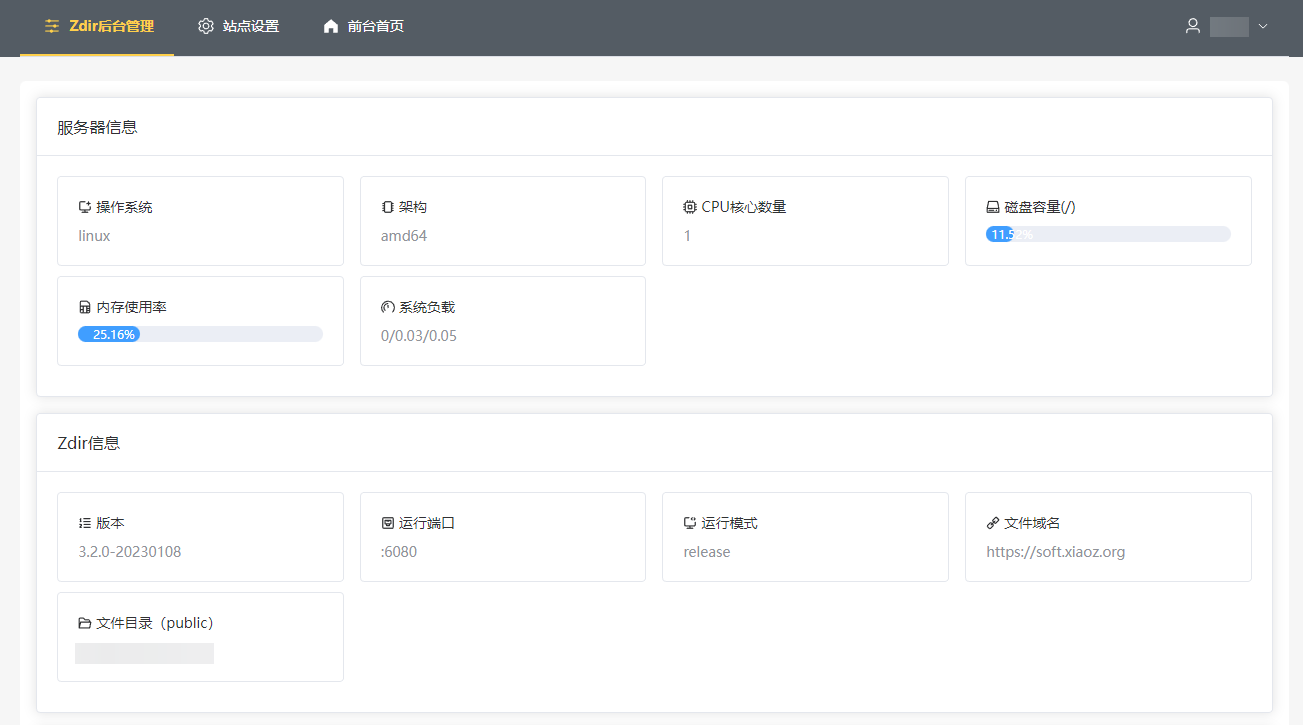
Video preview supports calling external third-party players:
Zdir supports online playback of .mp4 files encoded with H264. Other encodings and file extensions are not supported at the moment. However, starting from version 3.2.0, Zdir supports one-click calling of external third-party players, such as your local PotPlayer.
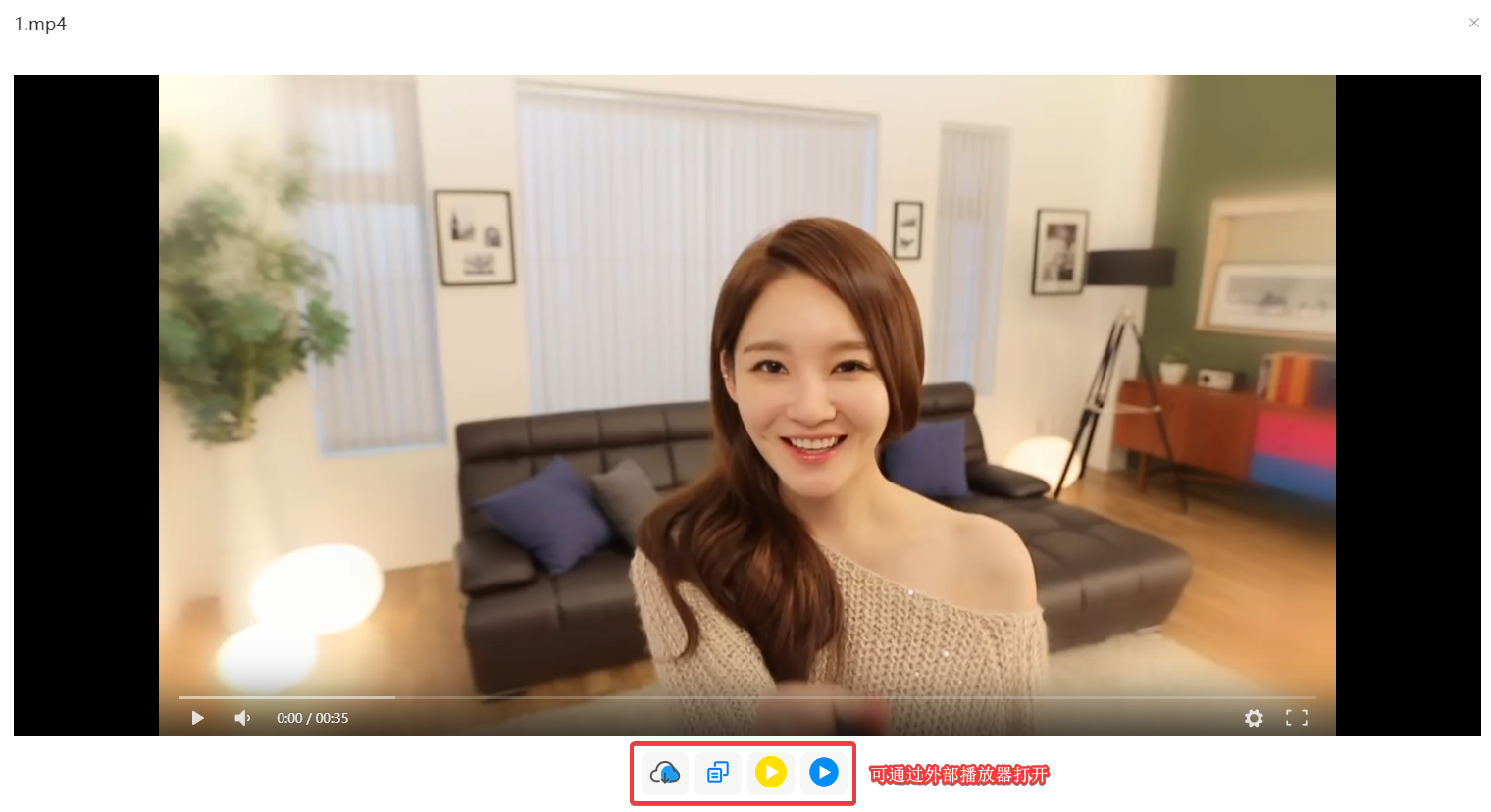
Note: This requires that you have already installed the corresponding player (e.g., PotPlayer) on your local machine, otherwise clicking will not have any effect.
File list pagination support:
Some users reported that the page becomes unresponsive when there are too many files in a directory. After investigation, we found that the frontend component's performance has a bottleneck (the Golang backend has no issues). Therefore, we have implemented frontend pagination. Currently, we have tested that Zdir can handle up to 10,000 files in a single directory without any performance issues.
When the number of files in a directory exceeds 50, pagination support will be automatically enabled, as shown in the following image:
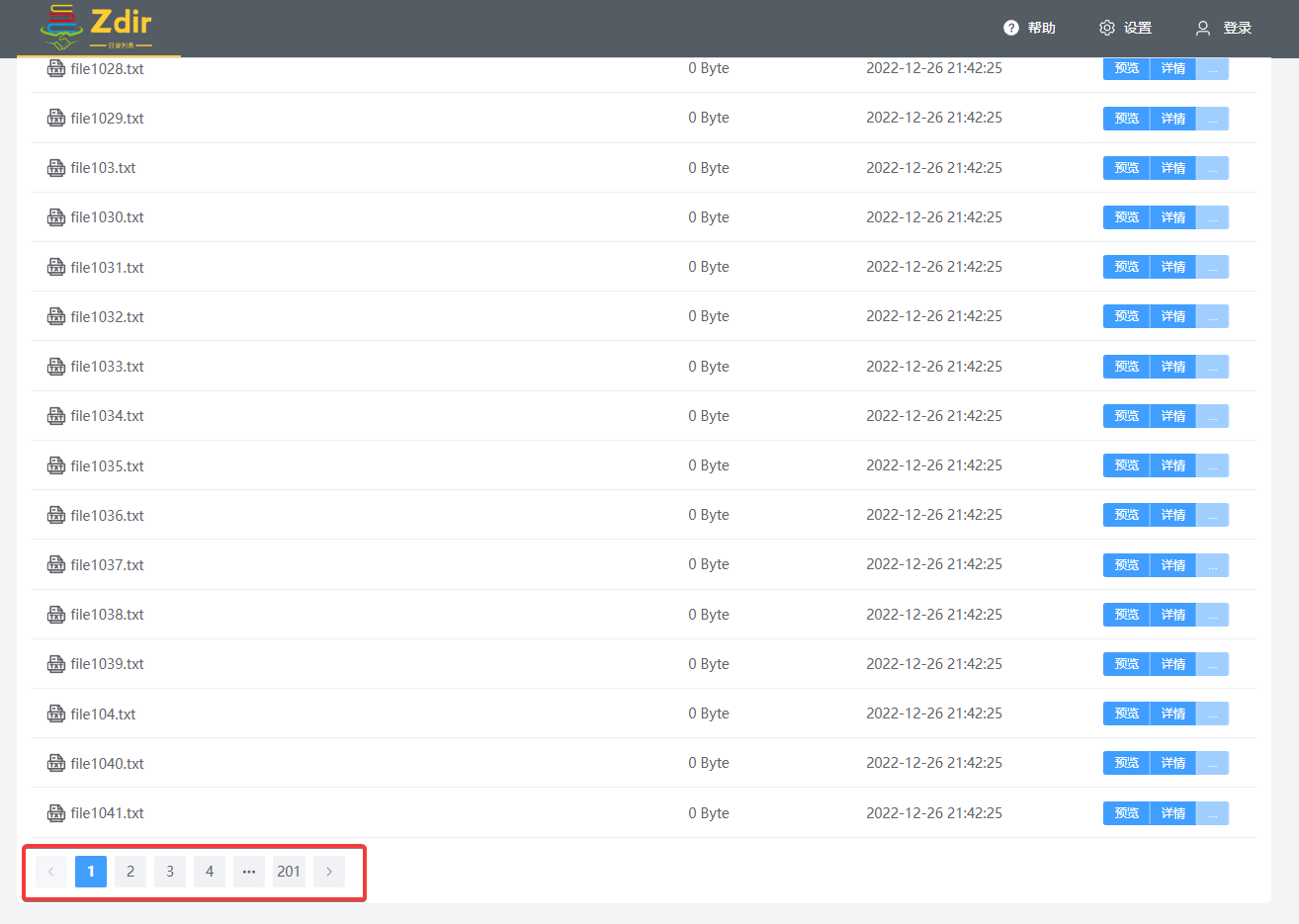
Music playlist support:
Starting from Zdir version 3.2.0, a music playlist mode has been added. When you enter a directory that contains audio files, a music playlist will appear in the bottom left corner of the Zdir web page, as shown in the following image.
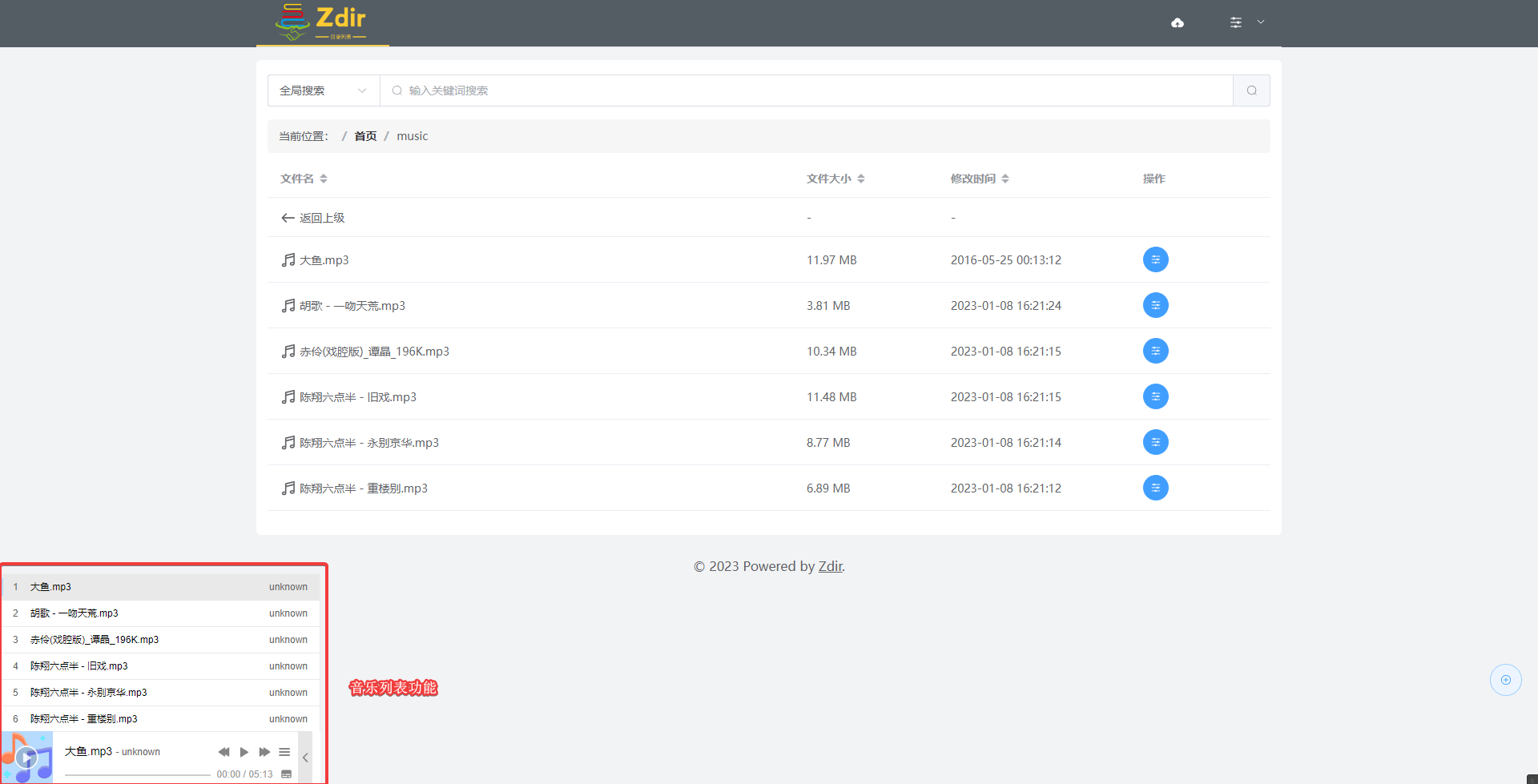
Now, you and your buddies can enjoy listening to music through Zdir.
404 page:
When accessing a non-existent route, a 404 page will be returned, which is relatively more user-friendly.
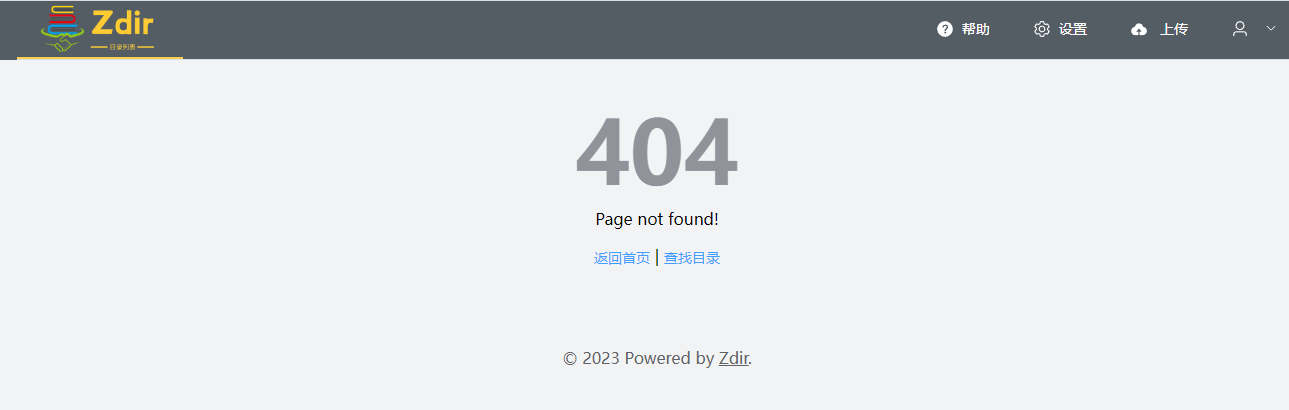
Pagination quantity / default search settings
On the user's frontend navigation bar, there is a settings button that allows you to set the file pagination quantity and default search method. However, please note that this setting is only saved locally in the browser and will be invalidated when switching to a different browser.
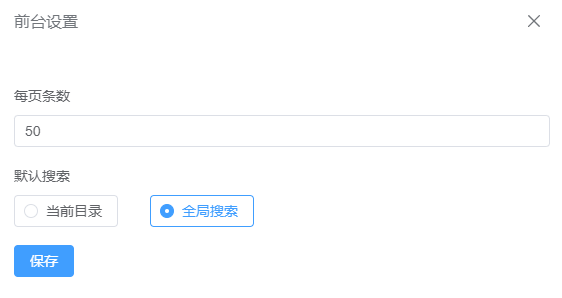
Other updates that users may not notice are not listed one by one.
One-click Upgrade
For Linux users, you can use the following command for one-click upgrade:
# One-click upgrade Zdir
curl -s "http://soft.xiaoz.org/zdir/sh/upgrade.sh"|bash -s 3.2.0Other upgrade methods can be found in the upgrade documentation: https://doc.xiaoz.org/books/zdir-3/chapter/eecca
Other Information
- DEMO: http://soft.xiaoz.org/
- Documentation: https://doc.xiaoz.org/books/zdir-3
- Project Repository: https://github.com/helloxz/zdir
- Community Feedback: https://xiawen.cc/t/zdir
- QQ Group: 283604395
Comments

xiaoz
I come from China and I am a freelancer. I specialize in Linux operations, PHP, Golang, and front-end development. I have developed open-source projects such as Zdir, ImgURL, CCAA, and OneNav.
Random article
- Integrate ImgURL Image Hosting into Your Website
- How to Export Extensions (.crx) in Chrome Browser
- Powerful Pan Download for High-speed Downloads on Baidu Netdisk
- NetCup European VPS Basic Review and Usage Precautions
- Installing Proxmox VE (PVE) Virtualization Management Software on Debian 10
- Introducing a Convenient and Efficient Cross-border Remittance Tool - PandaRemit
- Solution for Terminal Garbled Characters "^[[A^[[D" in Linux (Debian 11)
- Install Wiz.Editor.md Plugin for Wiz Note, Focus on Markdown Writing
- Markdown Temp supports sending documents to WizNote.
- Multiple Image Compression Solutions on CentOS System