Considerations for Changing the Domain of BookStackApp
Publish: 2023-02-15 | Modify: 2023-02-15
Before, the document system of the BookStackApp used by the Cangjingge website, doc.xiaoz.me, was built on the BookStackApp program. Unfortunately, recently, xiaoz.me was stopped resolving by Aliyun, so we had to urgently change the address of the Cangjingge website to https://doc.xiaoz.org/. Let's record the process of changing the domain name for BookStackApp.
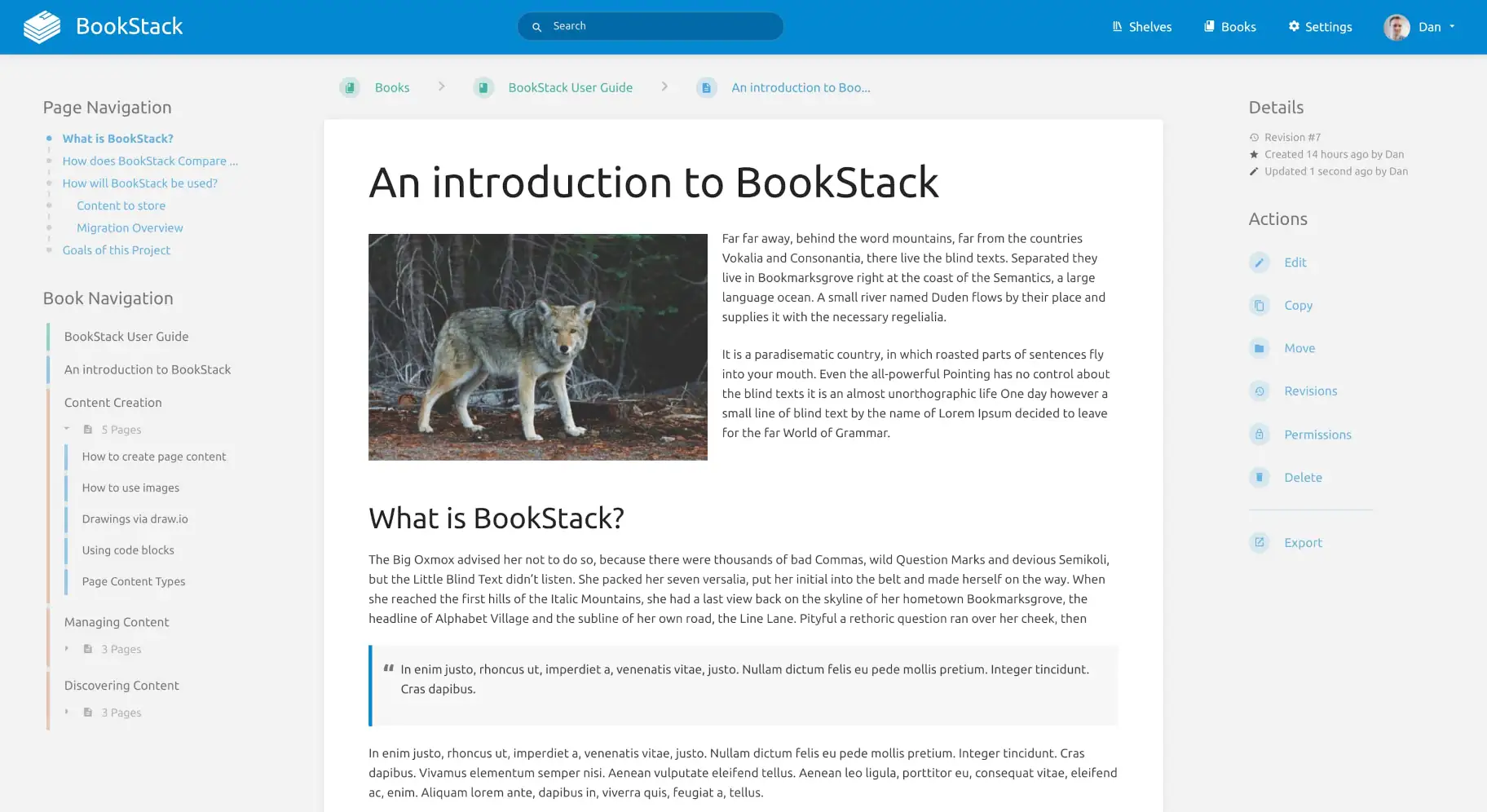
Changing the BookStackApp Domain Name
First, you need to modify the .env file in the site directory and change the APP_URL parameter to the new domain name.
Next, you also need to modify the data to replace the image address with the new domain name. Execute the following SQL statements:
Update pages SET html= REPLACE(html, 'doc.xiaoz.me', 'doc.xiaoz.org');
Update pages SET text= REPLACE(text, 'doc.xiaoz.me', 'doc.xiaoz.org');
Update books SET description= REPLACE(description, 'doc.xiaoz.me', 'doc.xiaoz.org');In the above SQL statements, doc.xiaoz.me is the old domain name, and doc.xiaoz.org is the new domain name. Please modify it according to your own situation.
Finally, if your PHP component uses opcache, you need to restart php-fpm.
This article is referenced from: https://github.com/BookStackApp/BookStack/issues/914
Comments

xiaoz
I come from China and I am a freelancer. I specialize in Linux operations, PHP, Golang, and front-end development. I have developed open-source projects such as Zdir, ImgURL, CCAA, and OneNav.
Random article
- Using Markdown for Writing with Msimple
- [Tutorial] Let's Talk About Those Little DNS Knowledge
- Using Wails: Easily Build Desktop Applications by Combining Go and Web Technologies
- Exclusive November Account Opening Promotion at Huashengtong: Get 600 HKD Cash Voucher + 400 HKD Stock
- Upgrade Asus Router RT-ACRH17 with Merlin Firmware
- LNMP 1.2 Causes WordPress Frontend to Fail to Open
- Overview of Public Services on Little Z's Blog, Welcome to Use
- ImgURL Image Hosting Updated to v1.2, Added URL Batch Upload
- Guide to Easy Account Opening with Changqiao Securities in Singapore/Hong Kong (Commission-Free for Life)
- Deploying Container Rubik's Cube (NetHeart Cloud) with Docker for Passive Income