Nginx Force HTTPS, HTTP 301 Redirect to HTTPS
Publish: 2016-05-24 | Modify: 2018-11-04
Enable HTTPS for Your Website
Enabling HTTPS for your website can make it more secure. In this article, we will share a method to redirect all HTTP requests to HTTPS by configuring the web server (Nginx) directly, without making too many changes to the program settings. This method is currently used by XiaoZ's blog.

Prerequisites
This method is only applicable to the Nginx web server. We recommend installing LNMP or OneinStack, or you can also compile and install Nginx on your own.
Modify the Host Configuration File
For LNMP or OneinStack, the configuration file is located at /usr/local/nginx/conf/vhost/yourdomain.com.conf. Add the following configuration to the file:
server
{
listen 80;
server_name xiaoz.me www.xiaoz.me;
rewrite ^(.*) https://blog.xiaoz.org$1 permanent;
}The above configuration means that when we use HTTP to request xiaoz.me or www.xiaoz.me, it will be redirected to https://blog.xiaoz.org. Below is a complete configuration file for reference:
server {
listen 443;
ssl on;
ssl_certificate /data/ssl/xiaoz.me.crt;
ssl_certificate_key /data/ssl/xiaoz.me.key;
server_name xiaoz.me www.xiaoz.me;
index index.html index.htm index.php;
...
...
}
server
{
listen 80;
server_name xiaoz.me www.xiaoz.me;
rewrite ^(.*) https://blog.xiaoz.org$1 permanent;
}After modifying the configuration, don't forget to reload Nginx: service nginx reload.
CURL Test
Finally, we can test whether accessing HTTP will be redirected to HTTPS. You can use CURL to test it: curl -I www.xiaoz.me. For a tutorial on configuring SSL for Nginx, you can refer to How to Deploy SSL Certificate for Nginx.
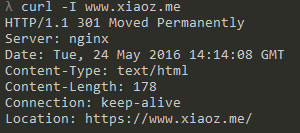
Recommended Reading:
Comments

xiaoz
I come from China and I am a freelancer. I specialize in Linux operations, PHP, Golang, and front-end development. I have developed open-source projects such as Zdir, ImgURL, CCAA, and OneNav.
Random article
- Deploy a simple and user-friendly ShowDoc documentation system using Docker
- How to Check Which Process is Occupying Disk IO in Linux
- Another SSH client tool WinSSHTerm, supports multiple tabs
- Considerations for Changing the Domain of BookStackApp
- Simple Configuration of Nginx Reverse Proxy
- CloudCone launches CDN Nexus, covering Asian nodes, with a simple getting started guide
- WordPress Exposes Stored XSS Vulnerability, Affects Versions 4.2 and Below
- VNote: A Markdown Note Perfect for Programmers
- Amazon Cloud Drive offers 5GB of free storage, perfect for temporary image hosting.
- Gin web framework in Golang does not output log issue