Recording the Experience and Solutions of Failed aaPanel Installation Environment
Publish: 2023-05-24 | Modify: 2023-05-24
Recently, I installed aaPanel (the international version of the Baota panel) on a foreign server running Debian 11. After installing the panel, I proceeded to install the LNMP environment. A few minutes later, aaPanel prompted that the LNMP environment was successfully installed. However, when I tried to create a website, it showed that the environment was not installed.
Troubleshooting
I attempted to install different versions of PHP, Nginx, and MySQL from the aaPanel app store multiple times. Unfortunately, despite the successful installation prompt, the installation was not actually successful. I checked the /www/server/php directory and found that it was empty.
I started to suspect that it was a server disk issue.
-
I checked the server disk usage with the command
df -h, and it appeared to be normal.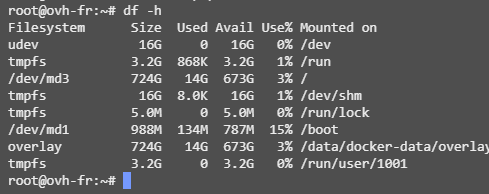
-
I wondered if the inode nodes were full. I checked the inode usage with the command
df -i, and it was also normal.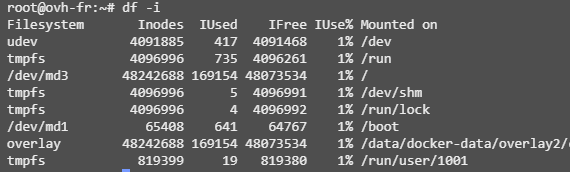
-
Could the disk be read-only? I tried creating a file in the
/directory, but there was no error prompt, so it didn't seem to be the issue.Therefore, I attempted a forceful and universal solution by restarting the server, but the problem remained unresolved.
Fixing the Baota panel
I entered the command bt and chose option 16 to try updating and repairing the aaPanel panel.
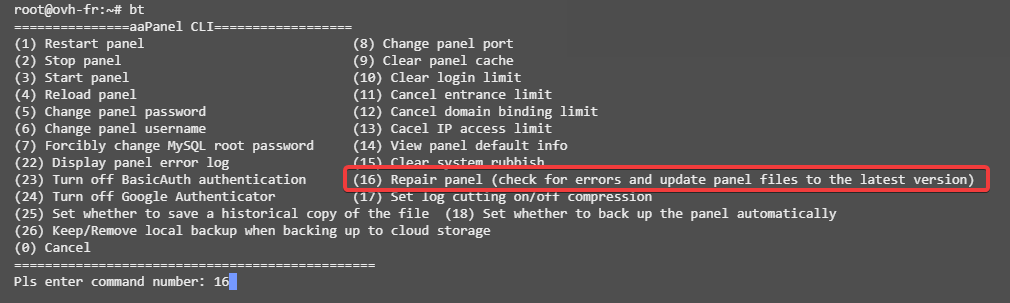
After the update, I also entered 22 to view the aaPanel error log:
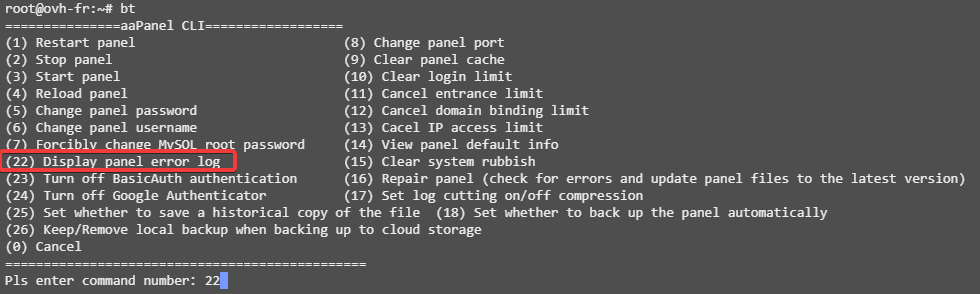
The log indicated the following error:
[2023-05-24 10:35:35][DEBUG] - Traceback (most recent call last):
File "class/public.py", line 5965, in rsa_decrypt
decrypted_data = cipher_private.decrypt(res, None)
File "/www/server/panel/pyenv/lib/python3.7/site-packages/Crypto/Cipher/PKCS1_v1_5.py", line 165, in decrypt
raise ValueError("Ciphertext with incorrect length.")
ValueError: Ciphertext with incorrect length.I consulted the AI tool ChatGPT, which told me the reason for the "ciphertext with incorrect length" error, but I didn't understand it. I directly asked for a solution, and one of the methods suggested checking if the required encryption library (such as pycryptodome) is installed in your Python environment. You can install the library with the following command:
sudo apt install python3-pycryptodomeBy fixing the Baota panel and troubleshooting based on the error log, I installed python3-pycryptodome, and the problem was resolved. Now I can install software from the aaPanel app store without any issues.
Summary
If you encounter the issue of unsuccessful installation of applications in aaPanel/Baota panel without direct error messages, you can try the following methods to troubleshoot and fix it:
- Check if the disk is full using
df -h. - Check if the inode nodes are full using
df -i. - Check if the disk is read-only.
- Try using the Baota command (
bt) and enter16to repair the panel. - Try using the Baota command (
bt) and enter22to view the error log, then find a solution based on the error log.
Comments

xiaoz
I come from China and I am a freelancer. I specialize in Linux operations, PHP, Golang, and front-end development. I have developed open-source projects such as Zdir, ImgURL, CCAA, and OneNav.
Random article
- Running ChatGLM-6B Dialogue Language Model Successfully on Windows 10: Detailed Process
- WordPress Site Map without Plugins
- Old Xue Hosting Revamped: 60% Off on All Virtual Hosting
- Practical Guide to Writing Systemd Service in Linux System
- Tencent Cloud Hong Kong Lightweight Application Server (Bidirectional CN2 Network), 1 Core 1GB, 24 RMB/month
- Deploying FRP Service on CentOS 7 to Achieve Intranet Penetration
- Linode launches $5 package, new users get $20 upon registration
- Markdown-Temp: Your Online Temporary Document
- Turn off All in one SEO auto description to avoid duplicate descriptions
- Baidu Sitemap Plugin Not Available After Changing Domain