Zdir: A Practical Directory Listing Program
Publish: 2018-06-20 | Modify: 2020-04-12
The latest version
v1.31has been updated. Please go to Github to download: https://github.com/helloxz/zdir/releases
I originally planned to build my own front-end library, but after searching online for a directory listing program, I found that none of them suited my taste. So I decided to build my own, and that's how Zdir was born. Zdir is a directory listing program developed using PHP. It doesn't require a database and is easy to install and use.
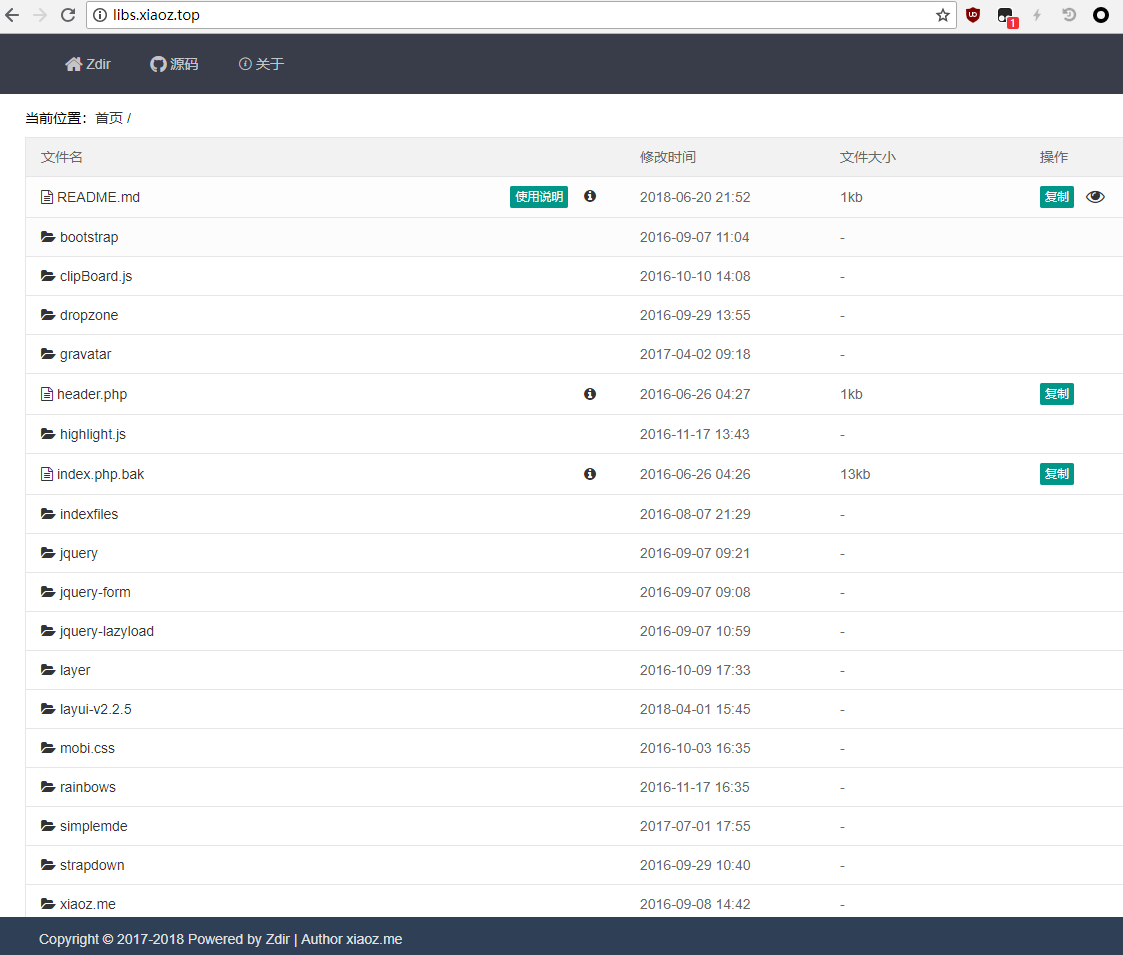
Main Features
- Directory browsing
- MarkDown file preview
- CSS/JavaScript one-click copying
- View file hash
- Image preview
- File indexing
- File search (dependent on file indexing)
- File management (upload/download/delete, etc.)
- QR code support
- Video/music playback
- Text viewing
- Office online preview
Detailed Features (not exhaustive)
MarkDown file preview
If it's a MarkDown file (*.md), a small eye button will appear next to it. Clicking this button allows you to preview the file.
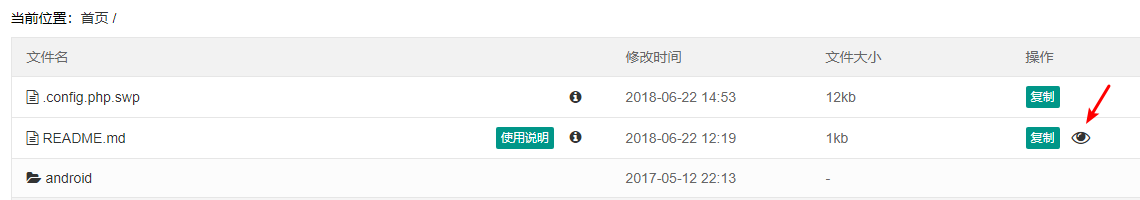
If the file is named readme.md, a "Usage Instructions" button will appear, which also allows you to preview the file, as shown in the screenshot below.

Link copying
The copy button returns different results based on the file type. This is very helpful when building a front-end library. For example:
<!-- If the file being copied is a .js file, the result will be -->
<script src='https://libs.xiaoz.top/jquery/2.0.3/jquery-2.0.3.js'></script>
<!-- If the file being copied is a .css file, the result will be -->
<link rel='stylesheet' href='https://libs.xiaoz.top/layer/skin/layer.css'>
<!-- If it's an image or other file -->
<img src='https://libs.xiaoz.top/material/loading/loading0.gif' />Other files will return the file URL address.
View file hash
Clicking the exclamation mark button next to a file can calculate the file's MD5 and SHA1 values, allowing you to verify the file's hash and avoid risks such as ISP hijacking.
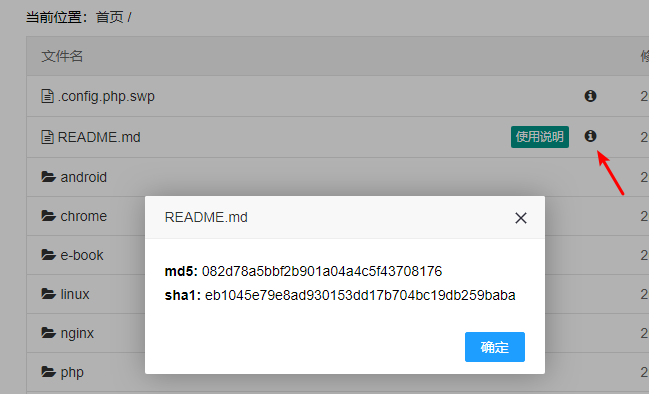
Image preview
Moving the mouse over an image file will display a preview, as shown in the screenshot below.

File indexing
If there are too many files and it's not convenient to search for them, Zdir does not currently have a file search function. However, with the "File Indexing" feature and the "Ctrl + F" shortcut, finding files is a breeze.

The "File Indexing" cache is valid for 24 hours. If you want to clear the cache immediately, please visit cache.php?del=cache.
The above are just some of the features. Feel free to download and install to experience more.
Usage
- Download the source code and place it in the root directory of your site.
- Rename
config.simple.phptoconfig.php. - Set site information/passwords, etc. in
config.php.
Related Recommendations
- LNMP environment installation for h5ai directory indexing and basic configuration
- PHP Directory Lister - Another directory indexing tool
- Create a beautiful directory index using the Fdscript program
- Compile and install the Fancy Index module for Nginx to create a beautiful directory index
Summary
Based on the directory listing programs I have used, h5ai has powerful features, but the configuration is slightly cumbersome and the code is obfuscated, making it unsuitable for further modification.
PHP Directory Lister is simple and practical, but it loads resources from outside the Great Firewall, which is not convenient for beginners. Additionally, some of Zdir's development ideas were borrowed from PHP Directory Lister.
Although Zdir has simple functionality, it is suitable for use. Click the link below to download.
- Source code: https://github.com/helloxz/zdir
- Demo: http://soft.xiaoz.org/
- Help documentation: https://dwz.ovh/zdir
Comments

xiaoz
I come from China and I am a freelancer. I specialize in Linux operations, PHP, Golang, and front-end development. I have developed open-source projects such as Zdir, ImgURL, CCAA, and OneNav.
Random article
- Setting up a web interface for DNSmasq with PHPDNS
- Msimple Theme - Menu Settings
- Another Open Source Tool for Baidu Netdisk Download: BND
- How to Export Extensions (.crx) in Chrome Browser
- Do you know about temporary email that lasts only 10 minutes?
- Open-source HTTP stress testing tool "hey"
- Pcloud Double 11 Promotion: 75% Off
- Hengchuang Technology Independent IP Host 62% Off Promotion
- Powerful and user-friendly PHP integrated development environment Laragon
- Using docsify to create a beautiful documentation system