How to Set Chinese Interface in Telegram: Methods for Setting Chinese Interface in Telegram
Publish: 2023-04-07 | Modify: 2023-04-07
Telegram is a popular global communication application with strong privacy and security features, support for multiple operating systems and devices, and a rich set of features and user-friendly interface.
You may already know that Telegram is often referred to as "电报" in the Chinese community. While many people have started using Telegram, the application defaults to an English interface and does not have a Chinese option in the settings. This may cause some inconvenience for users who are not proficient in English. However, don't worry, we can still switch the Telegram interface to Chinese through simple settings to make it more convenient for more users to use.
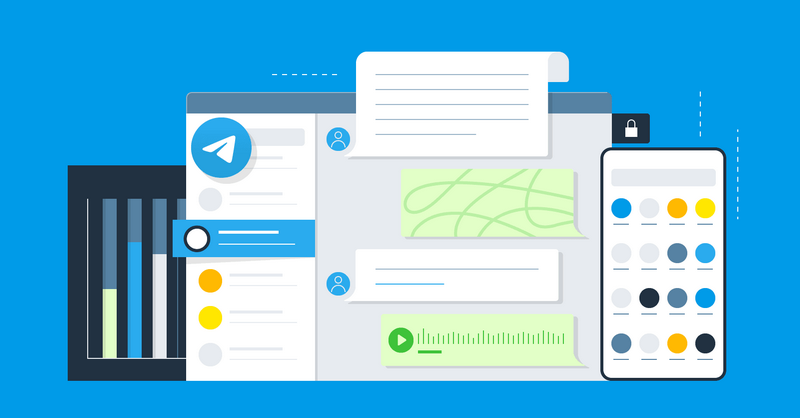
Telegram设置为中文界面的方法
- First, make sure that you have installed the Telegram client on your device.
- Then, visit this address in your device's browser: https://t.me/setlanguage/classic-zh-cn.
- Finally, confirm the settings.
If you are using the Windows client, a dialog box will pop up asking for confirmation to change the language. Simply click "Change" and the Telegram client will automatically restart with the interface changed to Simplified Chinese.
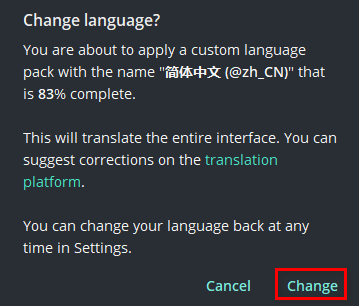

The same steps apply to other platforms, such as Android:

Conclusion
Although the default interface of Telegram is in English, we have provided a simple method to allow more users to easily switch to the Chinese interface. We hope this article can be helpful to everyone.
Comments

xiaoz
I come from China and I am a freelancer. I specialize in Linux operations, PHP, Golang, and front-end development. I have developed open-source projects such as Zdir, ImgURL, CCAA, and OneNav.
Random article
- Static Compilation Installation of aria2 on Linux
- Installing Firewalld Firewall and Common Commands in CentOS 7
- [AD] Raksmart "New Year's Big Sale, Special Offers Coming", Super Low Discounts, Limited Time Only!
- A Code Snippet Management Tool Based on Github Gist: Lepton
- Method for traversing all files in subdirectories using Shell script
- Zdir 4.1.3 Update: Added Multilingual Support for the Multifunctional File Sharing Program
- WAFPRO: Protecting Gaming and E-commerce Websites from DDoS and Web Scraping Attacks
- Tencent Cloud Double 11 Promotion: 1 Core 2GB for 88 RMB/Year, Vouchers for Existing Users
- MDtoHTML: Rendering MarkDown Files into HTML Pages
- Parallels: A RDP Client Tool Supporting Socket5 and HTTP Proxies