Use PayPal's Automatic Deductions with Caution
Publish: 2022-09-05 | Modify: 2022-09-05
To facilitate the process, most payment tools such as PayPal, Alipay, and WeChat have an automatic deduction feature. For example, if you purchase a VPS for one month using PayPal, you need to renew it on the billing date every month. By using the automatic deduction feature, this problem can be easily solved, making it very convenient. However...

Bug of Duplicate Charges
It is uncertain whether the recurring payment of PayPal or the merchant's system has a bug, but there is a high probability of duplicate charges when using this feature. Xiaoz has encountered this issue not only once, but also in different merchants.
- The first time was in the recurring payment of HostUS (WHMCS system).
- The second time was in ServerStadium.
In the recent ServerStadium bill, the problem of duplicate charges occurred again, as shown in the screenshot below.
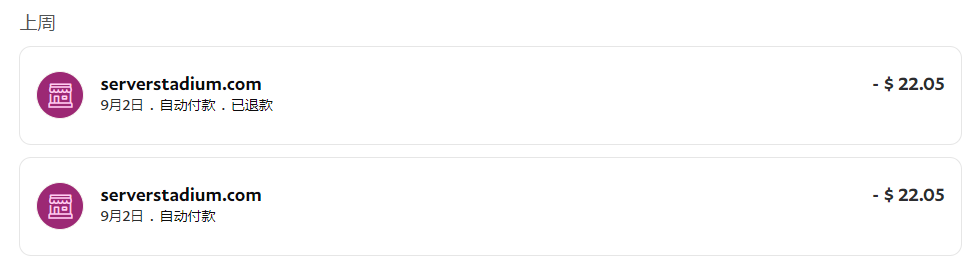
Although submitting a ticket and communicating with customer service can get a refund, it still wastes time and is inconvenient for communication. It is better to manually make payments in the future.
Cancel PayPal Automatic Payments
You can cancel recurring payments in "PayPal Settings - Payments - Manage Automatic Payments." If you see merchants that you haven't used for a long time or don't recognize, you can cancel them here.

Conclusion
Not all PayPal automatic payments will result in duplicate charges. It may be a bug that occurs in specific situations. For example, if you haven't set up automatic payments at the beginning and then click "PayPal Subscription" one day to complete the payment for that bill, the system may still initiate another payment from the automatic deduction, resulting in duplicate charges. In any case, it is a good habit to regularly check PayPal's automatic payments.
Comments

xiaoz
I come from China and I am a freelancer. I specialize in Linux operations, PHP, Golang, and front-end development. I have developed open-source projects such as Zdir, ImgURL, CCAA, and OneNav.
Random article
- Claude: Alternative Solutions to ChatGPT, with Registration and Usage Tutorial
- UltraVPS Los Angeles Data Center Review, 15% Off for New Users
- ImgURL Image Hosting Updated to v2.2, Added API Support
- Free 1 Month of Tencent Cloud Server and Free CDN
- Solving the issue of unable to log in to the WordPress backend after configuring Baidu Cloud CDN
- How to continue using OCBC OneToken on your new mobile phone? Detailed migration guide
- Multi-functional File Sharing Program Zdir 4.1.4 Update: New Online Decompression Feature
- Long wait, ImgURL Pro Image Hosting Source Code 2.0.0 officially released, bonus at the end of the article
- Le Chat Mistral: A User-Friendly AI Chat Tool from France
- Building Your Own Private Notes with Obsidian + Seafile: A Beginner's Guide