Namecheap Domain Utilizes CloudXNS Intelligent Resolution
Publish: 2016-02-01 | Modify: 2017-06-21
NameCheap is a foreign domain registrar that offers affordable domain registration and transfer prices. It is loved by many friends. If your domain is registered with Namecheap, it will use Namecheap's free DNS resolution service by default. However, your users are mainly in China, so there may be issues with the default DNS, such as instability or slow resolution. Therefore, it is recommended to use a reliable DNS service in China, such as the powerful CloudXNS intelligent resolution.
一、Adding Domain
If you haven't registered with CloudXNS, please refer to the article Free Intelligent DNS Resolution with CloudXNS and register first. Then add the domain registered with Namecheap in the CloudXNS backend. Refer to Image 1-1 (click to enlarge).

After adding the domain, CloudXNS will prompt that the domain is not taken over. Record the DNS servers provided by CloudXNS, which are: lv3ns1.ffdns.net lv3ns2.ffdns.net lv3ns3.ffdns.net lv3ns4.ffdns.net. A total of 4 sets of DNS are provided. Refer to Image 1-2 (click to enlarge).

二、Modifying DNS
After successfully adding the domain, we need to modify the default DNS in the Namecheap backend to the DNS provided by CloudXNS. Go to Domain List -> Products -> Manage to enter the domain control panel. Refer to Image 2-1 (click to enlarge).
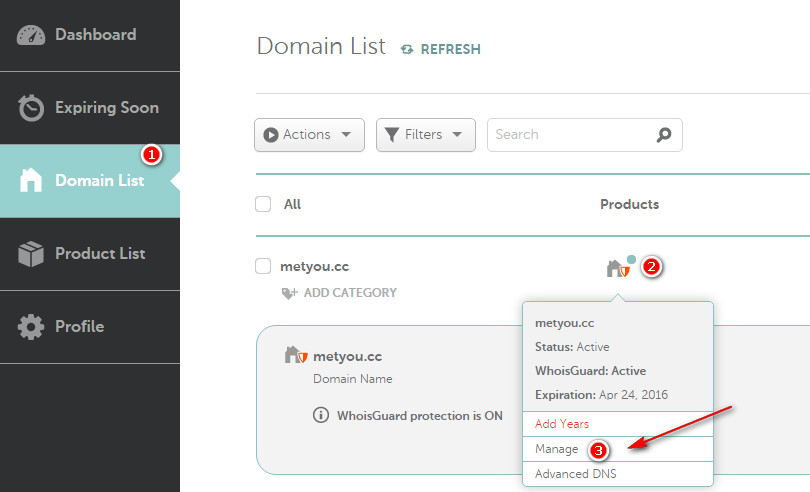
Then go to NAMESERVERS -> Select Custom -> Enter the 4 sets of DNS provided by CloudXNS -> Save. Refer to Image 2-2 (click to enlarge).

三、Waiting for Effect
After modifying the DNS, it may take up to 48 hours for the changes to take effect due to varying DNS cache times in different locations. However, it usually doesn't take that long, and it should take effect in about 10 minutes. After the changes take effect, you can see in CloudXNS that the domain is in a normal takeover state, and you can use CloudXNS for domain resolution. Refer to Image 3-1.

四、Conclusion
If you use DNSPOD, Alibaba Cloud DNS resolution, or other similar services, the method is similar. First, add the domain at the DNS provider, and then modify the DNS in the Namecheap backend. The above content is for reference. If you have any questions, please leave a comment or add the blogger's QQ.
Comments

xiaoz
I come from China and I am a freelancer. I specialize in Linux operations, PHP, Golang, and front-end development. I have developed open-source projects such as Zdir, ImgURL, CCAA, and OneNav.
Random article
- How to use Foxmail to send and receive emails in Outlook
- Let's talk about the virtual product delivery system "Delivery100" program.
- HostKvm Japan Osaka Data Center 20% Off Discount Code, 2 Cores 4GB ($8.4/month) with Review
- Iptables Firewall: Common Rule Compilation
- Which of these free SSH tools do you use?
- Deploying ntfy with Docker to set up a private notification service
- Implementing WordPress Pseudo-Static for AMH Secondary Directory
- I bought a Hikvision M.2 portable hard drive enclosure, the appearance and workmanship are good, but the speed does not meet the standard.
- Implementing Code Highlighting in WordPress Without Plugins
- Exploring the New Outlook Client on Windows 10 and Windows 11