A Locally Focused Note-taking App "SiYuan Notes" Supports WYSIWYG Markdown
Publish: 2022-03-16 | Modify: 2022-03-16
In a previous article, Xiaoz shared the note-taking tool Obsidian. Today, I would like to share another note-taking software developed by Chinese developers called "SiYuan Note". It has similar features and interface to Obsidian. Here's how the official website describes it:
SiYuan Note is a locally first personal knowledge management system that supports completely offline use and end-to-end encrypted synchronization.
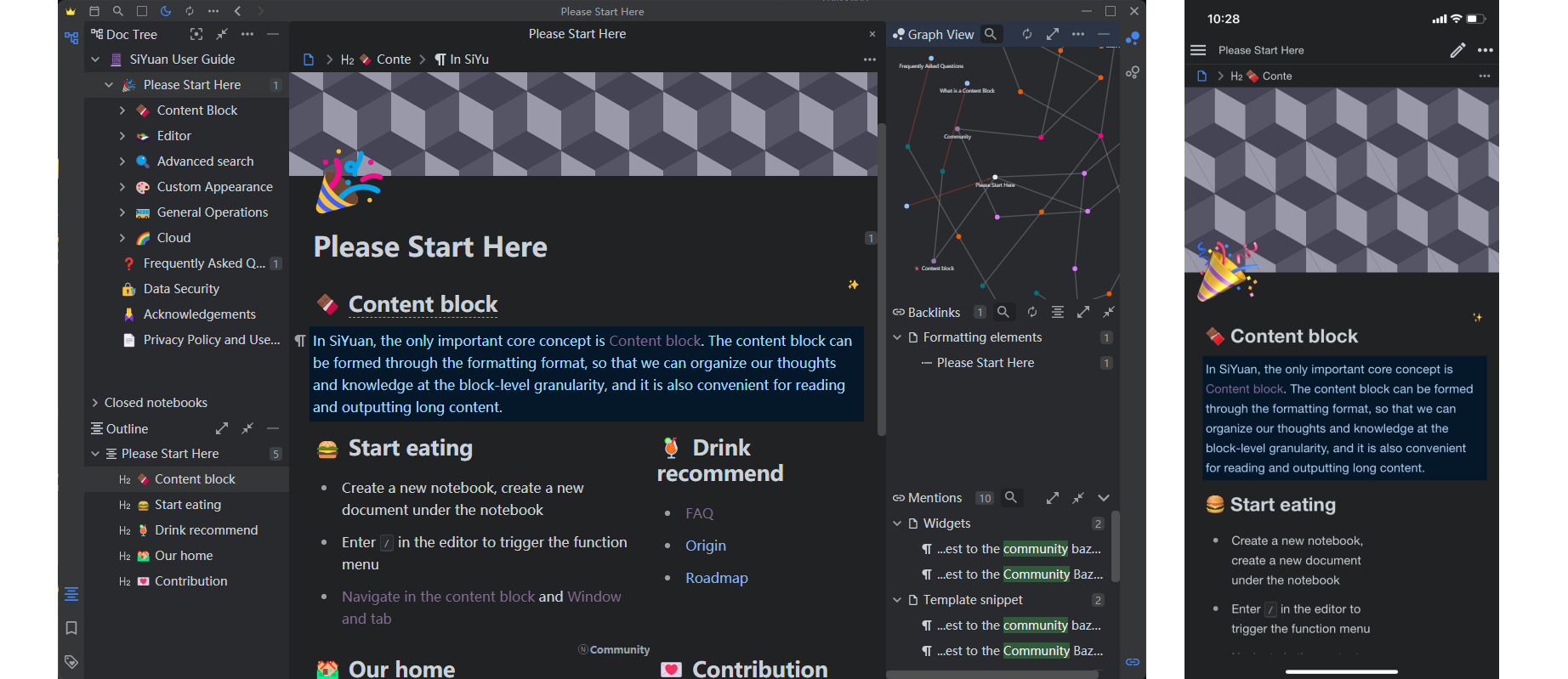
Features
- All local features are free.
- Markdown WYSIWYG
- Web clipping
- Supports exporting Markdown, PDF, Word, and HTML
- Multiple themes and widgets support
- Full-text search
- Multi-platform support (Windows, macOS, Linux, Android, iOS)
- Supports Docker deployment
Installing SiYuan Note
Go to the official website and download the installation file according to your platform:
- Official download link: https://b3log.org/siyuan/download.html
Quick Start
When you first open it, you need to create a notebook to use it.
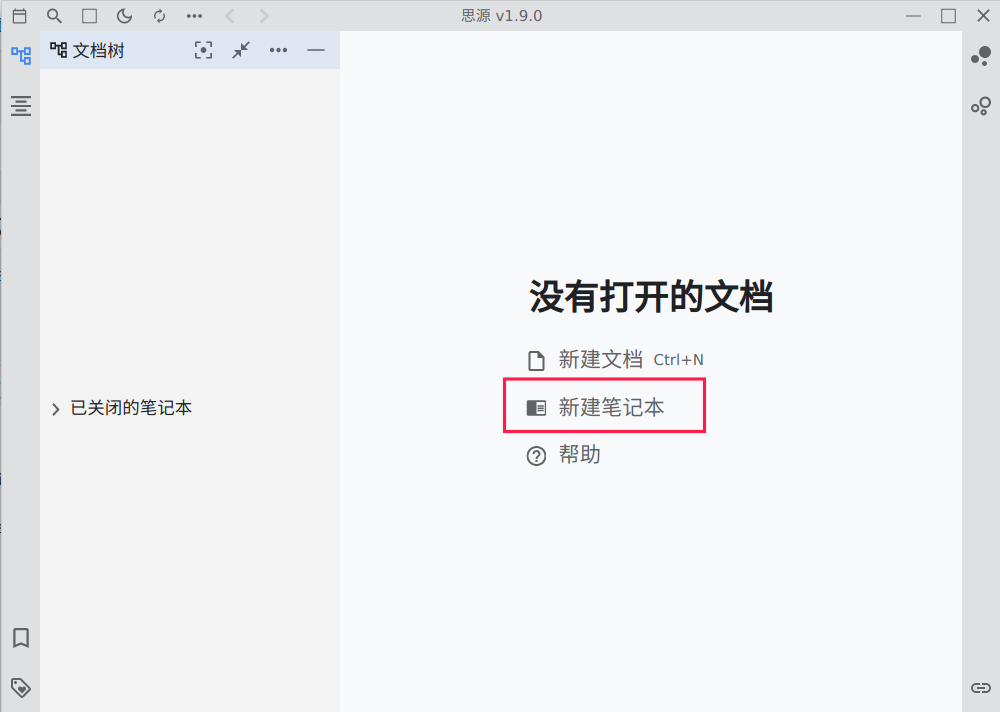
It comes with a Markdown editor that is WYSIWYG.

You can quickly view the outline by pressing the Alt + 2 shortcut key, but personally, I find it inconvenient. If you want the outline to be displayed by default, I recommend moving it to the "upper right" position.
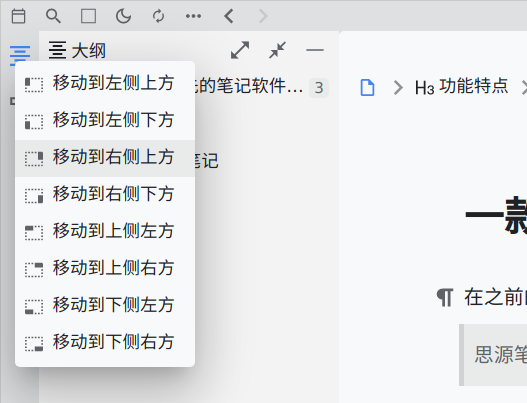
This way, the outline can be displayed in real-time on the right side, which makes it more comfortable to read.
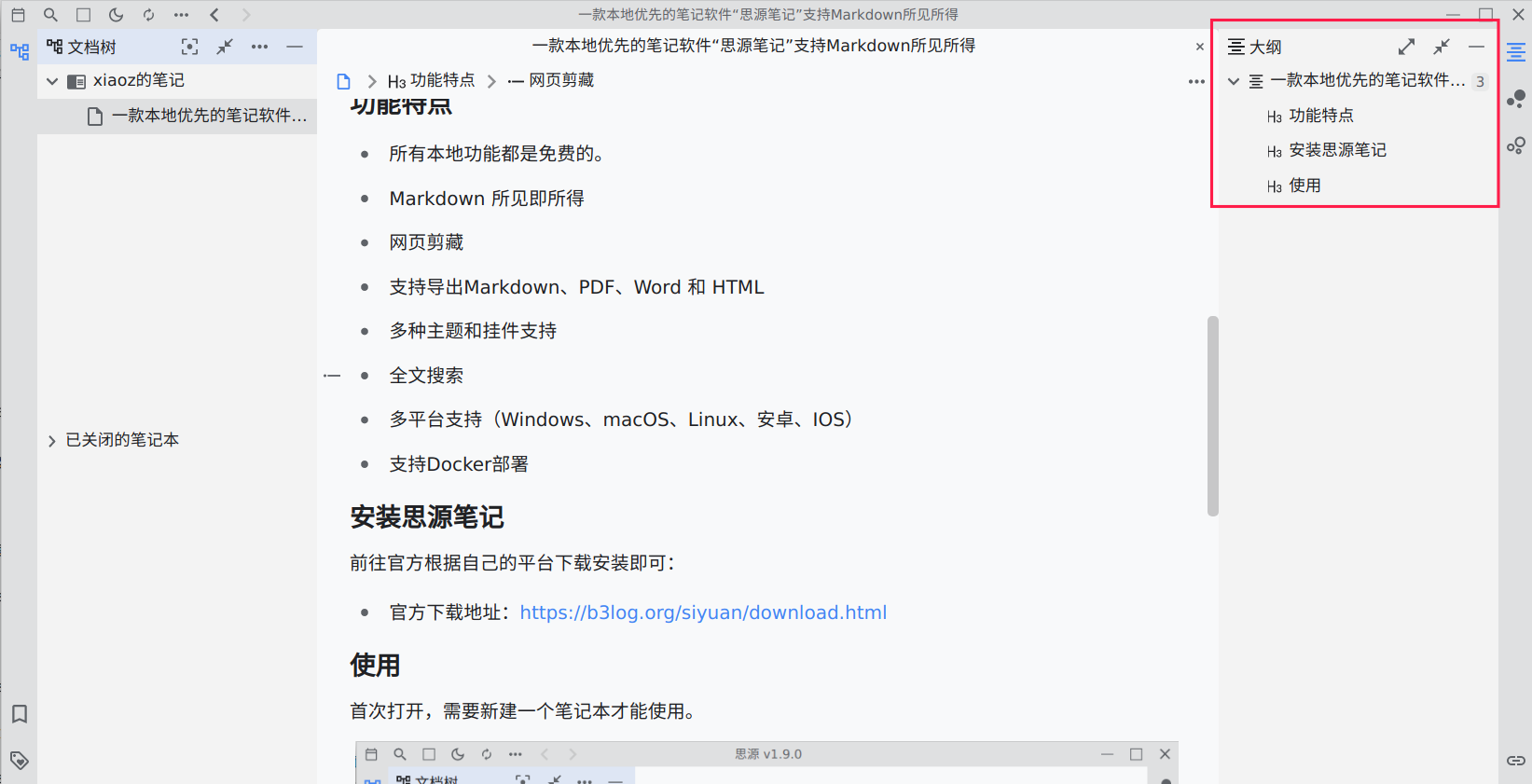
SiYuan Note can import an entire folder of Markdown files or individual Markdown files, making it easy to migrate from Obsidian, as Obsidian stores notes in Markdown source files.
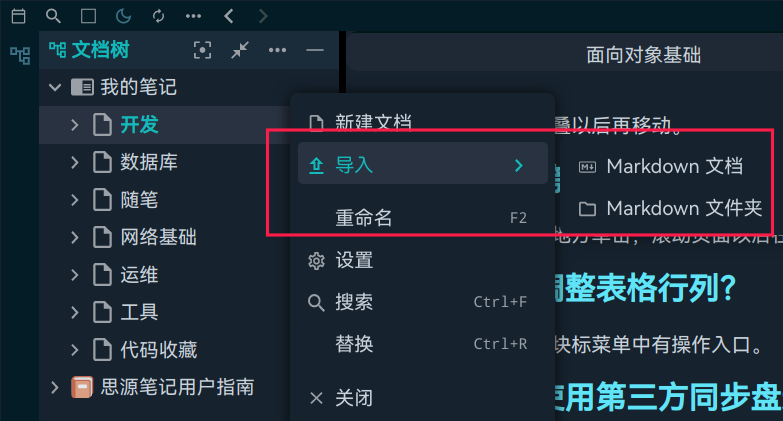
It supports exporting to Markdown, HTML, PDF, and Word documents.
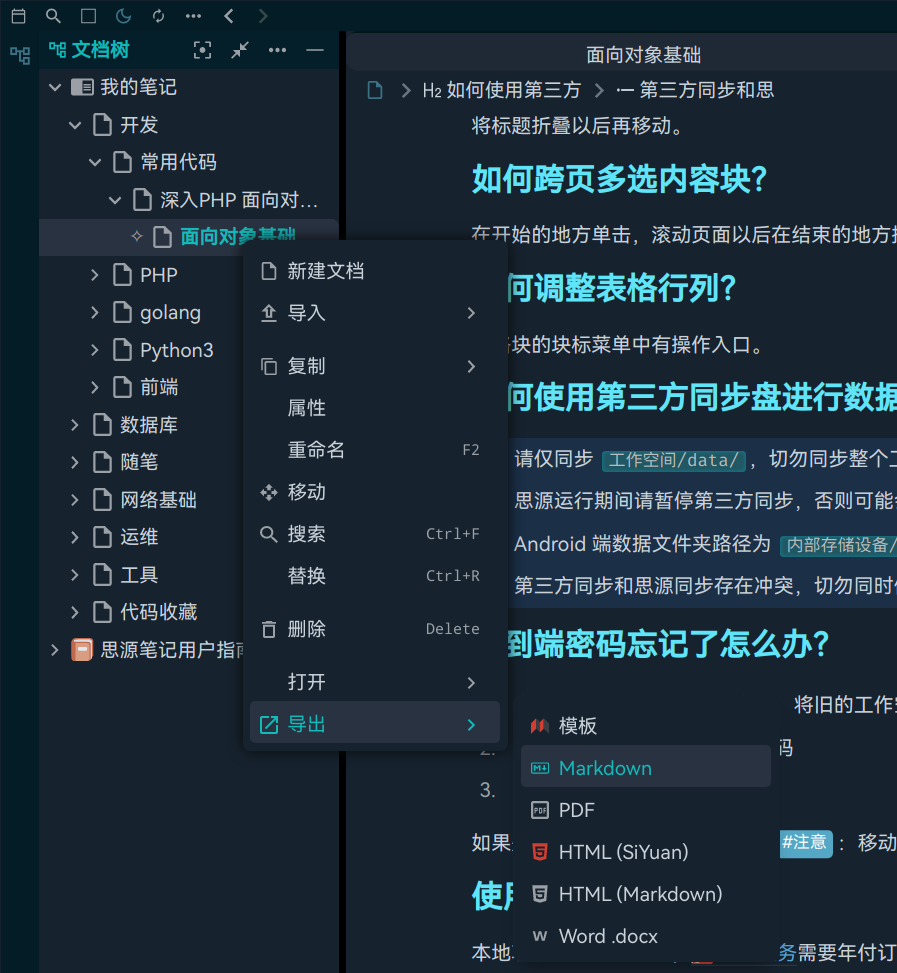
For more features and settings, you can download it and explore for yourself.
Changing Themes
The default theme of SiYuan Note feels a bit lacking. You can open the settings by pressing the Alt + P shortcut key, go to "Market" -> "Themes", and choose a theme you like. Dark themes have more options than light themes.
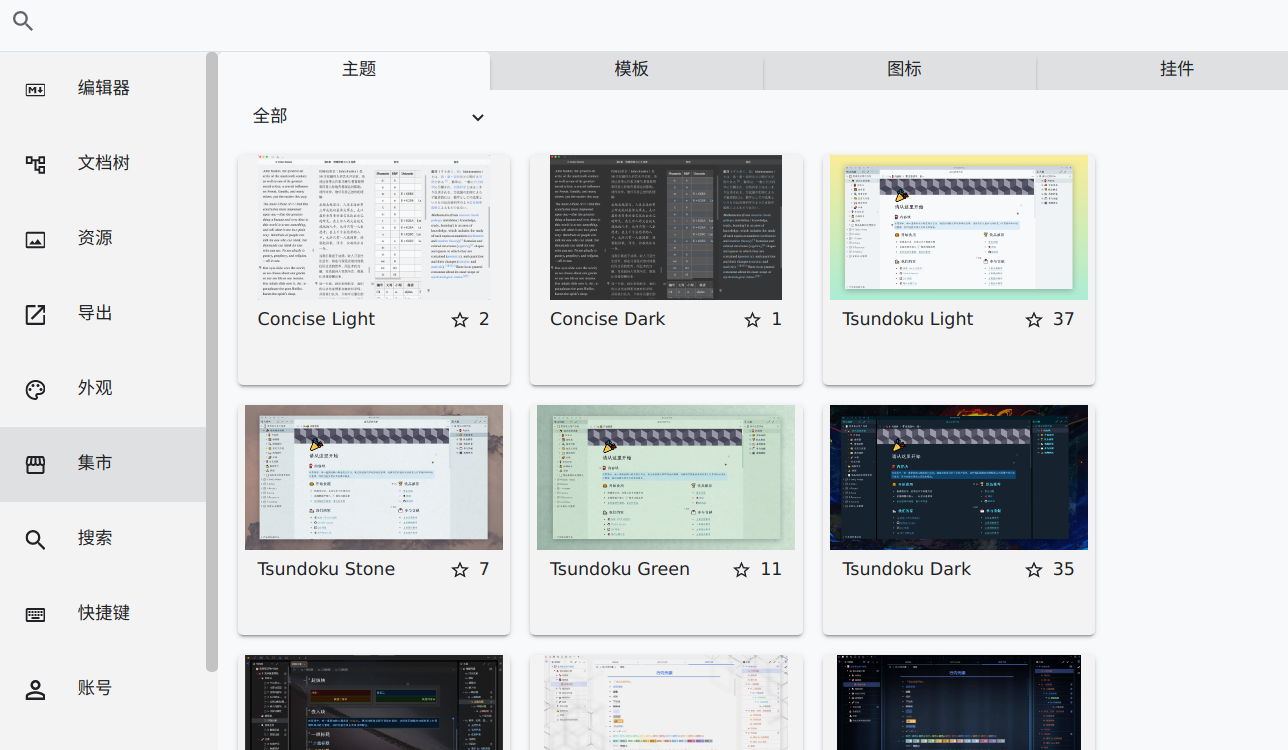
Xiaoz installed a "Tsundoku (dark)" theme, which instantly looks more sophisticated.

Data Synchronization
SiYuan Note is completely free for local use. If you need real-time data synchronization, you can purchase the official subscription, which is currently priced at 96/year. Among many note-taking software, personally, I feel the price is a bit high.

However, in addition to the official synchronization service, we can also synchronize data through cloud storage. Xiaoz uses a self-built Seafile private cloud storage.
SiYuan Note's data is by default saved in the SiYuan directory in the user's directory. You can see multiple folders.
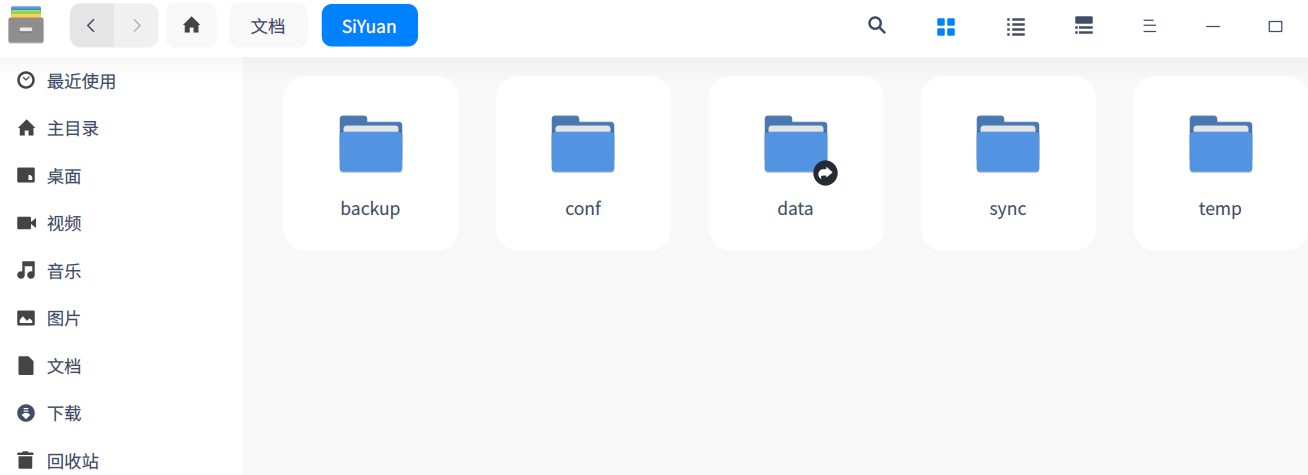
According to the official instructions, if you want to synchronize it yourself, you only need to synchronize the workspace/data/ directory and be reminded not to synchronize other directories outside of data. This may be to prevent configuration conflicts or other reasons. I don't really understand, so just follow the official instructions. Here's what the official instructions say:
- Only synchronize
workspace/data/and do not synchronize the entire workspace. - Pause third-party synchronization during SiYuan Note usage, otherwise, data corruption may occur. For details, please refer to this.
- The data folder path on Android is
internal storage/Android/data/org.b3log.siyuan/files/siyuan/data/. This path is the application's private path and cannot be read by other programs. You can only manually copy it. - Third-party synchronization conflicts with SiYuan Note synchronization. Do not use them simultaneously.
Pay attention to the key point: Pause third-party synchronization during SiYuan Note usage, otherwise, data corruption may occur. This can be a bit troublesome. However, it is not unsolvable. Xiaoz uses Seafile, which can be set to "turn off automatic synchronization" and manually synchronize after modifying notes and closing SiYuan Note. Other cloud storage services should have similar features. (Still hoping that the official can resolve the real-time synchronization issue as soon as possible)
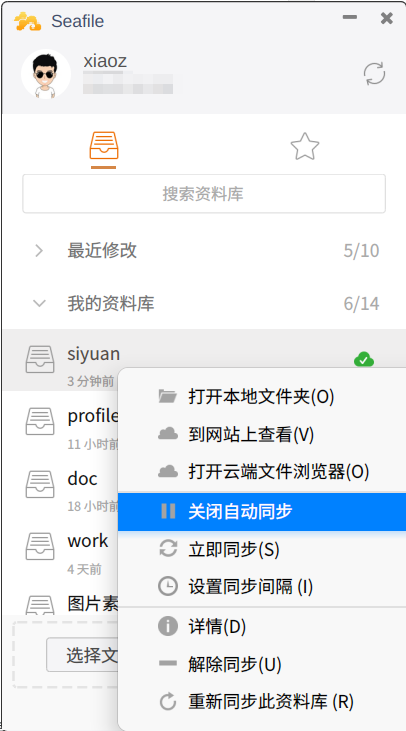
In addition, Xiaoz created a symbolic link for workspace/data/ to my Seafile sync folder.
# Creating a symbolic link for Linux systems
ln -s /home/xiaoz/Seafile/siyuan/data /home/xiaoz/Documents/SiYuan/dataIf you're using Windows, use the following command in the cmd window:
# The first path is the data directory of SiYuan Note, and the second path is the actual sync directory of Seafile
mklink /d C:\Users\xiaoz\Documents\SiYuan\data D:\Seafile\siyuan\dataSummary
- SiYuan Note has similar features and interface to Obsidian, but it is more in line with the habits of Chinese users.
- SiYuan Note supports Markdown WYSIWYG, providing a better editing experience than Obsidian.
- If you synchronize it yourself, you only need to synchronize the
workspace/data/directory. Remember not to perform real-time synchronization during usage, as it may cause data corruption. - Xiaoz has just started using SiYuan Note, so I'm not yet aware of all the pitfalls.
- The author of SiYuan Note updates it frequently (probably because there are more bugs). If you encounter any bugs, you can report them to the community or on Github, and you will usually get a quick response.
- SiYuan Note official website: https://b3log.org/siyuan/
- Github repository: https://github.com/siyuan-note/siyuan
Comments

xiaoz
I come from China and I am a freelancer. I specialize in Linux operations, PHP, Golang, and front-end development. I have developed open-source projects such as Zdir, ImgURL, CCAA, and OneNav.
Random article
- The Difference Between Nginx Reverse Proxy proxy_pass Target Address with and without /
- [转] From Self-Study to Job Hunting: A Loser's Brave Adventure in Shanghai
- OneNav Bookmark Management Program 0.9.20 Update, with Easter Egg at the end
- Another Open Source and Free SSH/SFTP Client: Electerm
- Exploring the New Outlook Client on Windows 10 and Windows 11
- Mailspring: A Stylish Email Client
- Quickly Set Up TCP/HTTP Monitoring with Docker: uptime-kuma
- Easily Manage Cloud and NAS Videos with VidHub: Supports Multiple Formats and HD 4K Playback
- NanaZip: Clean and Ad-Free Modern Compression Software
- A Quick Guide to OneNav: An Open Source and Free Bookmark (Navigation) Management Program