QQ Input Method Shortcut Phrase Settings and U Mode
Publish: 2016-11-21 | Modify: 2016-11-21
Setting Up Shortcut Phrases
If you need to input the phrase "今天天气真好" (Today's weather is really nice) multiple times a day, you can use QQ Input Method.
- Open QQ Input Method -> Word Bank -> Custom Phrase -> Settings -> Add.
- Set the abbreviation for the phrase as "jt" and set the phrase as "今天天气真好" (Today's weather is really nice).
- Save the settings.

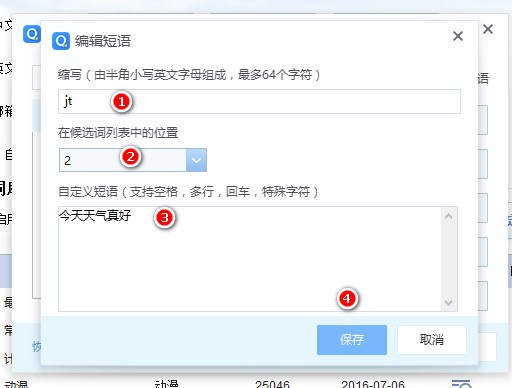
Now, when you input the shortcut "jt", you will see the previously set phrase "今天天气真好" (Today's weather is really nice). This saves you from typing the complete phrase every time, especially if you need to input the same content every day.
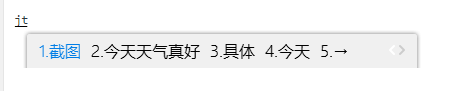
U Mode Input
Most input methods support U Mode input. For example, if we want to input the character "眚" but don't know how to spell it, we can use the U Mode. The character "眚" is composed of the characters "生" and "目". So we can input "u + sheng + mu" to get the character. See the screenshot below.
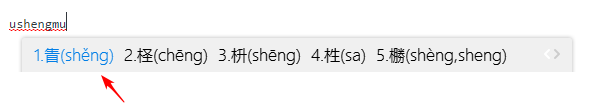
Conclusion
Shortcut phrases in input methods greatly improve typing efficiency, while U Mode solves the problem of not knowing how to spell a character. Most input methods currently support these features. Don't believe it? Give it a try!
Comments

xiaoz
I come from China and I am a freelancer. I specialize in Linux operations, PHP, Golang, and front-end development. I have developed open-source projects such as Zdir, ImgURL, CCAA, and OneNav.
Random article
- How to limit CPU and memory usage of containers in Docker Compose?
- Installing DNSmasq on Linux to Set Up Your Own Public DNS
- Deploying Zdir Directory Listing Program with Docker Containers
- Megalayer November Promotion: CN2 Dedicated Servers for 99 RMB/month, plus VPS Flash Sale for 9.9 RMB
- Three Methods to Connect MySQL Database Locally (localhost)
- Setting up Chinese and automatic association with Putty in WinSCP
- TCP.mk: A versatile network toolbox to enhance operations and development efficiency
- New Music Experience: Three Awesome Jellyfin Third-Party Music Clients Recommended
- Baidu Cloud Drive launches overseas version Dubox, free 1TB with no speed limit
- Front-end Implementation of Online Preview for PDF, Word, XLS, PPT, and Other Files