Exploring ProxyPin: Open Source Free Cross-Platform HTTP Capture Tool
Publish: 2024-05-30 | Modify: 2024-05-30
ProxyPin is an open-source packet capture tool that supports multiple operating systems including Windows, Mac, Android, iOS, and Linux. The tool is developed using Flutter, with a visually appealing and user-friendly interface. It allows users to intercept, inspect, and rewrite HTTP(S) traffic, making it ideal for developers or operations personnel.
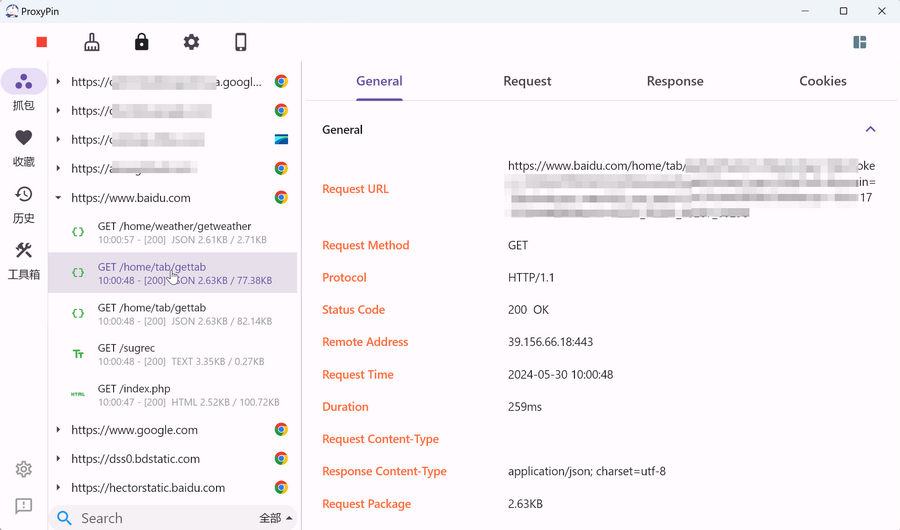
ProxyPin Features
- Scan to Connect on Mobile: No need to manually configure Wi-Fi proxies, including configuration synchronization. All terminals can scan each other to connect and forward traffic.
- Domain Filtering: Only intercept the traffic you need, avoiding interference with other applications.
- Request Rewriting: Supports redirection, replacing request or response messages, and modifying requests or responses based on rules.
- Request Blocking: Supports blocking requests based on URLs, preventing requests from being sent to the server.
- Scripts: Supports writing JavaScript scripts to handle requests or responses.
- Search: Search requests based on keywords and response types under multiple conditions.
- Others: Favorites, history records, toolbox, etc.
Installing ProxyPin
ProxyPin is open-source on Github and Gitee, download links are as follows:
- Download on Gitee for users in China: https://gitee.com/wanghongenpin/network-proxy-flutter/releases
- Download on Github: https://github.com/wanghongenpin/network_proxy_flutter/releases
For Mac, on first launch, you may encounter an "Untrusted Developer" prompt, you need to go to System Preferences - Security & Privacy - Allow from Anywhere.
Using ProxyPin
The following steps are based on Windows. After opening the tool, it will default to capturing HTTP packets. The interface you will see is as shown in the image below.
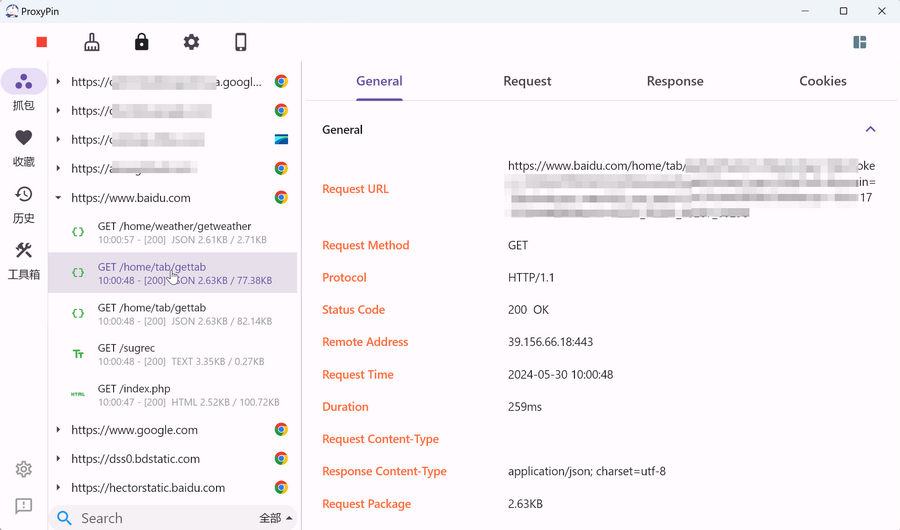
By default, we can only capture HTTP requests, unable to capture HTTPS requests. You need to click the lock button at the top to install the root certificate on your machine.
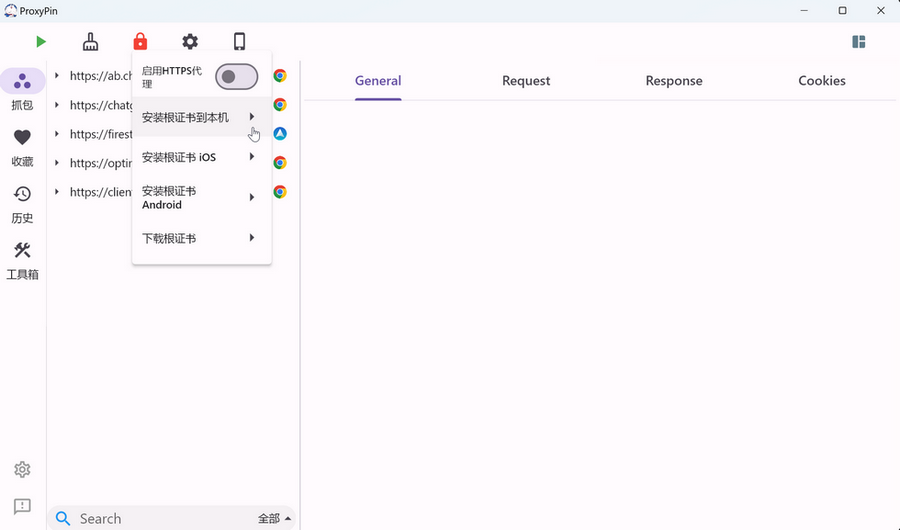
Follow further prompts from the software to install the root certificate.
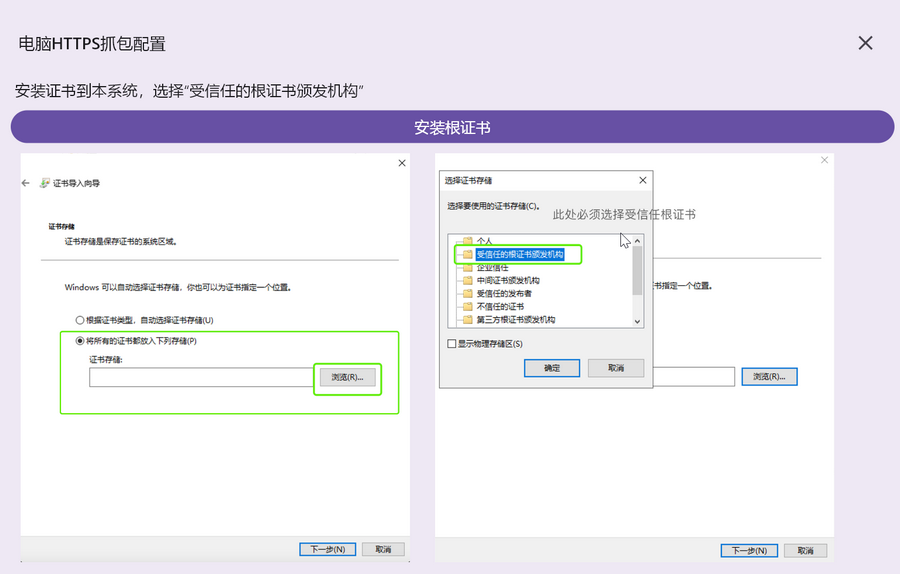
Finally, enable HTTPS proxy to capture HTTPS requests.

Impact
If you have magic software installed on your computer, it may conflict with ProxyPin. Specifically, after ProxyPin finishes capturing packets, even if you exit the software, it may cause the magic software to fail to proxy the Internet normally. You will need to switch the rules in the magic software back and forth to make it work (such as switching to global proxy and then back).
The reason for this issue is likely that the magic software modifies the system proxy, and ProxyPin also modifies the system proxy, causing conflicts due to rule overrides.
Conclusion
ProxyPin is open-source, free, and supports multiple platforms, deserving a positive review. However, after testing, I found that ProxyPin lacks in capturing HTTP requests, as many requests cannot be captured. It is uncertain whether this is a software issue or due to improper settings on my end. Interested friends can download and try it out to personally experience its functions.
ProxyPin Project Link: https://github.com/wanghongenpin/network_proxy_flutter
Comments

xiaoz
I come from China and I am a freelancer. I specialize in Linux operations, PHP, Golang, and front-end development. I have developed open-source projects such as Zdir, ImgURL, CCAA, and OneNav.
Random article
- An Android Client Transdrone Supporting Multiple Download Software such as Aria2/Transmission/qBittorrent
- Front-end Implementation of Online Preview for PDF, Word, XLS, PPT, and Other Files
- bsdev.cn Services to be Shut Down & Latest Public Service Overview
- [AD] Raksmart Mid-Year Sale: Unlimited CN2 GIA Bandwidth, 300g DDoS Protection, Mainland China Optimized 10Gbps Bandwidth
- Huawei Cloud Mid-Year Promotion: Cloud Servers Starting from 88 RMB/Year
- Sharing the Process of Migrating a Million-Data Website (imgurl.org)
- Installing fail2ban + Firewalld on CentOS 7 to prevent brute force and CC attacks
- What to do if Tencent's free enterprise email does not support custom domain login?
- Installing Wireguard with Docker and Client Setup: Bringing You Home Easily
- Unlimited Red Envelope Giveaway on Lao Xue Hosting, Available for New and Existing Users