Enable TinyPNG to Compress Images for XZ Pic
Publish: 2017-12-03 | Modify: 2017-12-03
XZ Pic (Xiao Z Image Hosting) is a simple image hosting program that is ready to use out of the box. It allows for quick uploading of images to a local server (or to Qiniu) and supports copying HTML and Markdown links with just one click, making it convenient and efficient.
TinyPNG has been introduced in the article "Optimize Your Website Images with TinyPNG". TinyPNG effectively compresses images, improving speed and saving bandwidth.
Registering for TinyPNG
To register for TinyPNG, visit their official website at https://tinypng.com/. Click on the top right corner and fill in your email to create an account. Once registered, you can obtain your API key from the management center and save it.
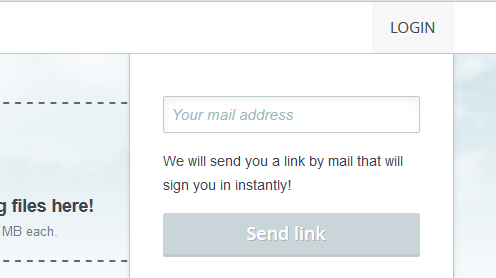
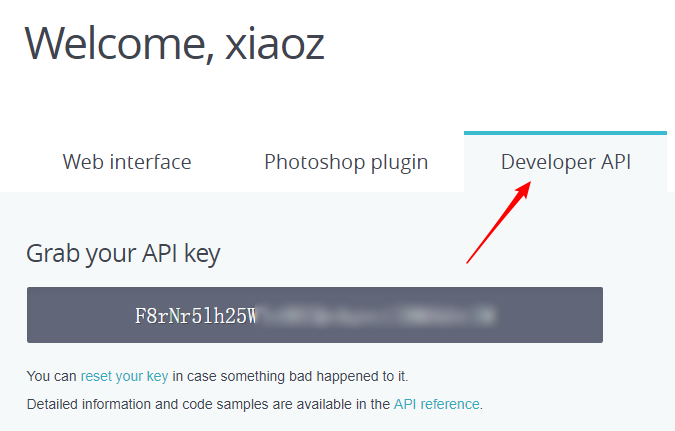
Installing XZ Pic Image Hosting
To install XZ Pic, download the latest version from master.zip and refer to the following articles for deployment instructions:
- Configuring a local image hosting: xz-pic Minimalist Image Hosting (with source code)
- Configuring Qiniu: https://blog.xiaoz.org/archives/7860
Enabling TinyPNG for XZ Pic
By default, XZ Pic does not have TinyPNG enabled. To enable it, modify the upload.php file and uncomment the following code at the beginning:
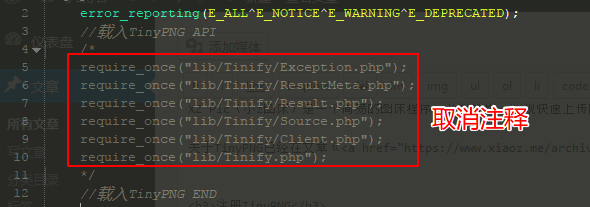
Continue modifying the upload.php file and fill in your own TinyPNG API key around line 88. Save the file and upload an image to test it. You will notice a significant reduction in file size compared to local images.
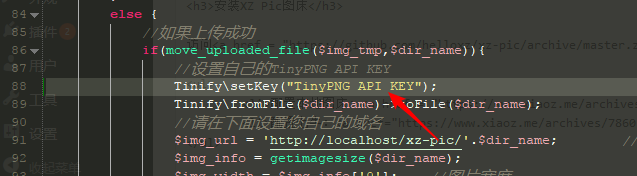
Other Notes
Enabling TinyPNG may slightly reduce image quality (which is generally not noticeable to the naked eye) and may slow down the upload speed (as it requires processing through the TinyPNG API). However, it significantly reduces file size. Users who require this feature can choose to enable it and are encouraged to provide feedback if any issues arise.
XZ Pic Source Code: https://github.com/helloxz/xz-pic
Comments

xiaoz
I come from China and I am a freelancer. I specialize in Linux operations, PHP, Golang, and front-end development. I have developed open-source projects such as Zdir, ImgURL, CCAA, and OneNav.
Random article
- Using Nginx as a reverse proxy for minio to enable public access to files
- A Commercial AI Program GoAmzAI Supporting Private Deployment and Operation
- Deploying FRP Service on CentOS 7 to Achieve Intranet Penetration
- My Favorite Screenshot Editing Software: FastStone Capture
- Let's talk about the virtual product delivery system "Delivery100" program.
- Beijing Unicom Campus Card: 12.5 yuan/month - 30GB national data + 1 yuan/GB for additional data + 200 minutes + 30 SMS, nationwide free shipping, unlimited applications
- Installing Syncthing Sync Tool on CentOS
- [AD] Asia.Cloud Hong Kong VPS, Up to 60% off for New Users, Three Network Direct Connection, Windows Optional
- Solution for CSS Loading Failure on DigitalOcean Official Website
- Le Chat Mistral: A User-Friendly AI Chat Tool from France